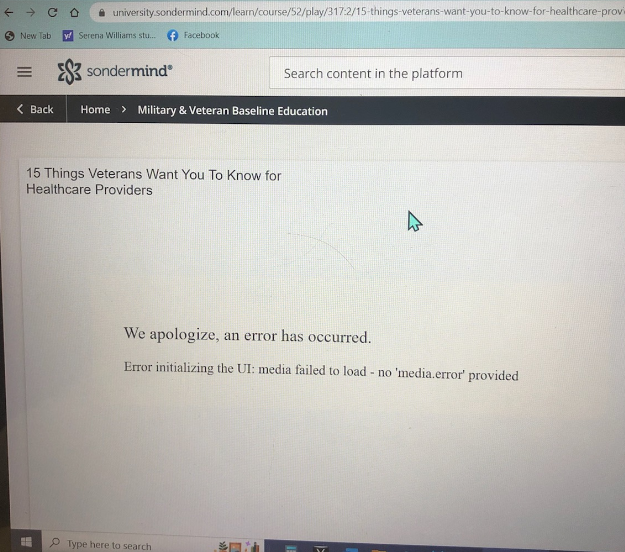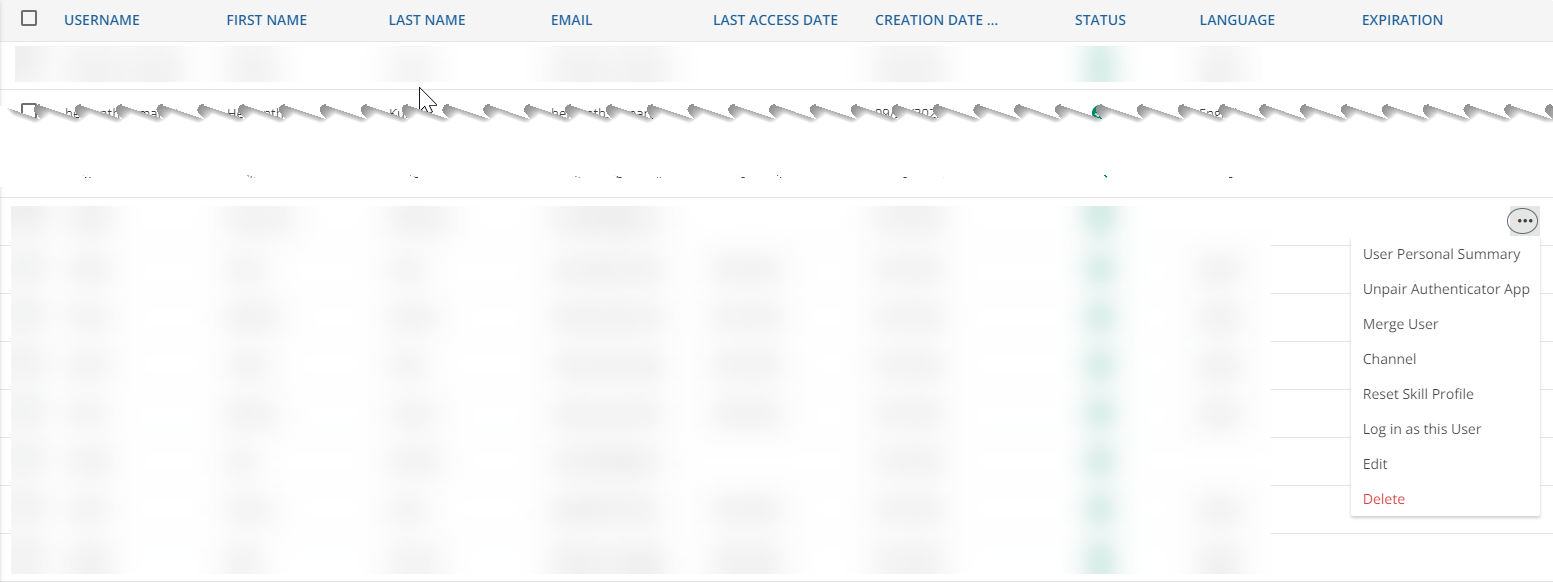One of our learners is getting this error after enrolling in one of our courses - it reads “We apologize, and error has occured. Error initializing the UI: media failed to load - no’media.error’ provided.”
I’m not sure if it’s a Docebo issue or maybe something to do with their computer? She seems to be the only one experiencing this issue.