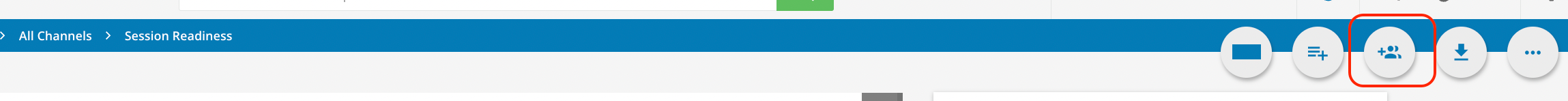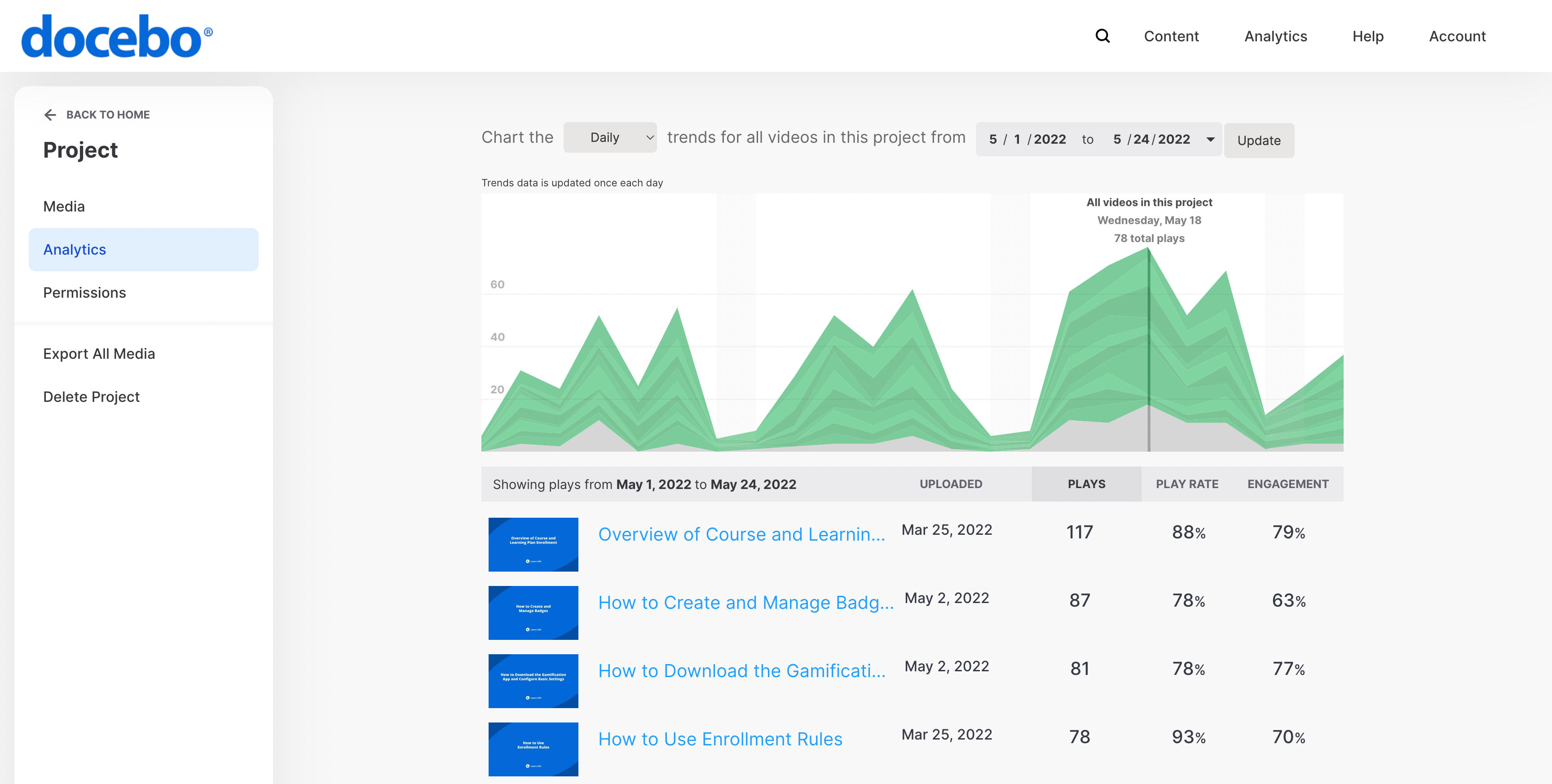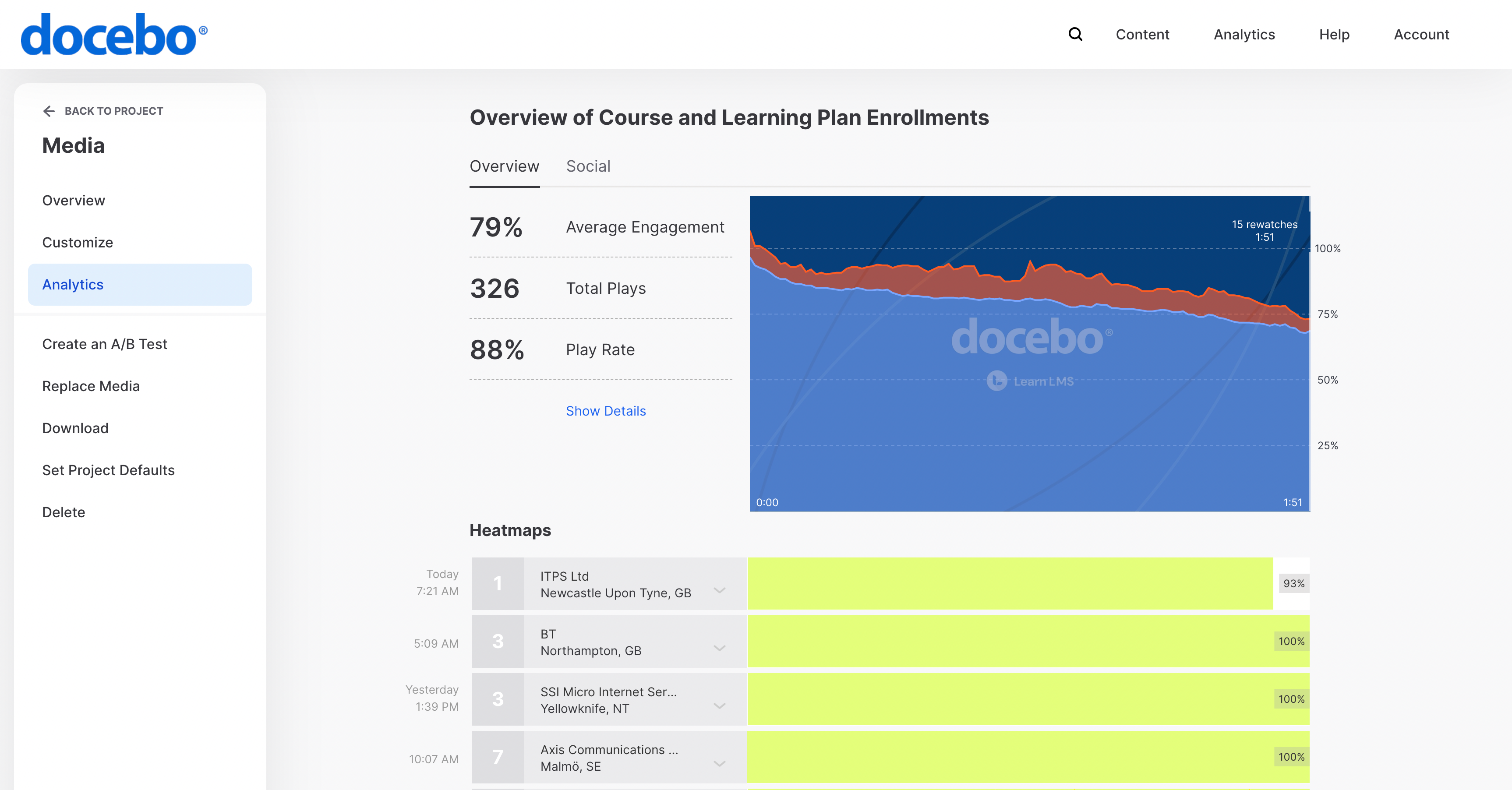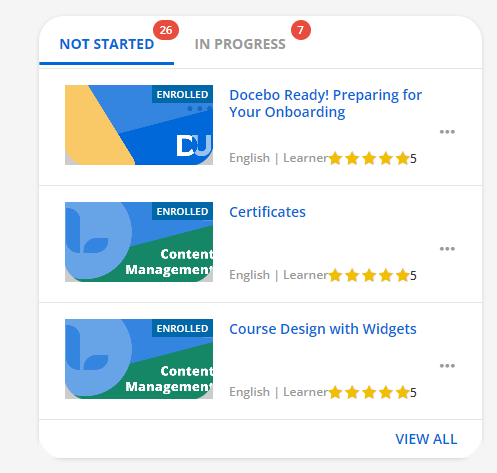I’m looking to create a delivery of learning bites on a regular basis. I’m considering channels, for the ease of posting rather than having to create “courses”. I’m looking to push the learning bites weekly, to be viewed using the app. We want to be able to notify the user that there is learning content to see. And would like to be able to track it.
Has anyone done delivery of learning bites using Docebo, any suggestions are welcomed.