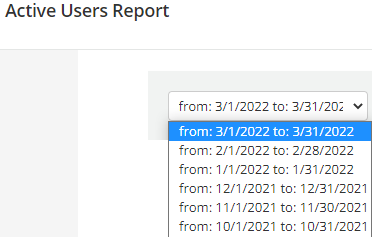Our Active Users report is sceduled in periods that start in the middle of one month to the middle of the following month. Is there a way to change the report so I can run it for an entire month, and that month only? For example, February 1 - 28th. Thank you!
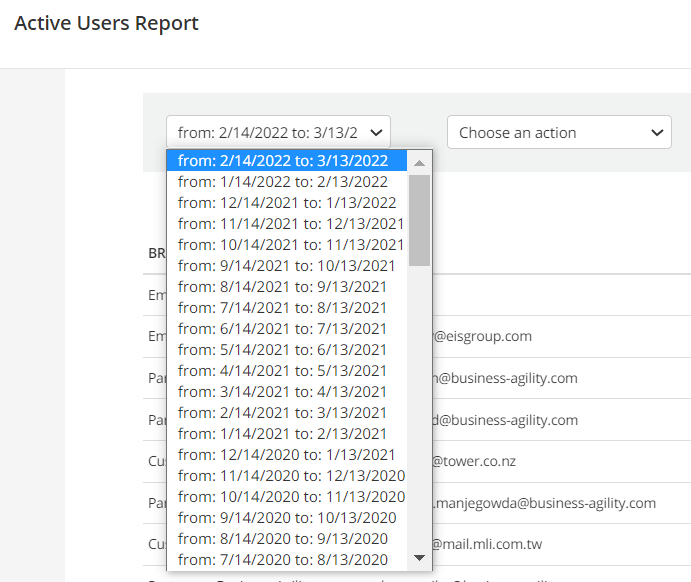
Best answer by dklinger
View original