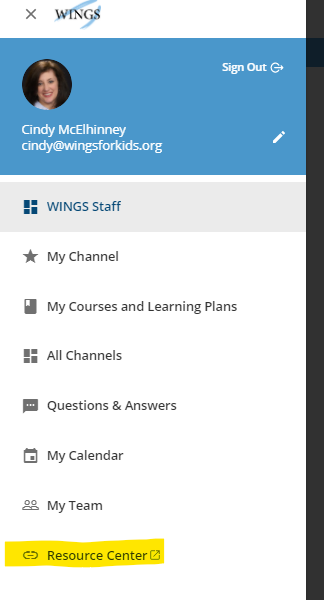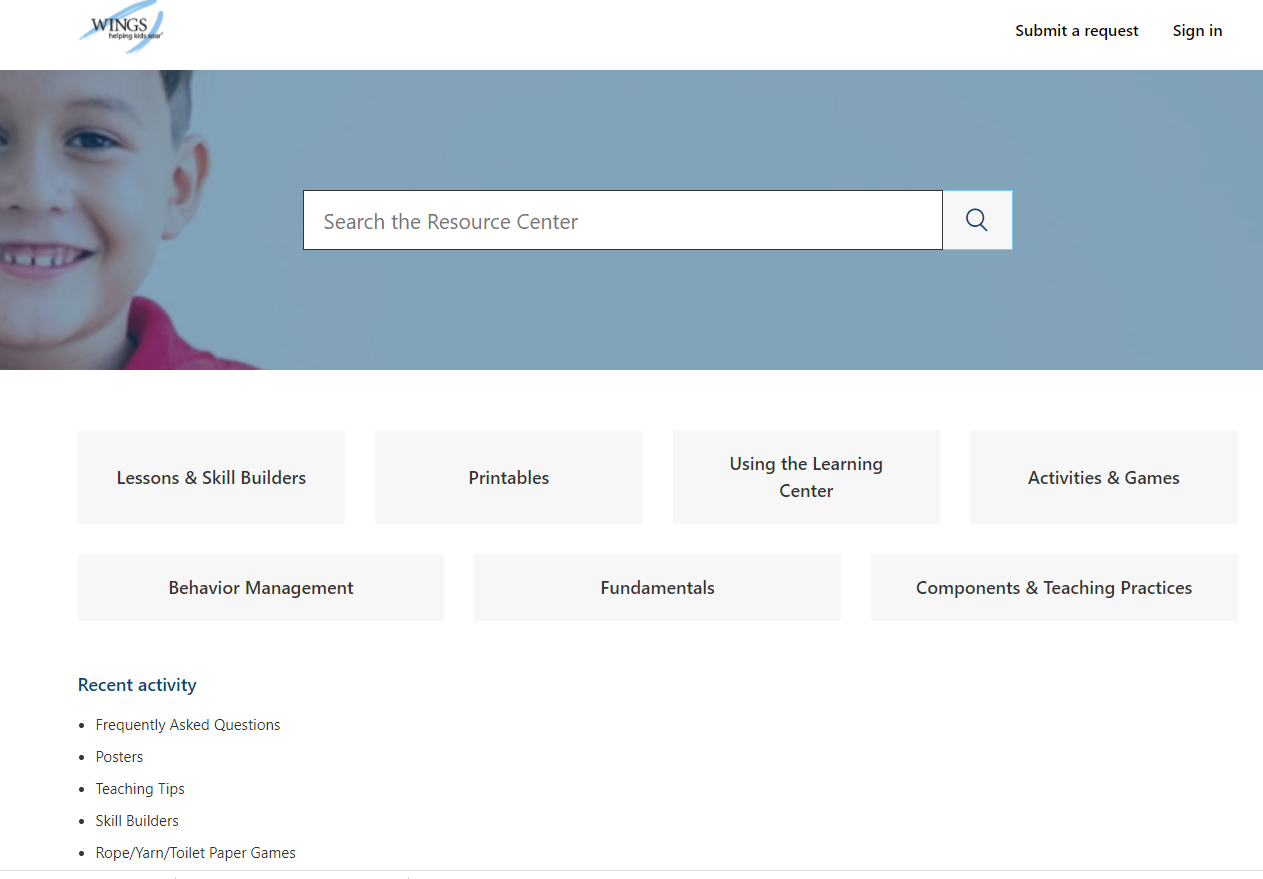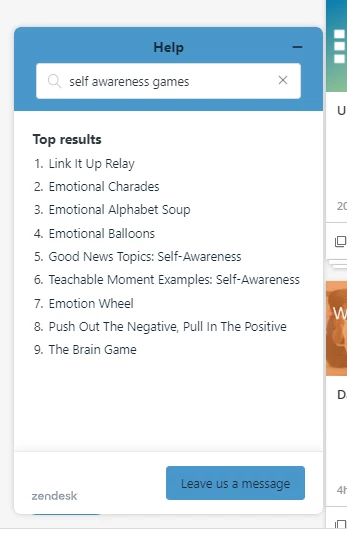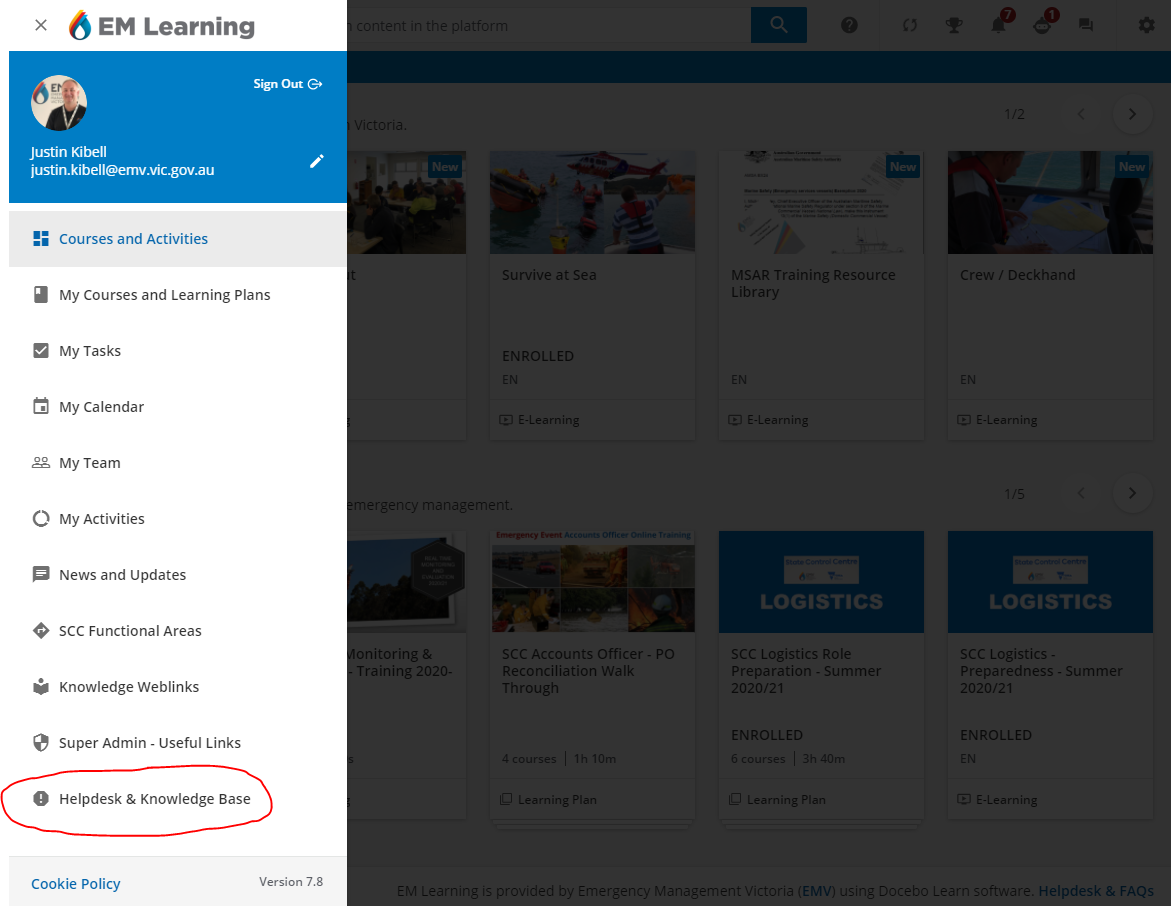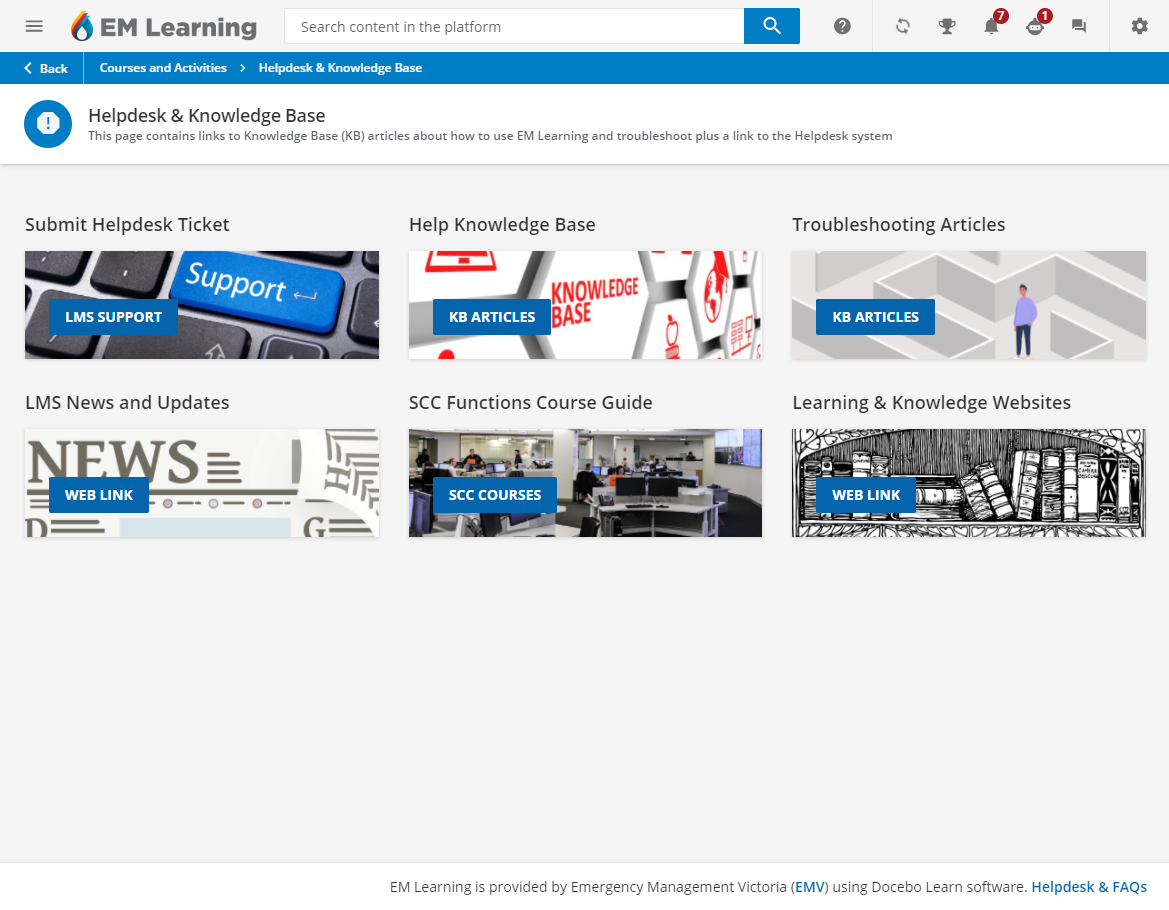Hello all. Looking to start a conversation with those of you integrating Docebo with Zendesk. We have done so at my org with some success but question the viability of it for our use case going forward. Would love to hear from others about what they are doing. So let me start by telling you a little about our setup and what we see as some issues for us.
We use Zendesk for 2 purposes:
- We have a resource bank of hundreds of games and activities for teachers to use with kids along with loads of quick tip sheets and other “document-like” resources. These are housed in the Zendesk Guide (KB) functionality. We “integrate” this by adding a “Resource Center” link on the users' menus. We also have a widget on the user’s pages to take then to the Resource Center.
- We use the little help widget so when the user logs in to our lms they get a little help button that they can click to a) search the resource center and b) ask for help (this creates a support case in Zendesk which then is routed to our team)
So all this sounds pretty good, right? We think so too but here are our limitations. Maybe some of you have figured out workarounds or fixes. As an aside I am only a little bit techy and do not know how to build APIs and what not so I might be limited in what I can do.
Problem 1: Obviously the Docebo Search will not search into the Resource Center. So if the user is looking for “games that teach self awareness” or “helping kids manage their emotions” they will only get course content and channel content -- not anything related to that in the Resource Center where they would find lots of good stuff. They have to search in the platform, then know to launch the resource center (or the widget) and search there too. So the question is really do we scrap the whole Resource Center and put all the content into channels in Docebo. I like the organization Zendesk provides. And, take note that Docebo has just ported their knowledge base over to Zendesk so this is a viable use case. I just don’t like the search limitation. Not sure if there is any way to overcome this?
Problem 2: Right now every user in the platform can access all the content in Zendesk but looking ahead we need to limit the content that a particular user sees to the branch they belong to in Docebo. So somehow I’d like to be able to map branches or groups to certain access levels in Zendesk (which does support varying access levels). This might be a tall order. Not sure if API could handle.
Problem 3 is a Zendesk only problem. A user cannot get a nice print out of an article. Our teachers need to be able to print an article (game/activity) to take to the classroom. There are some print button apps in the Zendesk marketplace but I’ve never been able to get them to work. There might be some code you can add to Zendesk custom theme but I don’t know how. If anyone using Zendesk has solved this problem, that would be huge!
Anyway, I know that’s a lot but maybe it helps someone looking to integrate and/or others can provide more insights in benefits/challenges using Zendesk with Docebo.