Is there a way to automatically add “active until” enrollment date based on the “active from” or some other date (365 days from active date, for example)?
Only way I know how to do this is programmatically using the API.
Did you get a chance to play with “Time Options” in course properties. You can mention no of days (X) into time options tab and do the enrollment process, active until will be updated as per the enrollment date (no. of days calculation).
Did you get a chance to play with “Time Options” in course properties. You can mention no of days (X) into time options tab and do the enrollment process, active until will be updated as per the enrollment date (no. of days calculation).
Nice!
Hi
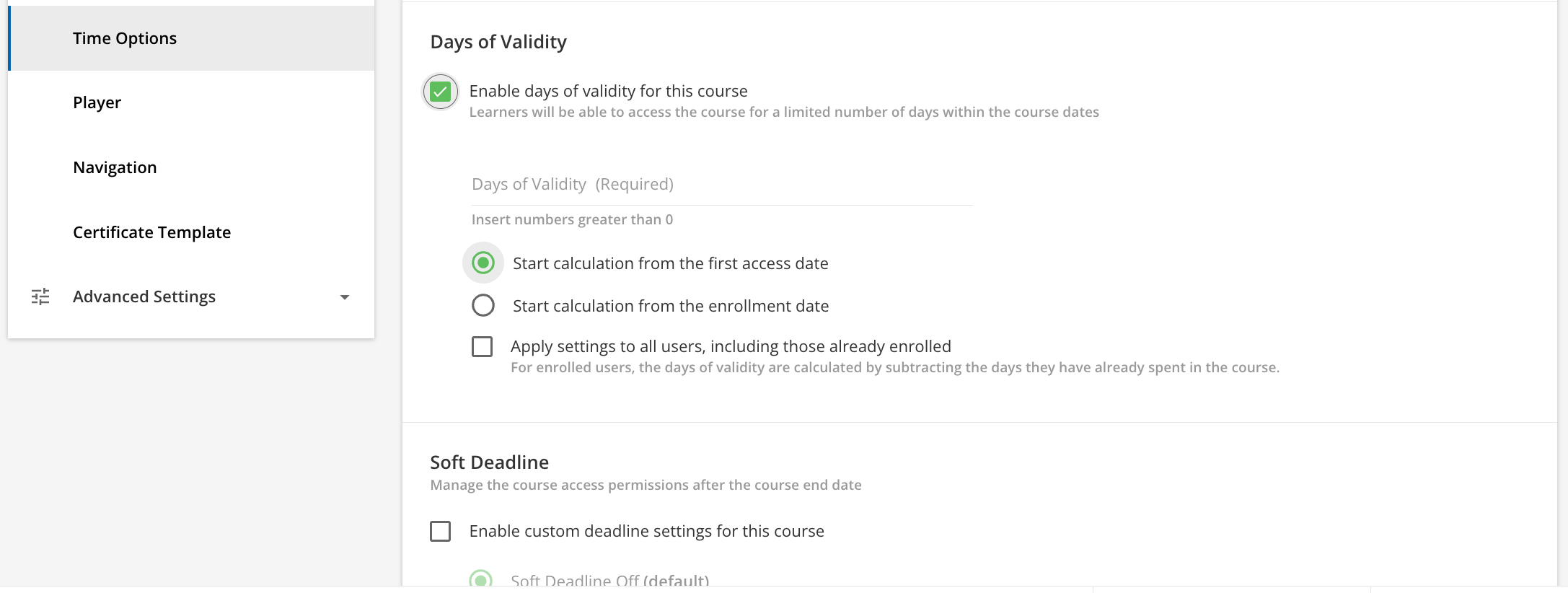
Ah that’s why I couldn’t use this way, now I remember. We were basically making them individual hard locks.
Ah that’s why I couldn’t use this way, now I remember. We were basically making them individual hard locks.
right...the soft deadline gets you around this...sadly no such option on LPs
Hi
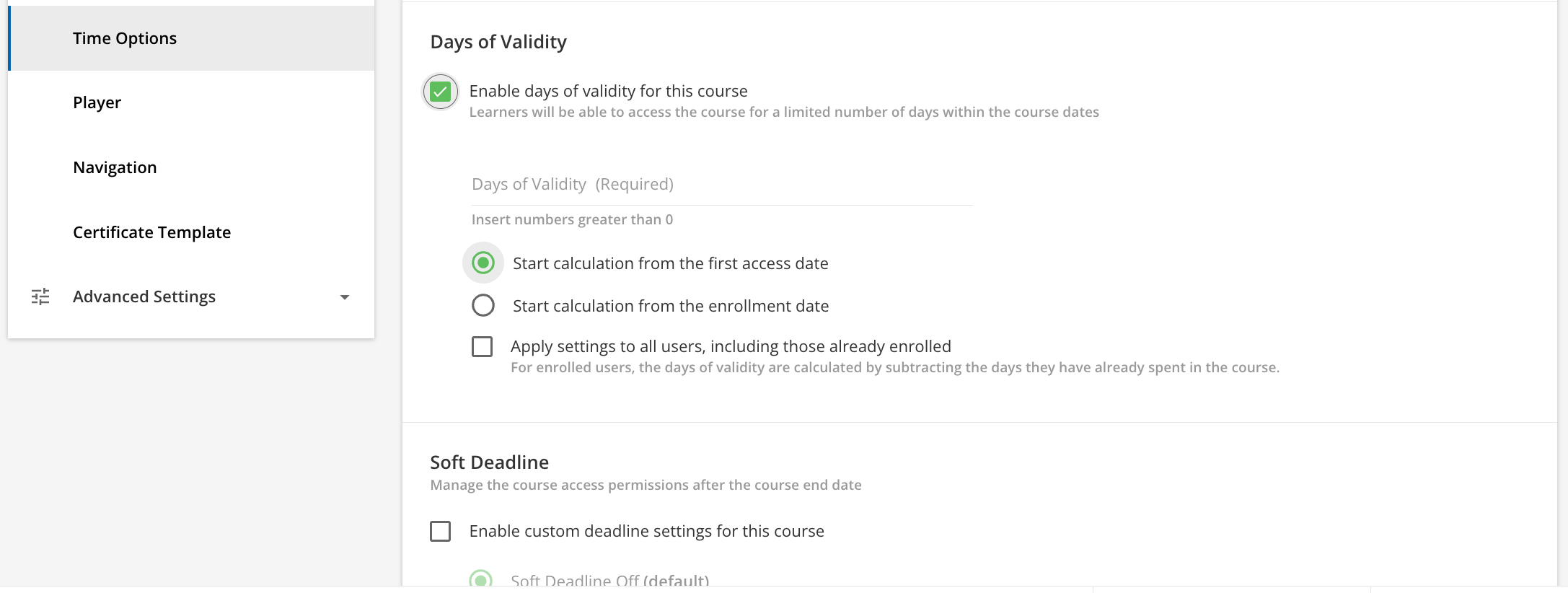
Yepp, we use soft deadlines by default..
Ah that’s why I couldn’t use this way, now I remember. We were basically making them individual hard locks.
right...the soft deadline gets you around this...sadly no such option on LPs
Yeah, couldn’t be soft, compliance requirement, so basically just changed status of user via api on fly nightly based on enrollment dates.
Reply
Log in to Docebo Community
Enter your email address or username and password below to log in to Docebo Community. No account yet? Create an account
Docebo Employee Login
Enter your E-mail address. We'll send you an e-mail with instructions to reset your password.

