Currently building out our onboarding experience and am curious about uploading training material. We want to upload PDF files that are directly viewable in our courses BUT can’t also be downloaded as we want to do our best to protect that intellectual property. Any guidance?
If you are uploading them into a course, I am mostly positive you can use the Slide converter it will put the PDF into a format that cannot be downloaded, but still be an object that people need to scroll through in order for it to be marked complete.
![]()
Hi
You could use a course authoring tool to add a SCORM wrapper to your PDF docs and set some parameters that would only mark the object as completed once they've viewed x% of content or reach page x, etc.
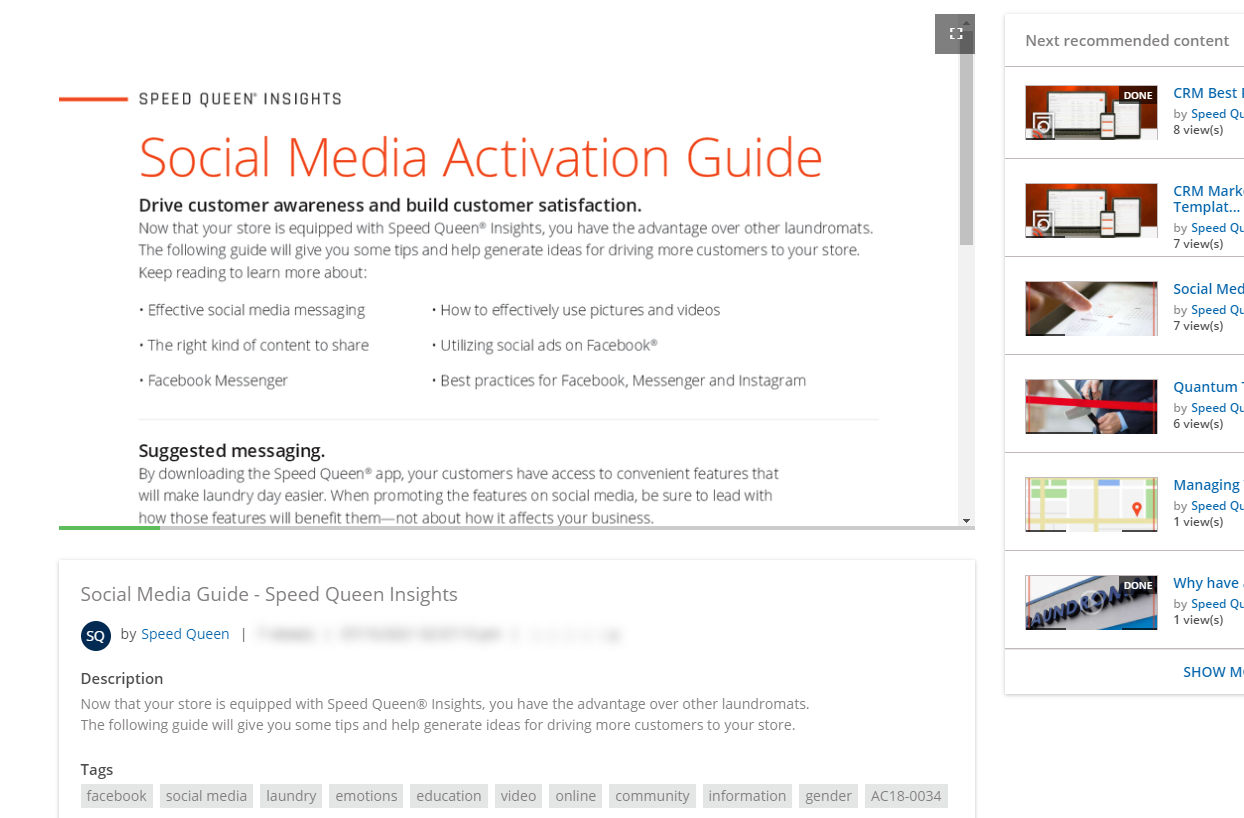
Has anyone found a way to serve up a PDF with links? We tried using asset view in coach & share but it makes an image of the PDF and forces the user to download it to interact w/ links.
Then we tried storing the PDFs on a different system and making the C&S assets be links to the source file. Not a great UX obviously.
Anyone have other ways to get straight to a source file? 😉
Has anyone found a way to serve up a PDF with links? We tried using asset view in coach & share but it makes an image of the PDF and forces the user to download it to interact w/ links.
Then we tried storing the PDFs on a different system and making the C&S assets be links to the source file. Not a great UX obviously.
Anyone have other ways to get straight to a source file? 😉
The only way I was able to achieve that was by hosting the PDF somewhere like AWS or Azure and then link the PDF to the page, or iFrame the PDF onto the page.
“The only way I was able to achieve that was by hosting the PDF somewhere like AWS or Azure and then link the PDF to the page, or iFrame the PDF onto the page.”
I came across this post as I was looking up to see recommended ways to upload information assets to a Channel, the PDF just does’t show up as we wanted and it involves a lot of scrolling for the users. When you said link the PDF to the page or iFrame the PDF onto the page, do you mean you are uploading a link instead of the PDF file as an asset?
“The only way I was able to achieve that was by hosting the PDF somewhere like AWS or Azure and then link the PDF to the page, or iFrame the PDF onto the page.”
I came across this post as I was looking up to see recommended ways to upload information assets to a Channel, the PDF just does’t show up as we wanted and it involves a lot of scrolling for the users. When you said link the PDF to the page or iFrame the PDF onto the page, do you mean you are uploading a link instead of the PDF file as an asset?
Hi
Reply
Log in to Docebo Community
Enter your email address or username and password below to log in to Docebo Community. No account yet? Create an account
Docebo Employee Login
Enter your username or e-mail address. We'll send you an e-mail with instructions to reset your password.







