Hi
is it possible to run a report or use the Course Management screen to check if there are (accidentally) courses created without any training material ?
Stephen
Best answer by lrnlab
View originalHi
is it possible to run a report or use the Course Management screen to check if there are (accidentally) courses created without any training material ?
Stephen
Best answer by lrnlab
View originalHi
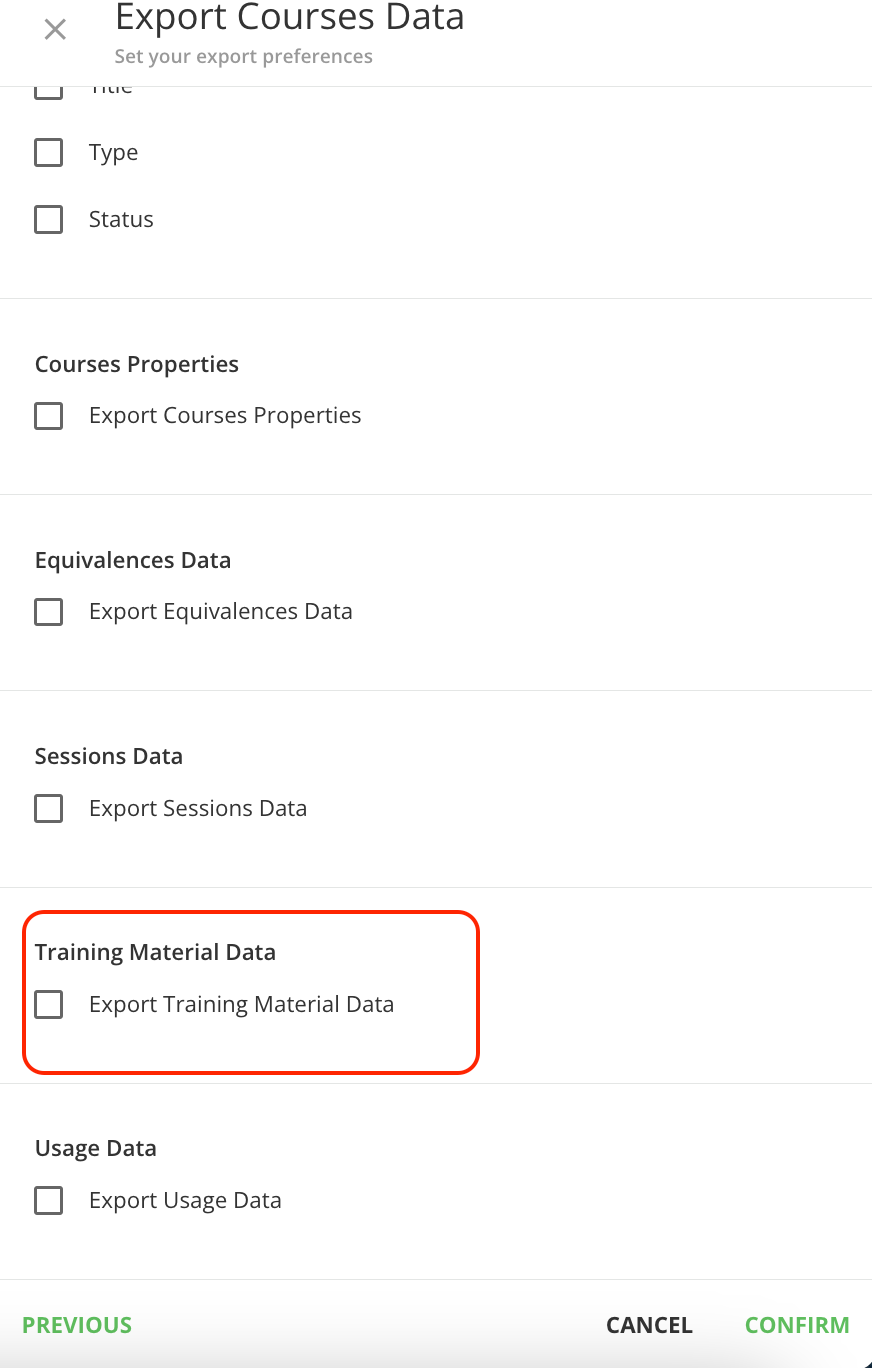
I thought there used to be a filter in the course management area that would allow you to view the list of courses that are empty shells without having to create a report/export data. Has this option been removed?
I thought there used to be a filter in the course management area that would allow you to view the list of courses that are empty shells without having to create a report/export data. Has this option been removed?
no such filter...you can use the course export to see if there are training materials or not
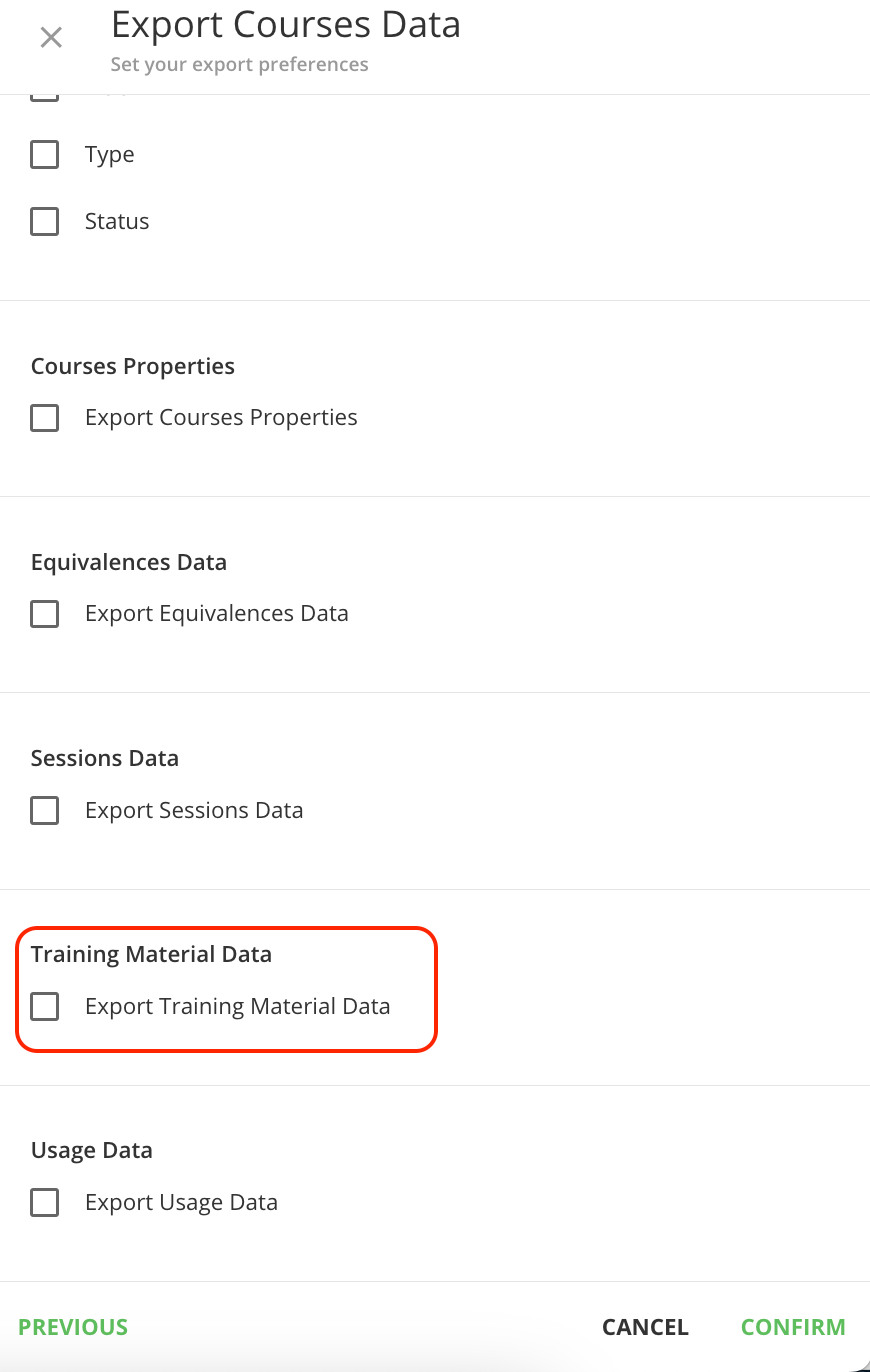
Am I not checking the right boxes or exporting the report properly? When I pull this it gives me no insight about which courses are empty shells. In fact, it almost looks like a bunch of gobbledeegook so I am not sure how to go about it.
I also reached out to support and they had me pull a report that showed training time and said that anything that had no time attached was to be an empty course but I did that too and it was not accurate. It did show courses that were blank in the training time column on that report but when I looked in the courses themselves they did have training material, so I am still searching for a way to find accurate data on my courses.
Enter your email address or username and password below to log in to Docebo Community. No account yet? Create an account
Enter your username or e-mail address. We'll send you an e-mail with instructions to reset your password.