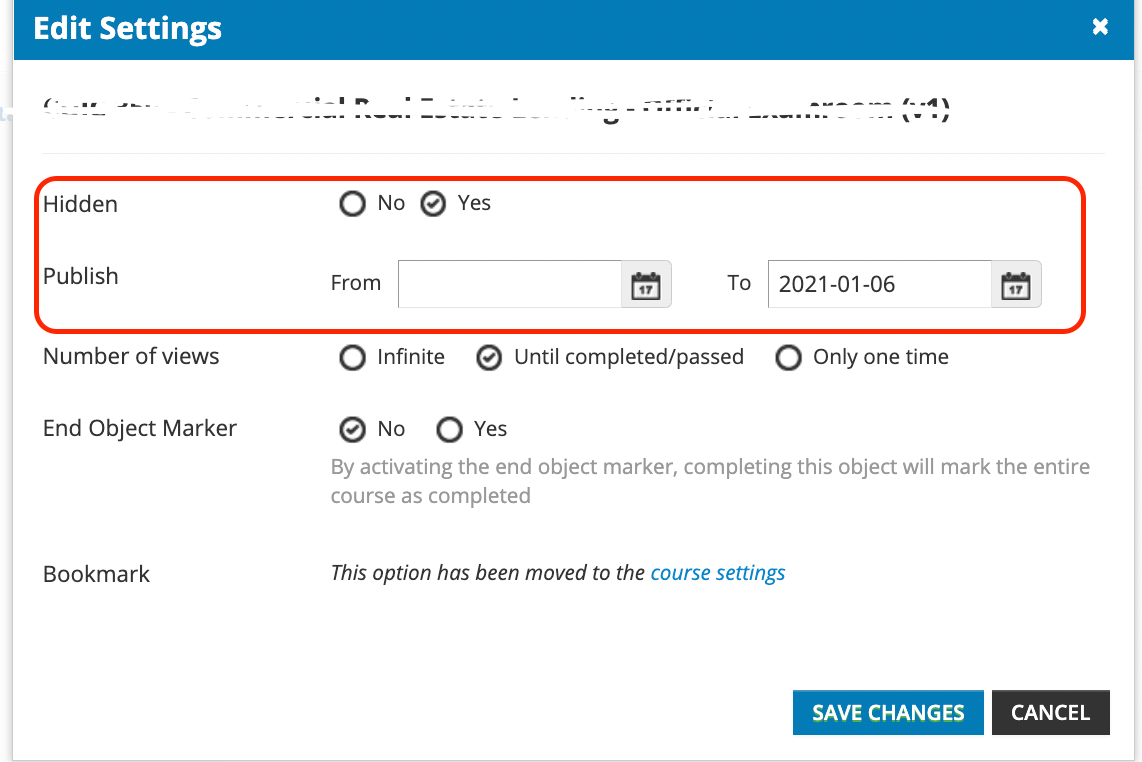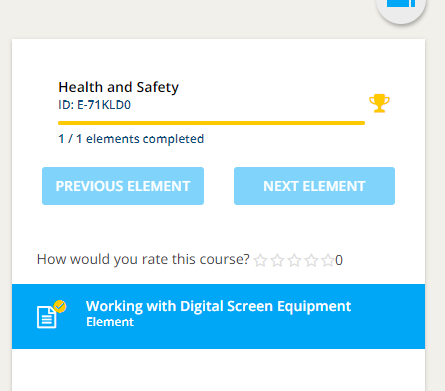Hello hivemind,
I’m looking for your tips, tricks and experiences.
We want to release some modules that belong to the same course over several weeks. We don’t want to create each module as a course and put them into a Learning Plan unless we can’t find another solution as it really is a course not a collection of courses.
In other LMS systems I’ve worked with it is possible to add course material to a course but keep it locked until a certain date. This is visible to the student and they can see that there is a new module and what the date it will be shared is. It also keeps them from being able to complete the course. I don’t see this option in Docebo. You can hide it and you can set a date range that it will be available but if it’s not available yet it won’t be viewable to the end user and more importantly it won’t block course completion.
Is there anyway we can control course completion so that people who complete the first module don’t complete the course because there will be another module added in a couple of weeks?
Does anyone have any experience with this or ideas of how I can do this within a course?
Many thanks,
Aimee
Best answer by lrnlab
View original