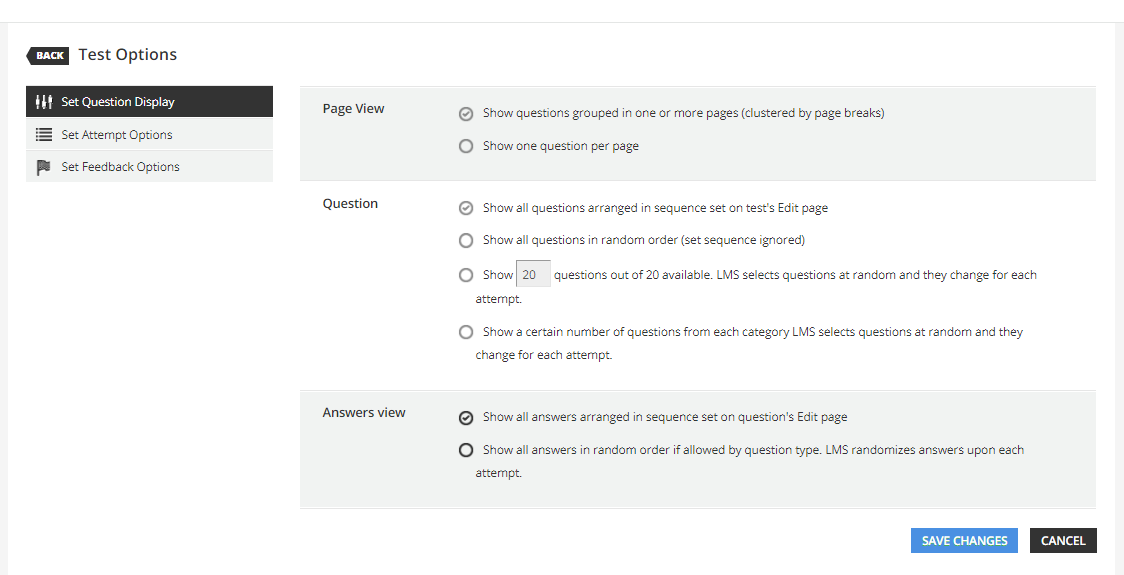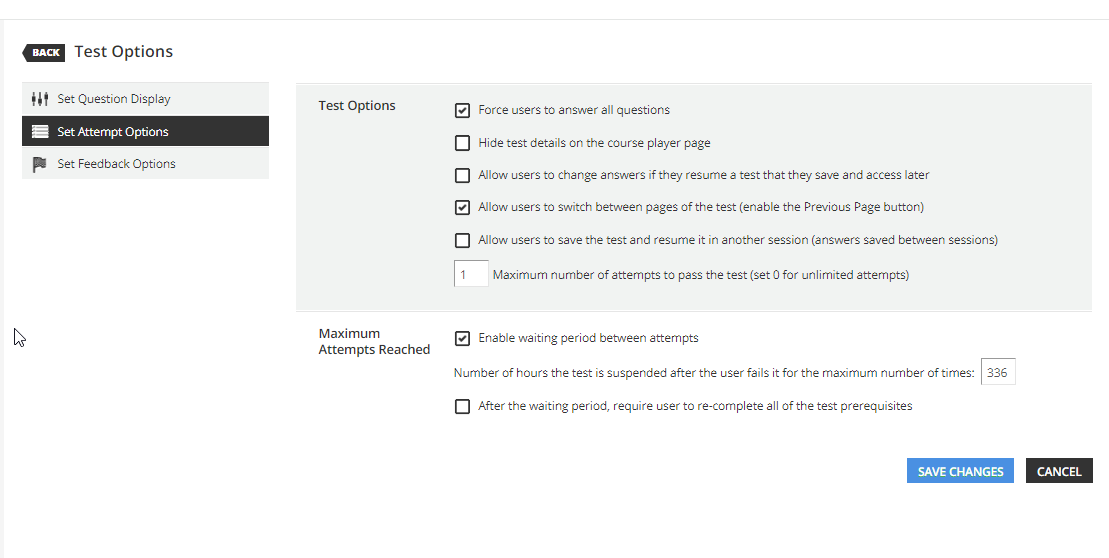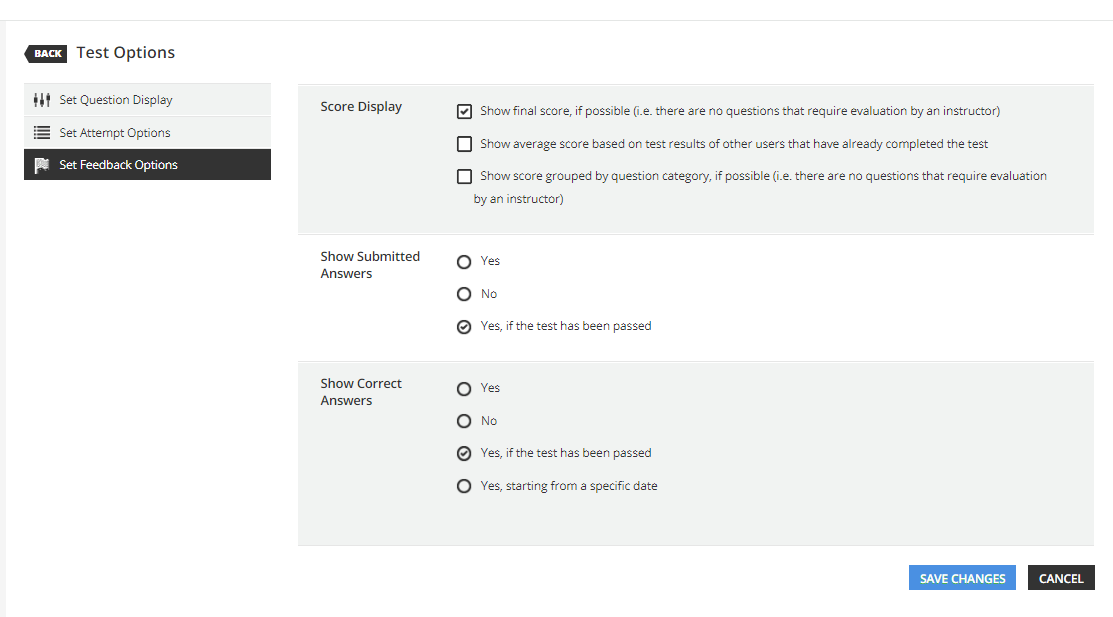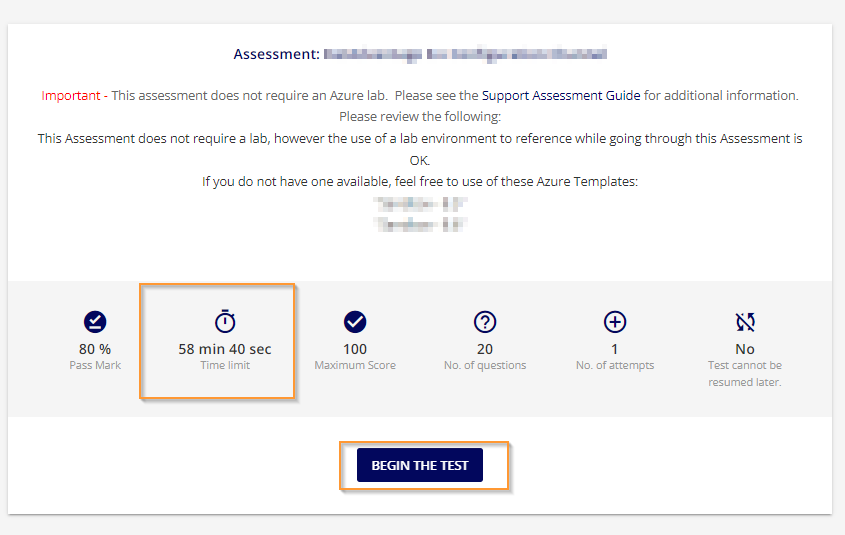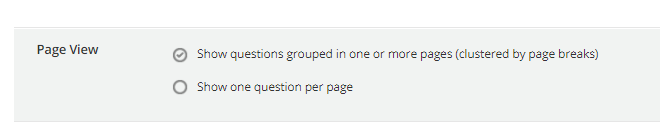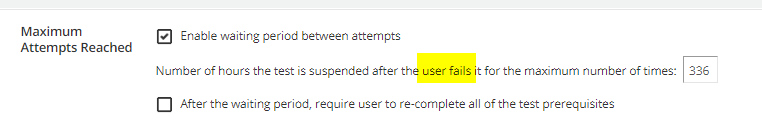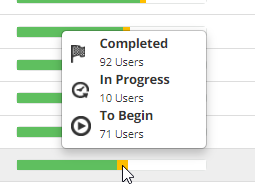Hi all,
Looking for some assistance here as we have been notified that there is a loophole in the lockout settings for tests.
We have important “Assessments” configured with these settings:
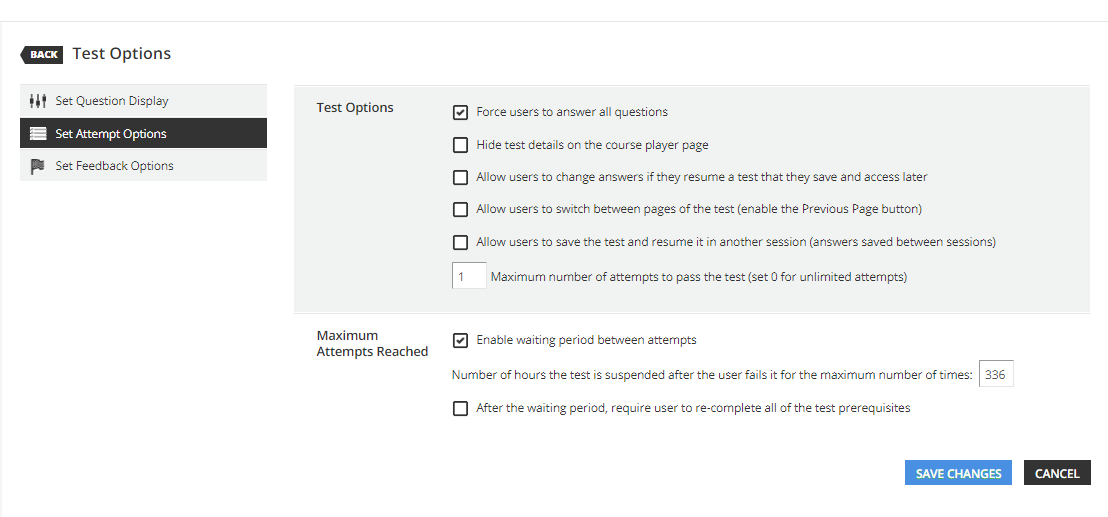
Essentially, the user can only attempt the assessment once every 14 days. They cannot resume, they cannot pick up where they left off, and they have to answer all the questions on the page.
Today, we were told that there is a way to “cheat” the lockout. Apparently you can “begin” the test like normal, go through and screenshot the questions and answer choices, and then close your browser and when you navigate back to the test, it acts like it was never taken.
What’s worse, is we have a time setting set for these assessments:
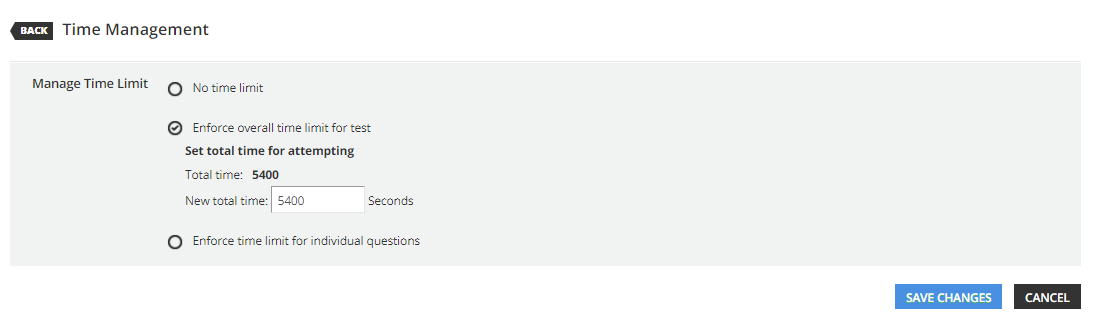
Users have one hour to complete the assessment. When they do the above “bypass”, it resets their time. It’s almost like it doesn’t even recognize that they have previously opened or attempted the assessment and still thinks it’s their first attempt.
This is a serious design flaw and causes these assessments to lose credibility because you can just research the answers before your “official” attempt and then ace the assessment.
Help! Please!