Hi! I’m relative new to Docebo and I’m wondering if it’s possible to set the status for a learning plan to Complete for a user or a number of users? I find that sometimes it’s necessary to do this and it’s very labor-intensive to go to each course in the LP to set them as complete.
Unfortunately no.
You have to go to each course and modify the enrollment manually.
What you can do at a course level to go a bit fast is to use the filters and, for example, if you want to perform the action to all the learners that are “in progress”. Then, filter by this status, select them all and change the enrollment for all the people you selected.
Another idea would be, let’s say that the learners you want to set as “Complete” have several characteristics in common:
- “Additional field company = “x”
- they are enrolled in the course “y”
- their status is “in progress”.
With this in mind you can create an automatic group that is dynamic and it updates based on your criteria.
Then in each course, filter by assignment group and edit the enrollment the same way I described above.
The benefit of doing this process is that you just filter by the assigned group and there’s no need for you to manually filter each time you access the course.
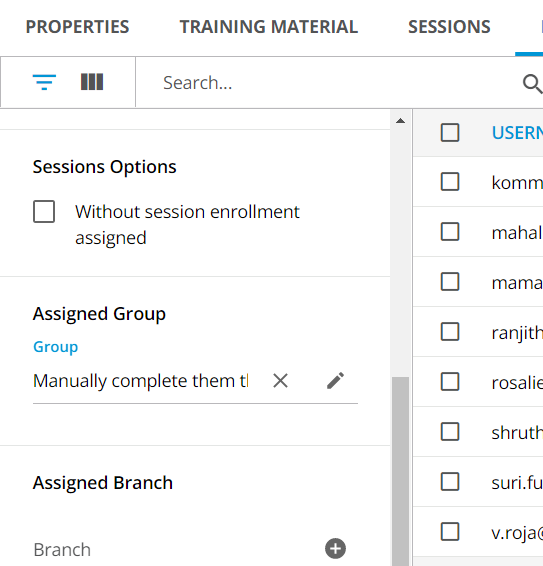
Rosalie
I try to put the same code of some kind in course titles indicating what LP it is in for this reason. Also a lot of my LPs are sales101-110 for example.
Reply
Log in to Docebo Community
Enter your email address or username and password below to log in to Docebo Community. No account yet? Create an account
Docebo Employee Login
Enter your E-mail address. We'll send you an e-mail with instructions to reset your password.

