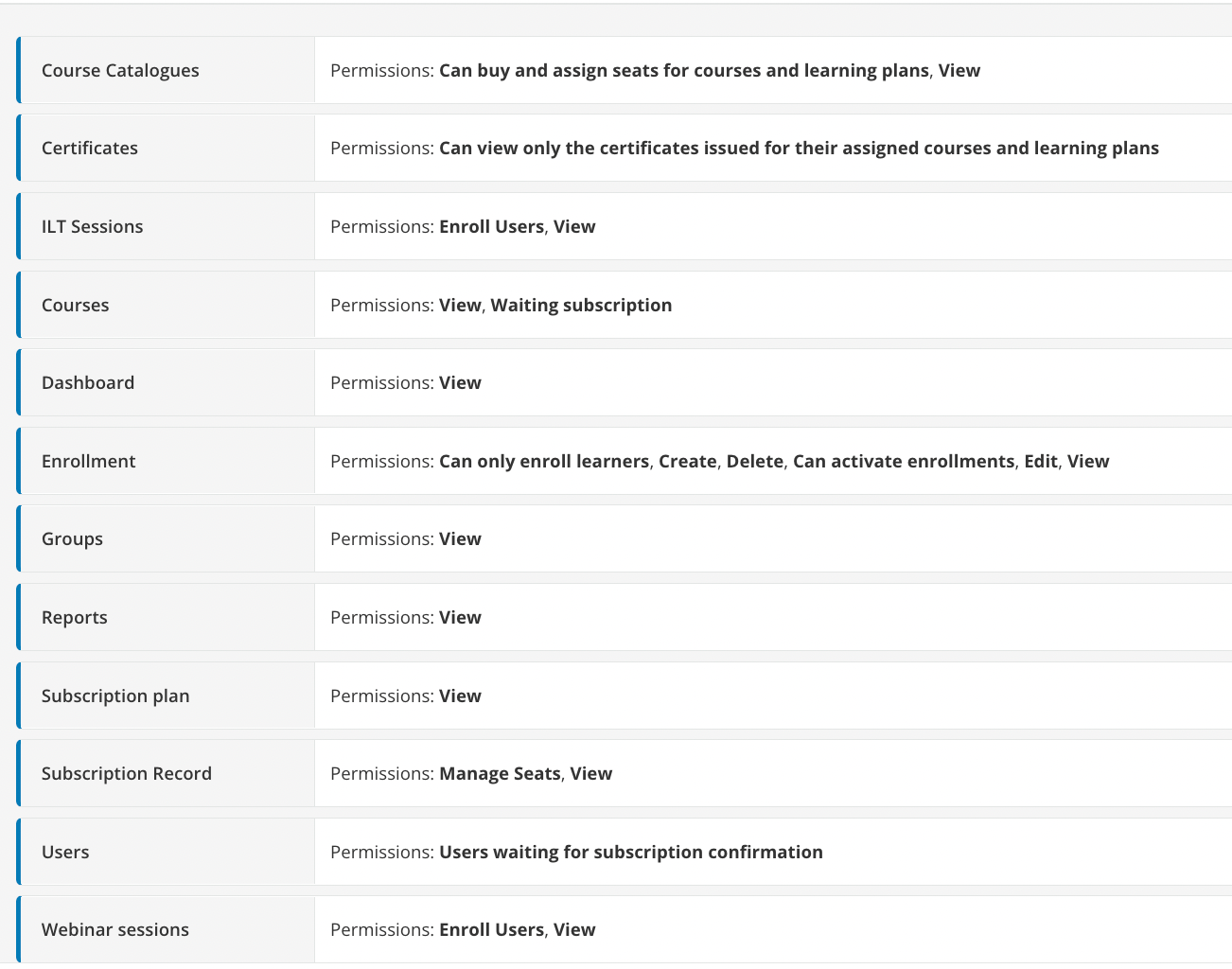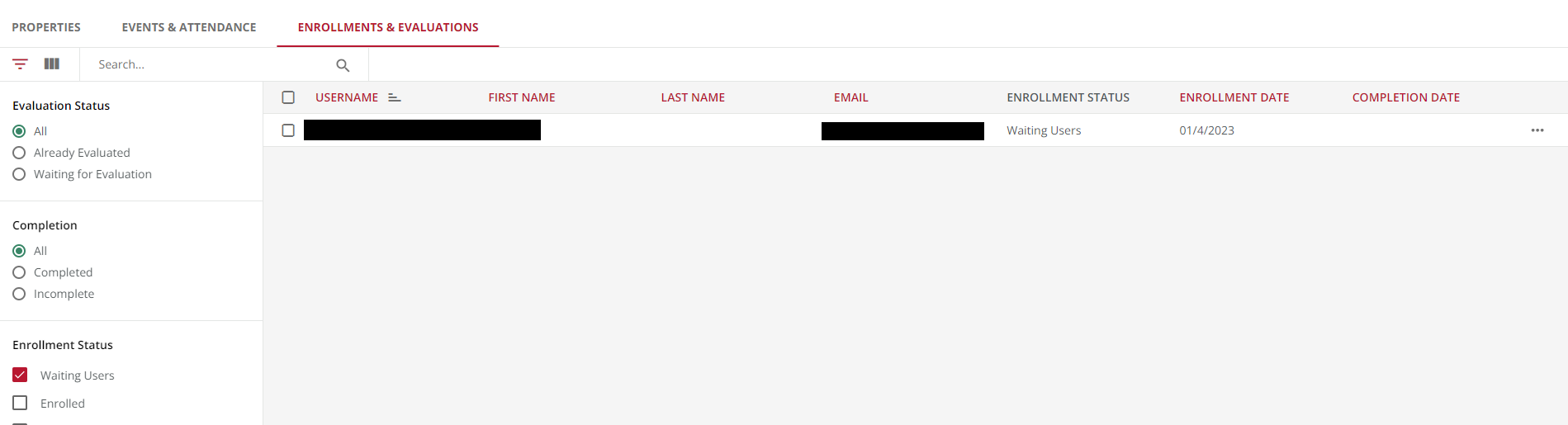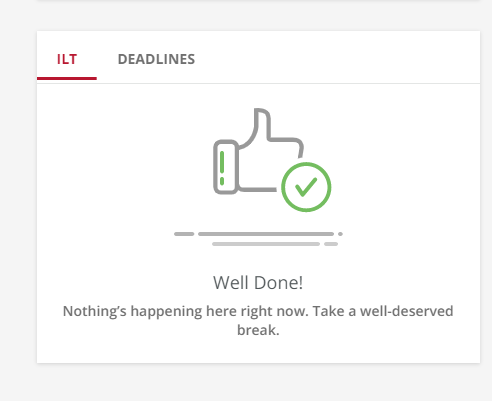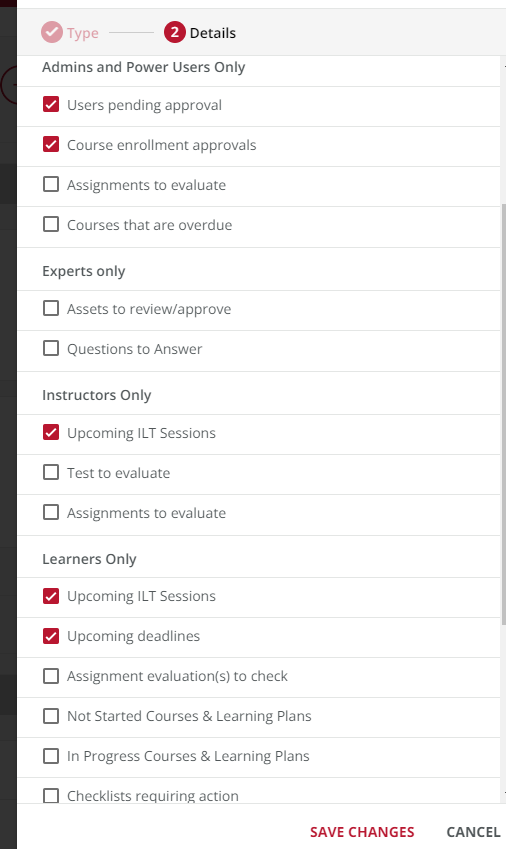When a user requests a course which has to be approved how can this be set to manager approval and how does the process look from the manager perspective? I appreciate that notifications are used but how does the actual approval work on the platform?