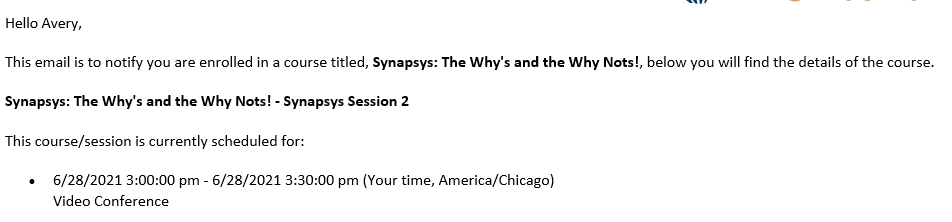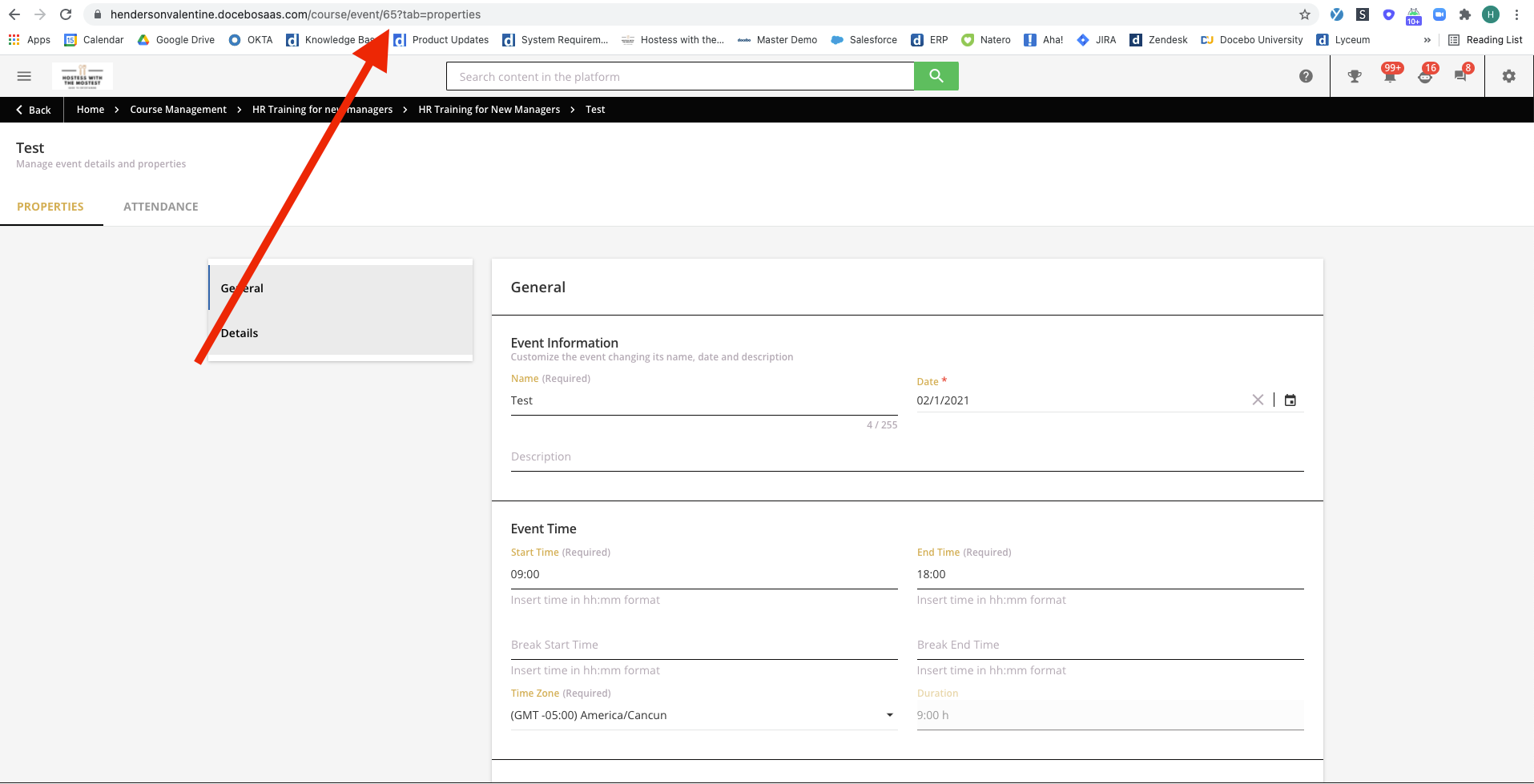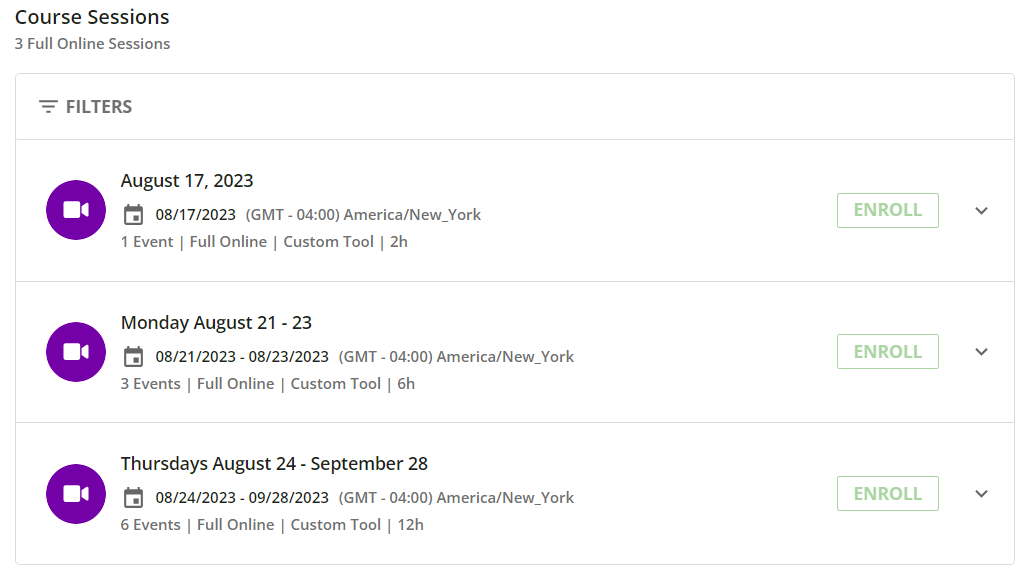Hi Docebo Community! Does anyone have best practices for naming conventions of ILTs?
Our previous LMS only had the course name and then date. I’m curious how folks are differentiating between event & session and if you’re even adding dates to the name? For example, if we run a course called Feedback Skills every so often both virtually & in-person I’m thinking of following the pattern below:
course > sessions > events
- Feedback Skills > virtual > June 29
- Feedback Skills > virtual > August 5
- Feedback Skills > in-person > Oct 2
Or is it confusing to have the date as the event title since the date appears anyway?
How are other folks doing it?
Thanks for your help!