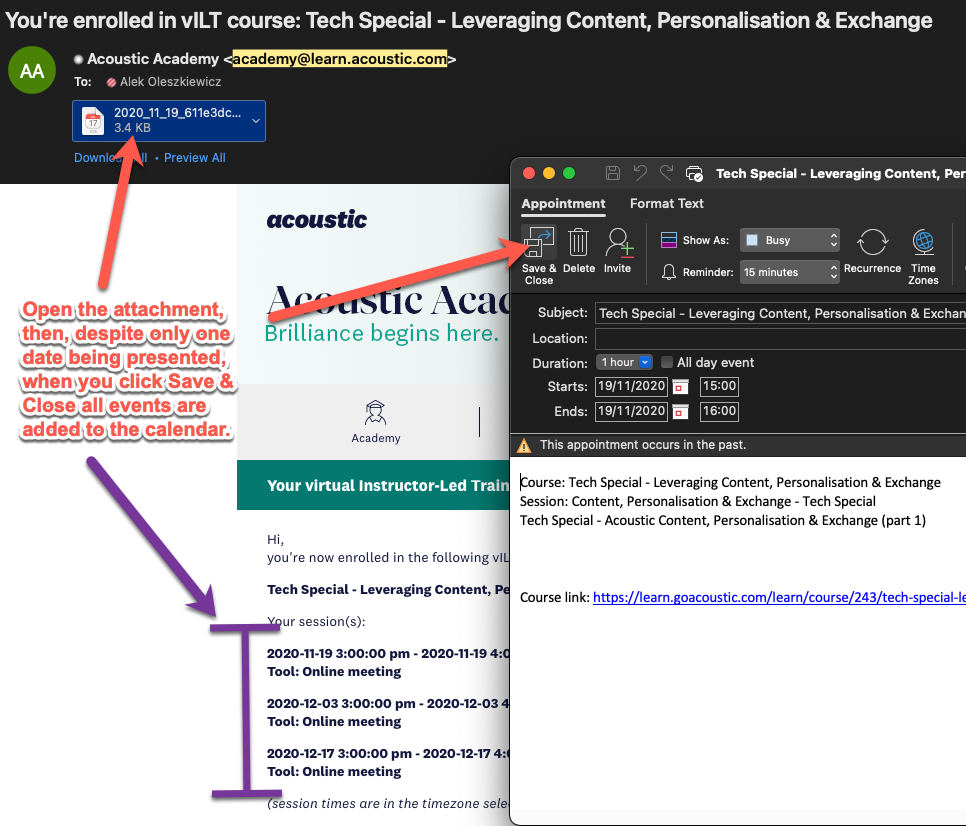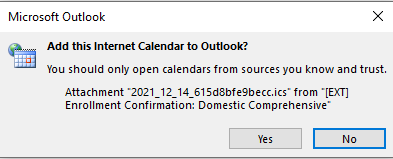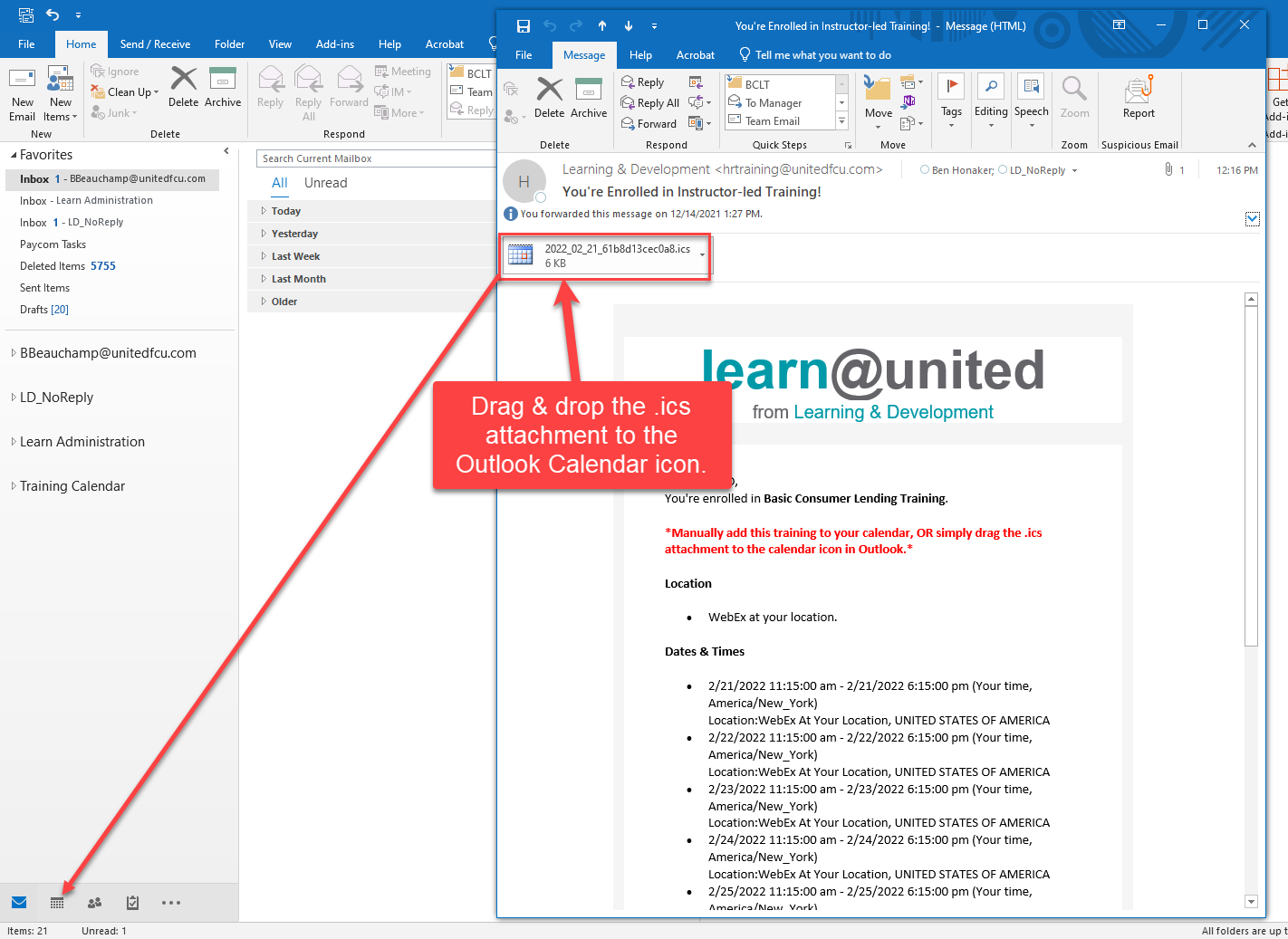Hi all - I’m new to Docebo, but not new to LMS and workplace learning. I’d like to know how others handle calendaring for ILT / VILT events. I’ve set up my first VILT in the system, an 8 week course that meets every Friday. I’ve set it up as a course with one session and 8 events.
Upon successful enrollment, learners are sent a notification that includes a calendar attachment. When the user opens the calendar attachment, it creates a new calendar in Outlook called Untitled. The 8 events are saved in the Untitled calendar as 8 separate events. Here are the issues that I’m trying to resolve:
- The event is in a new calendar and not in the learner’s calendar so the time is not blocked out. The user must copy it or invite themselves to the event.
- If the event time changes or is cancelled, the user’s copied calendar entry does not update.
- The workarounds appear to have users add their Docebo My Calendar as an add’l outlook calendar (this resolves the sync issue) and invite themselves to each event to which they’re enrolled. Alternatively, we can have a coordinator invite folks to each event and update everyone if something changes.
Anyway, it all seems more clunky than I expected from a system that’s supposed to manage events like these. I’d like to know how others manage this for ILT / VILT.