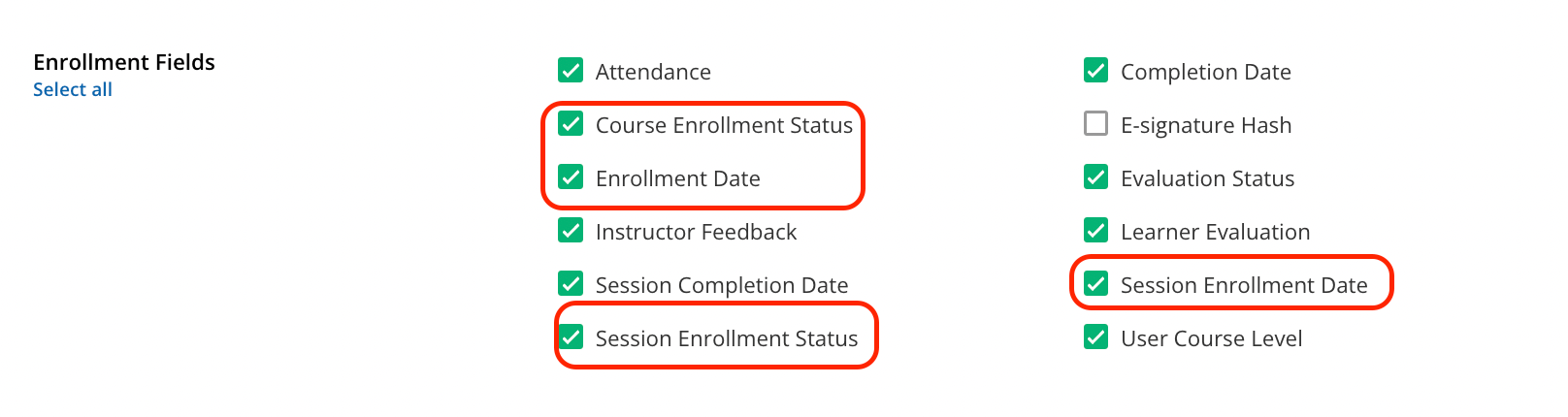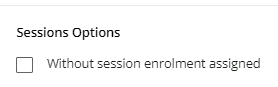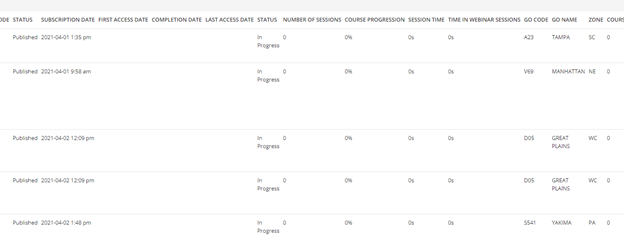Can anyone advise if there is a report that lists all users enrolled on an ILT course but not attached to a session? I have looked through but new and old reports and nothing seems to identify these people. The enrolment status on a report mixes up those who are attached to a session and those who are not. Any advise gratefully received.
I am aware i can do this on a course by course basis, but i want a full report that shows all courses (so we can assess demand for those who want to do a course but cannot do an existing session date.
Cheers.