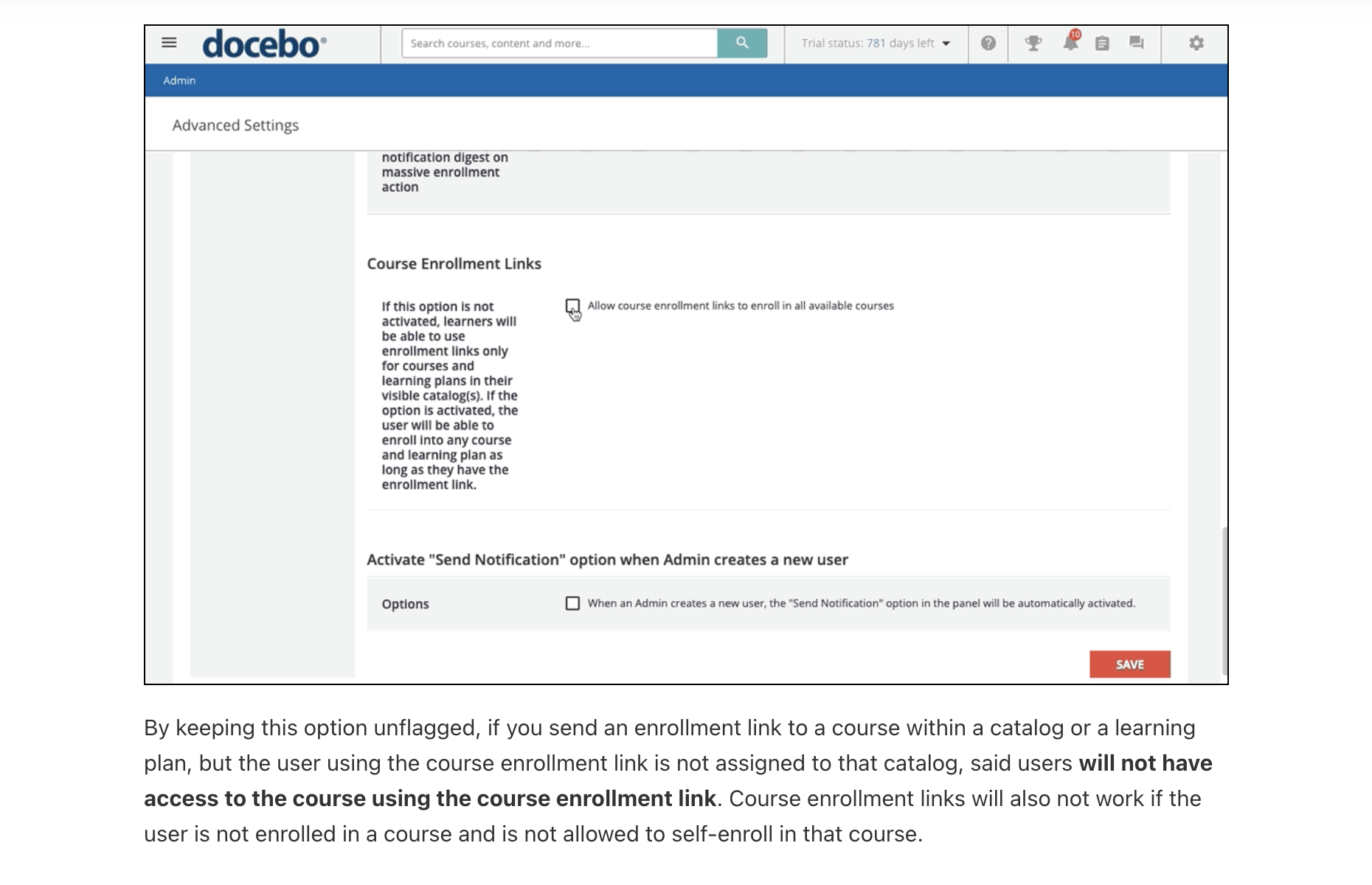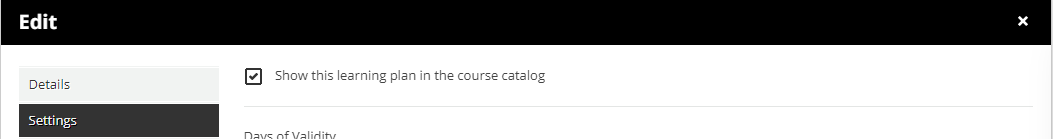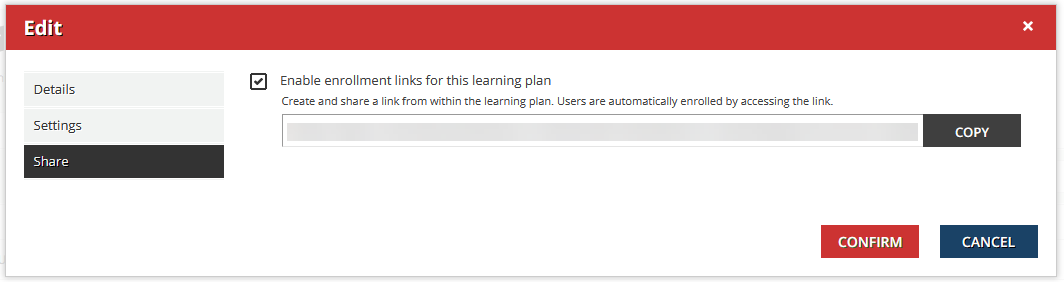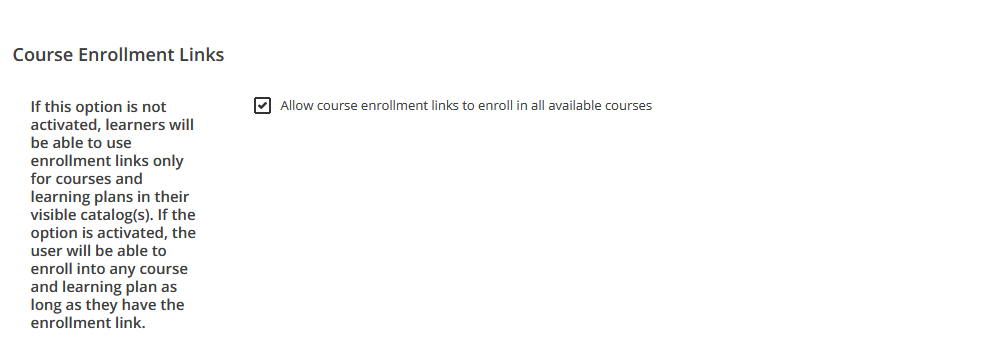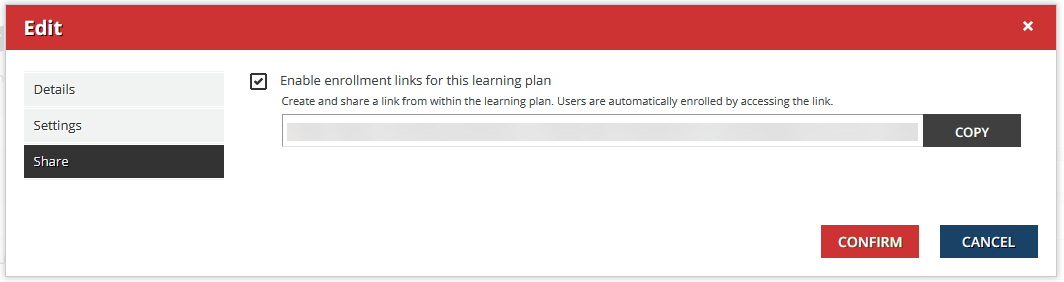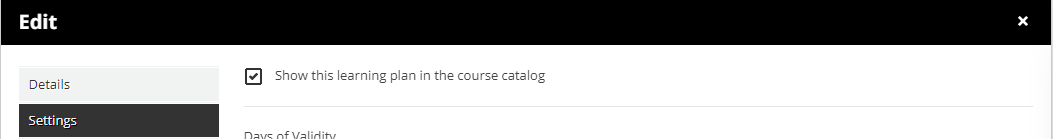I send out self-enrollment links to learners that enable them to register in the platform AND be automatically enrolled in a learning plan in one step.
In the learning plan, the option to enable self-enrollment links for this learning plan is ticked ON and that is the link I send out.
In the Advanced settings, I have enabled Free self-registration and require that users enter a branch code manually.
I’m using this method for three different learning plans and every time I send out the links, I’d say 3 in 10 users find that they can successfully register but land on the catalogue page to a message “oops, there’s nothing to see here”. So the enrollment into the learning plan is failing.
Sometimes logging out and back in will make the courses in the learning plan appear, other times they have to contact me for help and I manually enroll them.
We don’t have the same problem when allowing self-registration to just a single course.
Does anyone else experience this problem? Or is there a better way to achieve what I need? I wonder if using groups and enrollment rules might work?