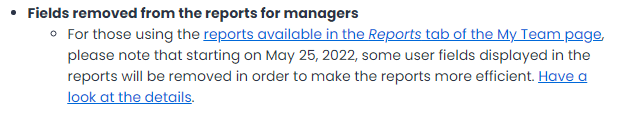Hello,
I originally posted this in ideas, but I think it’s better served here.
I'm testing the course time options in Docebo Learn to see if we could use them for our mandatory compliance courses. Specifically, I'm testing how end dates and variable end dates might impact:
- Task List widget
- My Team
Overall, I'm happy with the results, but I encountered some quirks that limit the value of these settings.
Task List Widget Limitation #1:
Issue:
- I was excited to see that we could use this widget to alert users when specific courses are due. Unfortunately, the task list only shows upcoming deadlines and not overdue deadlines, which means courses are removed from the list after the deadline has passed (even if users haven't completed them). This could create a situation where users have not completed required courses, but the widget says nothing is due.
Solution:
- The option to display upcoming and overdue deadlines to learners.
Task List Widget Limitation #2:
Issue:
- The widget only shows 3 courses at a time and there isn't an easy way to set the order of those courses. For example, users can see they have 10 deadlines, but they can actually only see 3 of those courses. This results in two problems:
- Our compliance courses differ in importance. While all courses are required, users must complete Course A before Course D, but it's possible that course A is not one of the 3 courses that are displayed first.
- By only seeing 3 courses, users can't quickly ID the other 7 courses. It's possible, but users have to cross-reference with a secondary Course and Learning Plan widget.
Solution:
- The option to set the number of courses that appear on the widget and the order they appear.
My Team Limitation:
Issue:
- I was excited to see that we could use My Team to alert managers to employees with overdue courses. This functionality works well. Managers can quickly ID which users have overdue courses. Unfortunately, it isn't easy to quickly ID what those courses are.
- One option is to view the user's course summary; however, this is tedious if a user has taken a lot of courses. Also, you can’t sort by the expiration date, which leaves you navigating between pages to find the overdue courses. This is not feasible for a manager with many employees.
- Another option is to view the reports on My Team. There is a "course expired" column, which you could potentially use to create a filter to ID overdue courses, but the value is always No - even when a course is clearly expired. This one feels like a bug, but perhaps I'm missing the logic here.
Solution:
- The option to quickly show managers what courses are overdue without sorting through a course summary or CSV.
Has anyone made use of these features? Did you run into the same issues? If so, how did you overcome them? Am I missing anything here?