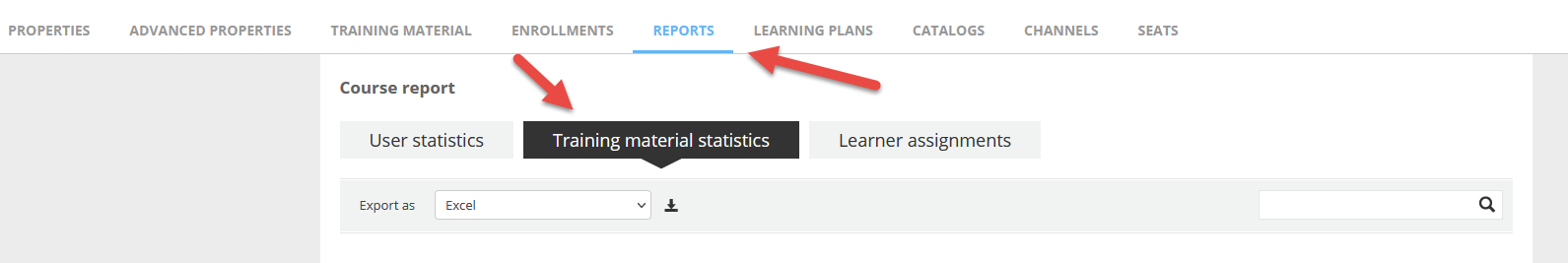Hey all -
We’ve run into a few issues over the last couple of days - does anyone have work arounds for the following:
- Surveys: don’t allow you to input answers for use - is anyone using these with success?
- Observation Checklist:
- Don’t have values tied to answers to be able to score
- Cannot see all answers in reporting
- Can not permission to groups to be observers
- Quizzes:
- Can only hold most recent score - does not hold all attempts - essentially only reporting one score per user
- Does not report how students answer each question to see if there is a trend in a bad question
Any help or solutions are appreciated!
Best answer by Annarose.Peterson
View original