My widgets are coming in at different sizes and it’s frustrating! Is there a way to set the heights of the widget so that they’re the same sizes? Would I do this with CSS? I measured the height with snapshot and then created an image of that height and it looks better (see top left image) but it’s not great…
Any idea how I could fix this with CSS?
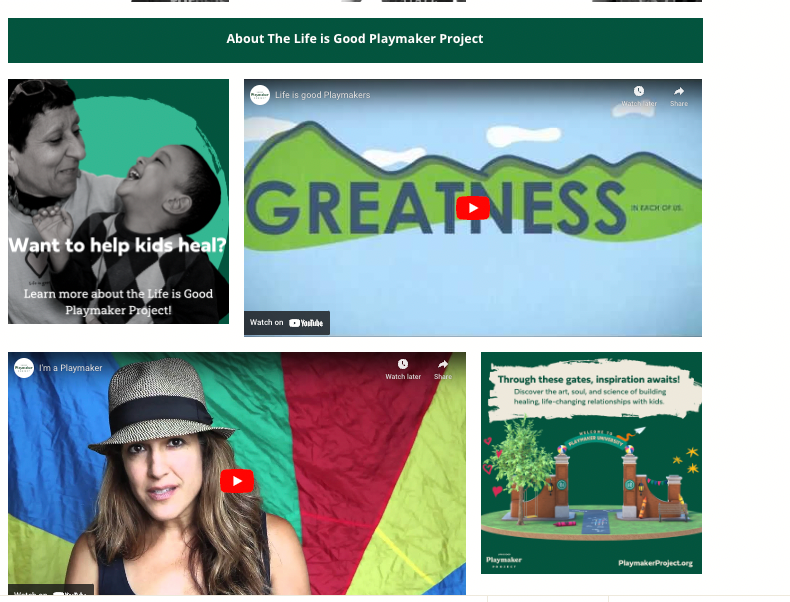
Best answer by Bfarkas
View original






