Hi all! I’m super new and trying to help a user create a course. It’s set up as an E-Learning course, but it’ll have both synchronous and asynchronous instructions. We can add the Web Conferences widget, but there’s no green + sign and we cannot add the Zoom links. Any hints? Thanks in advance!
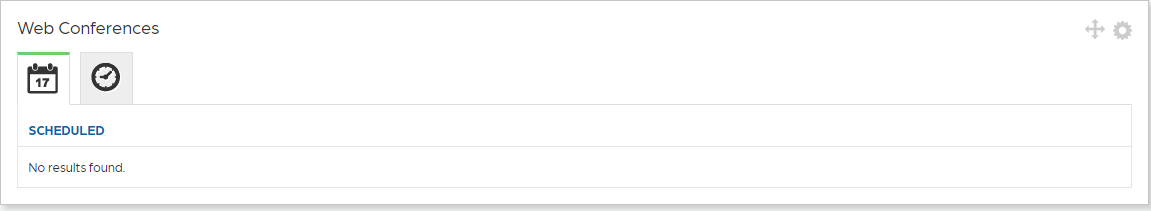
Best answer by lrnlab
View original





