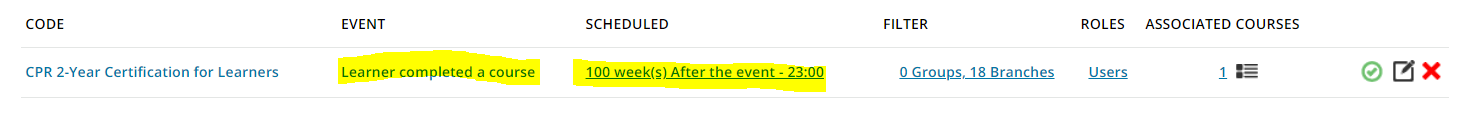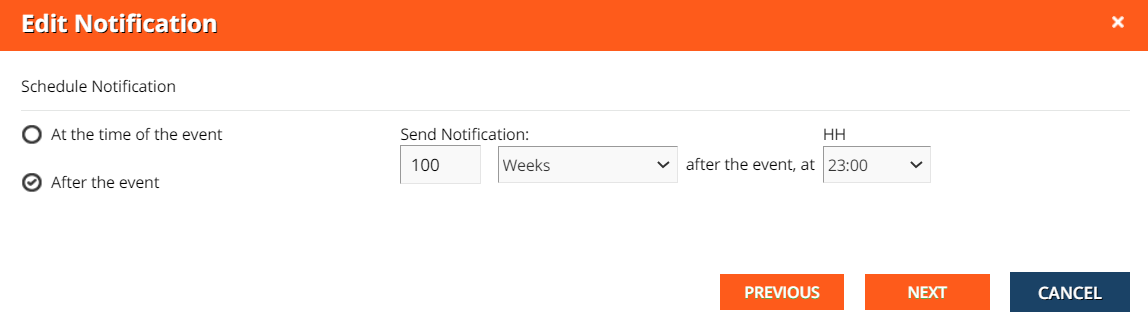Hi Everyone
I am new to Docebo having just been released into the wild by our consultant last week!!
We have two Learning Plans each containing three ILT courses.
Learning Plan-1 must be completed before Learning Plan-2 is started.
Once the last course is completed in Learning Plan-1, the Learner is not required to start the first course in Learning Plan-2 for a further 12 months (are you still with me?).
Is there a way of creating a delay between Learning Plan-1 being completed and Learning Plan-2 being started? We’re trying to avoid having to set up reminders to enroll people nearer the time.
Many thanks
Best answer by jlreonal
View original