Our Revenue Enablement team uses their very own Docebo instance called the Vault, which we launched in Q4 2020. We built this in order to equip our revenue teams with the tools they need to win.
This article will share the top 4 ways we have leveraged the platform and what it has done for our organization so far.
4. Driving Engagement thru Social Learning
Learner engagement is the CORE of what we do (that is why you’re here, right?). We really wanted to create an environment where our sales reps were sharing best practices with each other, and even training each other. This has empowered SME’s in the organization to share their wealth of knowledge with everyone! We’ve built team-specific channels for our teams to contribute to, and even channels dedicated to our products and marketing collateral.
The leaders in the organization have been very supportive with driving participation in the channels – which is key. Engagement continues to grow, and we are even seeing Q&A activity happening more as we grow.
3. Catering to Your Audience
Your teams aren’t one-size fits all, and their learning environment shouldn’t be either. The configurability of our platform can be daunting, so we started with something small – Role-Specific Pages. We took this a step further and created nested Pages that act as destinations for certain topics.
For example: We created a landing page for our sales reps, which housed specific destinations that they use every day (Consider how often a rep needs to find ‘that one-pager’ to send to a customer). Here are examples of the destination pages:
- Marketing Collateral (a Page that holds all marketing collateral they need)
- Monthly Product Releases (a communications Page where we house product update Channels and Courses)
- Tech Stack Hub (a Page for enablement on the components of our internal tech stack)
You can also use ‘banners’ to signal important updates, new courses or important communications.
Below is a snapshot of our Manager landing page. You’ll notice our banners on the left and destination pages on the right (check out a cool use for advertising those Power User capabilities, too). Each of these will link the user to the respective page once they click on the widget.
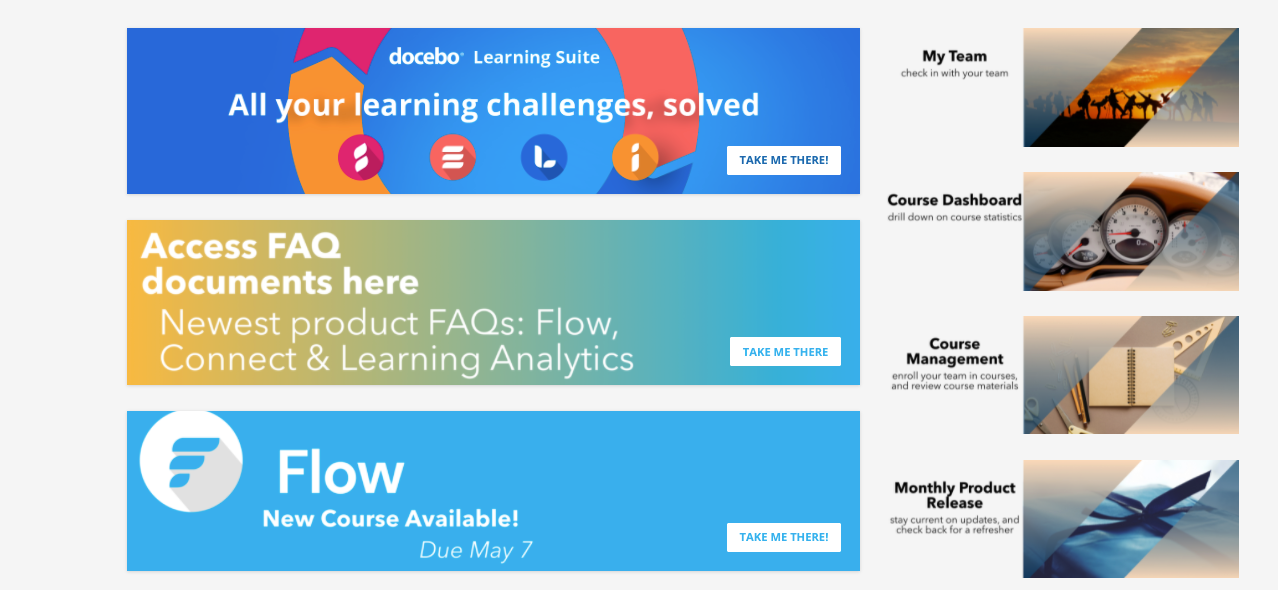
2. Centralized Knowledge Base
Ever feel like you have to go to 6 platforms every day just to find the right resources? Us too.
This is why we have moved to using the Vault as our source of truth for the revenue teams – which means: all of our documents, resources and communications get funneled in appropriate Channels in the Vault. This not only makes searching for resources easier, it drives adoption too!
For example: all of our sales resources (contractual agreements, pricing descriptions) are loaded in our “Revenue Operations Resources” Channel. And because we have Google Drive integrated with the Vault, we are able to load documents in and update in real time (as the master file is updated in the Drive).
Oh, and remember the thing about Pages in the last section? Well it applies here too! These destination pages hold everything the rep would need to know about a given Product, Service or Tool. Here is an example of one of our product Pages.
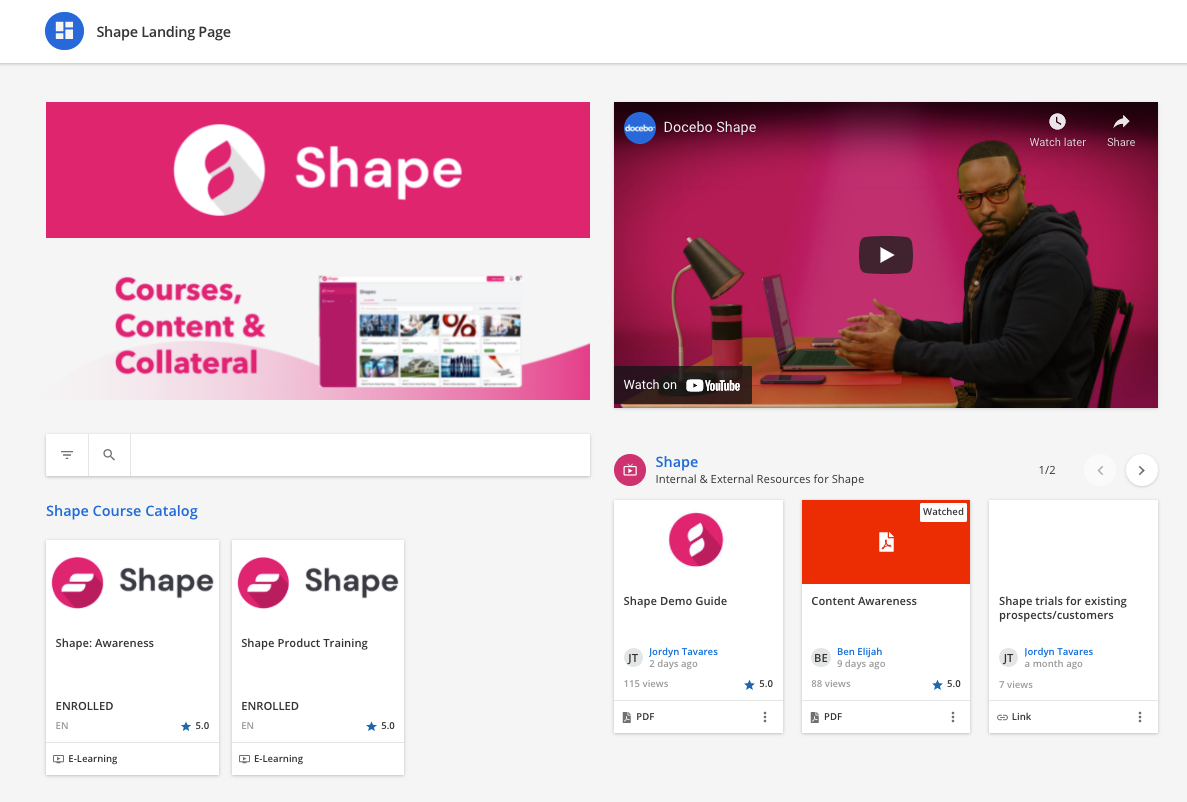
1. Tying it Back to Impact
This is all about the integrations we’ve built in the Vault. Our most crucial systems are Salesforce, LevelJump and Docebo Learning Impact.
Salesforce allows us to automate user management, which saves us loads of time!
LevelJump compliments our platform by providing a streamlined way to measure our learning programs against business outcomes. So basically, we can aggregate learning data and sales KPIs – which allows us to identify which components of our programs are producing results or still have gaps.
I started this article talking about the learners – so I will end with them too. Docebo Learning Impact is the survey tool of our dreams. We can collect learner feedback, and then measure those results against industry benchmarks to see how we stack up.




