This fun little CSS trick is similar to the sliding bar but moves the entire graphic rather than animating the width. This gives the arrow a sort of “bounce” effect to draw attention.
Turn the arrow and adjust the direction of the “bounce” and you can point out just about anything!
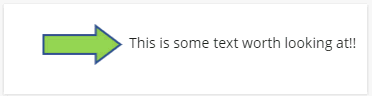
/* Here is the CSS for the Branding and Look section */
/* Bouncing Arrow */
#arrow {
animation-name: bounce;
animation-duration: 1s;
animation-iteration-count: infinite;
}
@keyframes bounce {
100% {transform: translate(20px, 0px);}
}I added a little inline styling here to position things the way I want.
<!-- Here is the HTML code for your widget -->
<div style="padding:20px; height:50px;">
<div style="margin-bottom:20px;">
<img id="arrow" src="https://path/to/your/graphic/arrow.png" width="80" height="41" alt="arrowrt.png" /></div>
<div style="position:absolute; left:125px; top:30px;">
This is some text worth looking at!!
</div>
</div>Are there any other ways you can think of to use something like this?
Please share your ideas.


