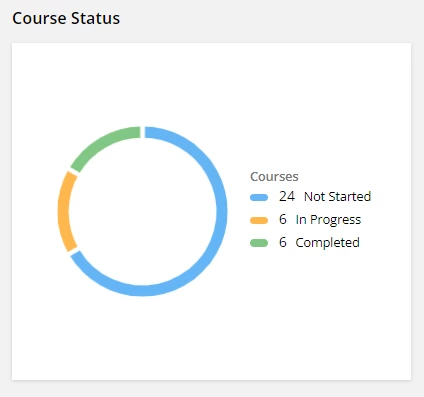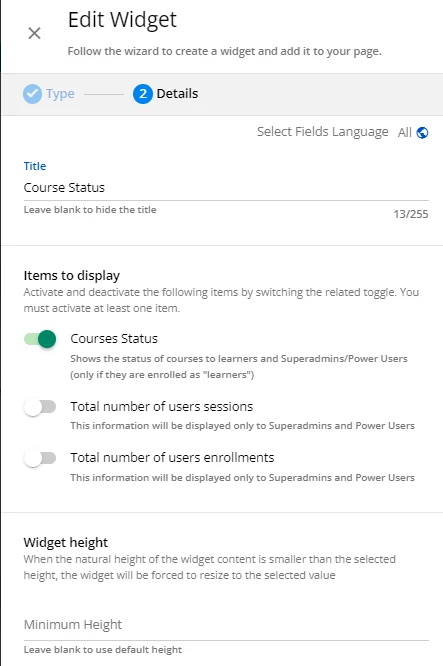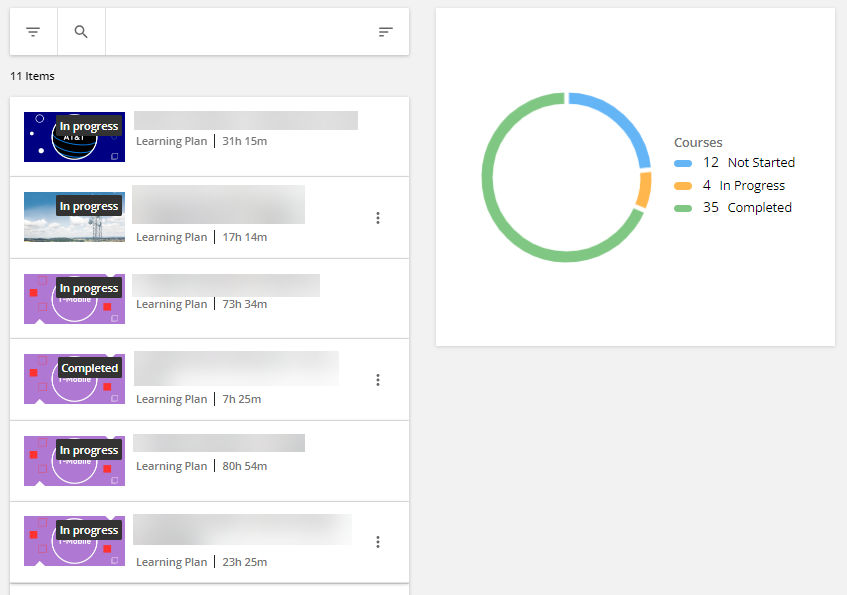Hi,
Does anyone know if it’s possible to add a progress bar that illustrates progress in a learning to a page? We are creating a dedicated home page for new employees. This will be the home page that they see until they complete their onboarding tasks. The 90-day onboarding program has different learning plans for each 30 days, and users click an image to access each learning plan. We’d like to add a progress bar under each image. Or has anyone discovered a way to illustrate overall progress in multiple learning plans on a page?
Thank you.