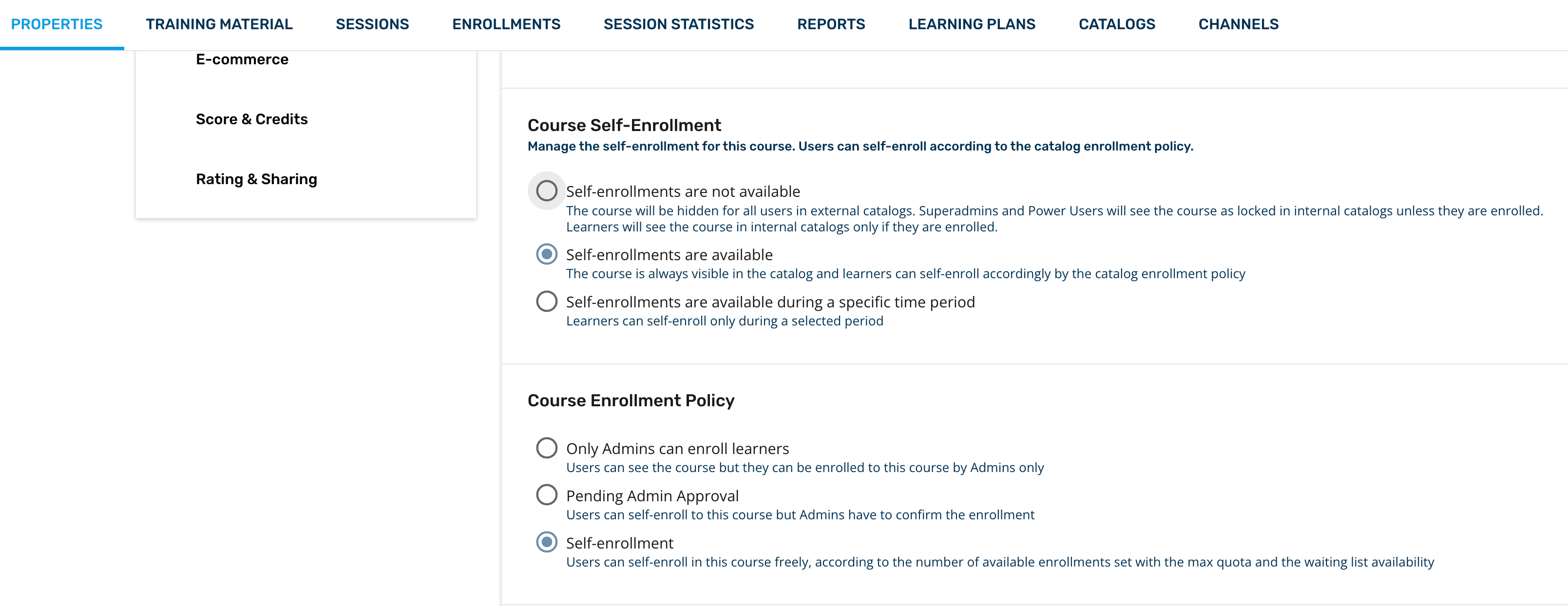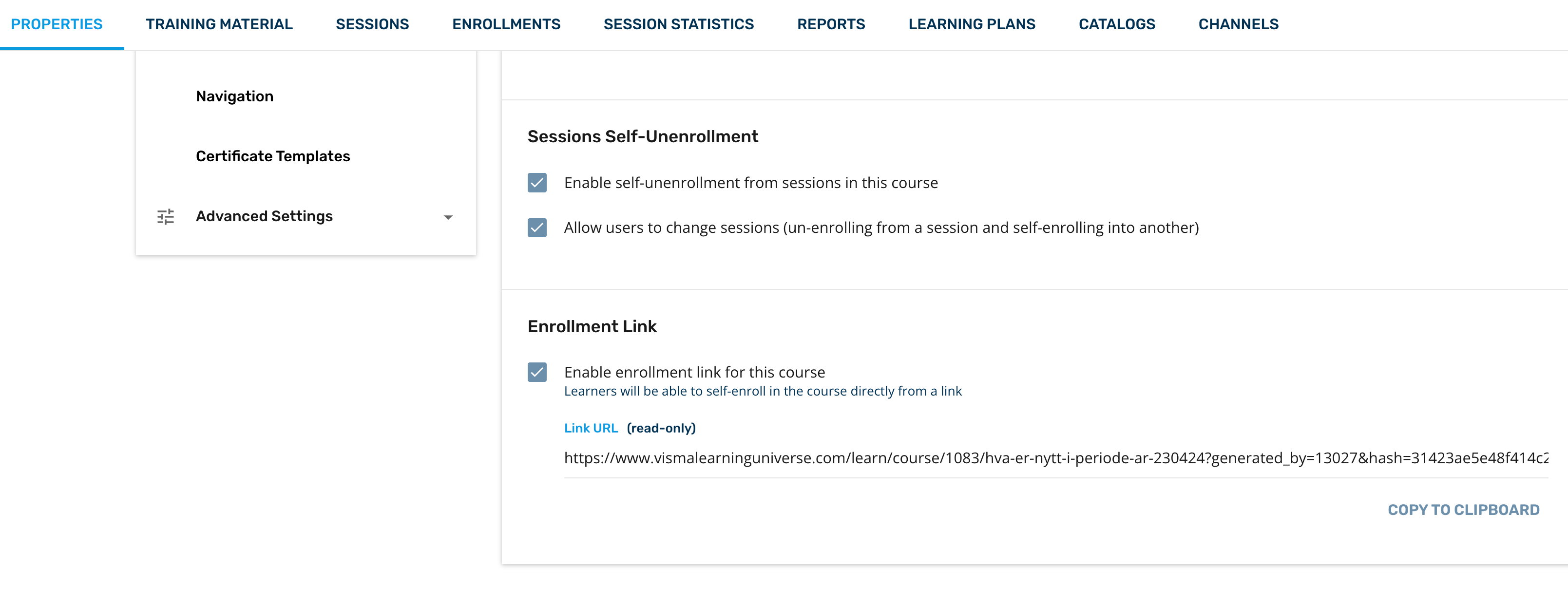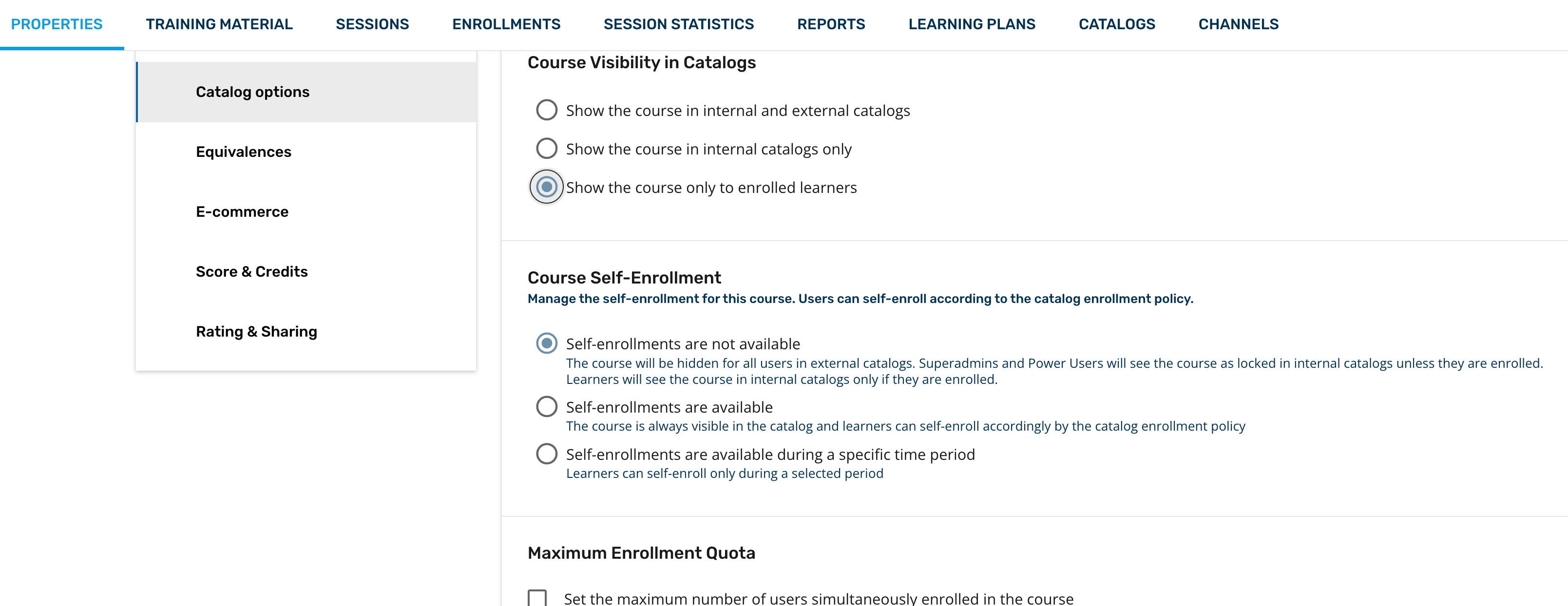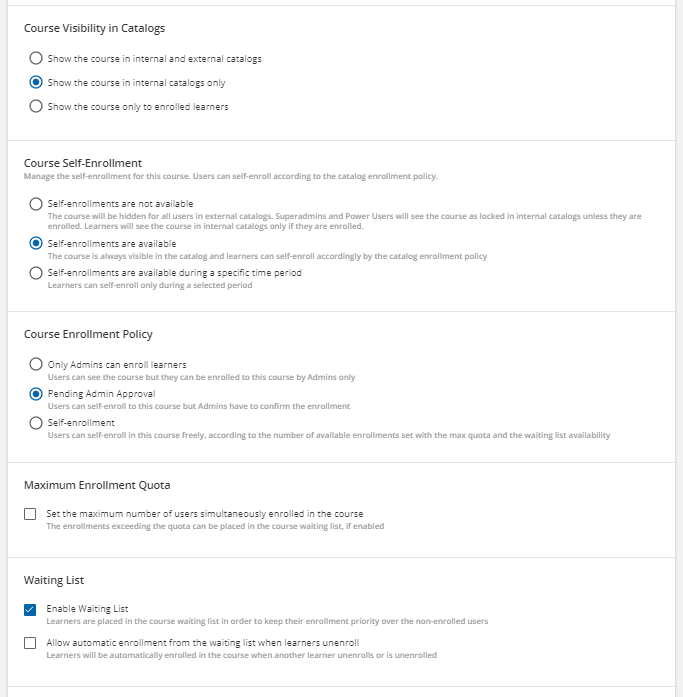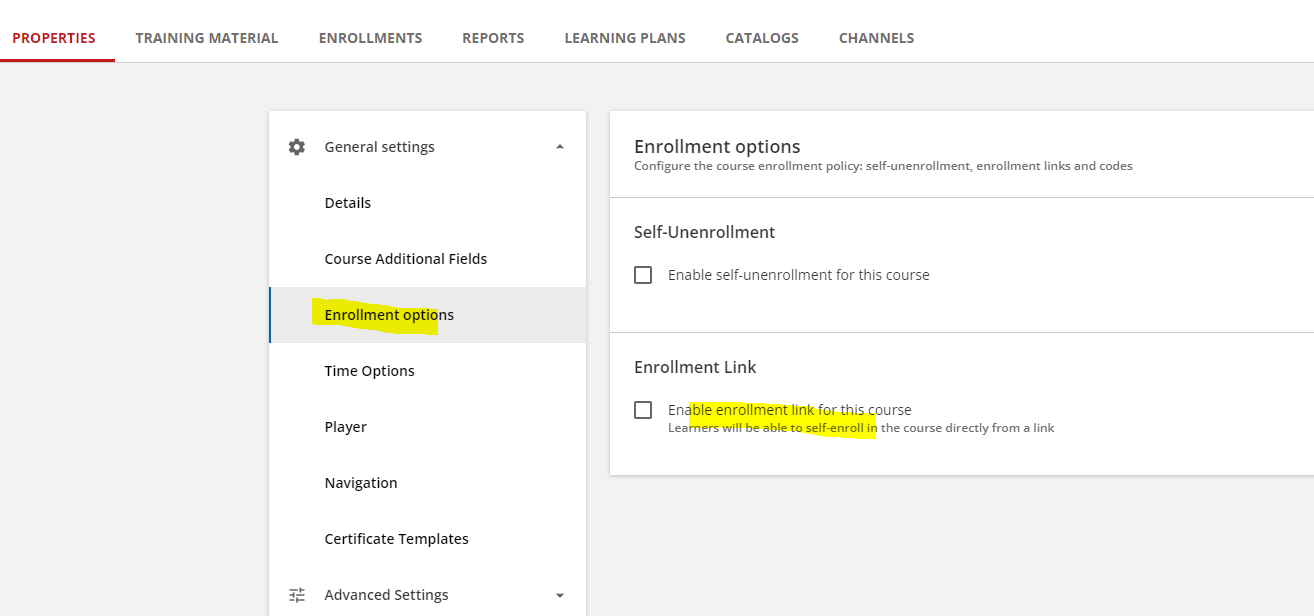Is there a way to restrict the audience from self-enrollment into an ILT/ViLT session.
I have currently placed the courses in Catalog, to restrict the audience. But wondering if there is any way other than using the Catalog, where the link shared to the non-intended audience should not allow them to register?
Best answer by elainethetrainer
View original