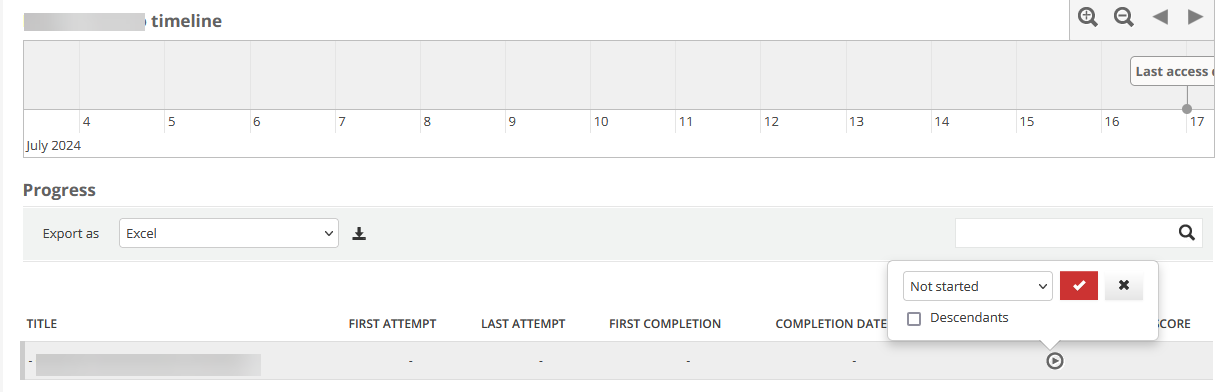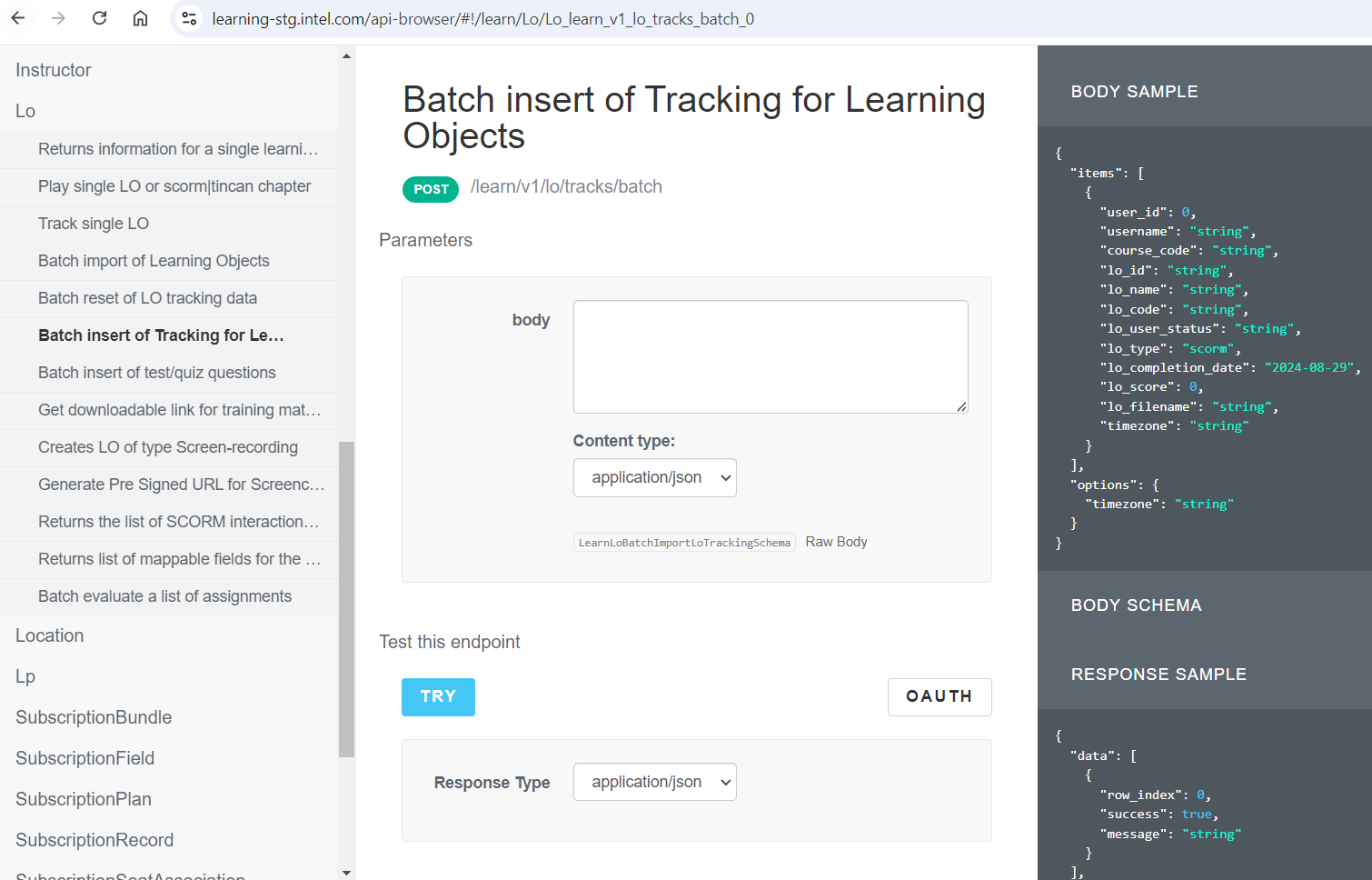you might some options using the API’s otherwise you can only do this manually for each individual user.
Let me expand @lrnlab note. You can go into the system under enrollments and make folks en masse as completed as long as they all have completed the same date. If they did not complete the same date, the API will be your best bet.
I think you will want to think through your implementation of moving in progress carefully. If you know the training material level - you can go into the system and manually - user by user mark training material progress as completed. When I opened up this question with a consulting partner as of recent, I got some feedback about it not being possible from the API. Those that are enrolled but not started are “kind of easy” - the training material would not have been engaged.
I mention this because we are a shop that generates most of our content externally (via elearning rapid development authoring tools)...for us moving in progress gets mirky. During our recent migration project, we left it as if the training material was left in progress, the person would need to pick up where they left off as there was no way to move that granularity over to the newer destination.