Can we update the calendar view so that all of our courses will appear for each day?
We often have more sessions in a day and only 2 will be visible forcing the client to click on “more events” for each day.
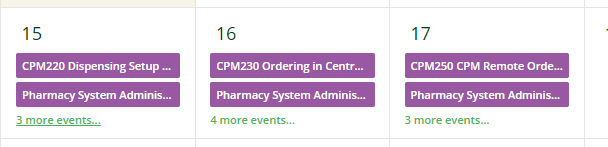
Can we update the calendar view so that all of our courses will appear for each day?
We often have more sessions in a day and only 2 will be visible forcing the client to click on “more events” for each day.
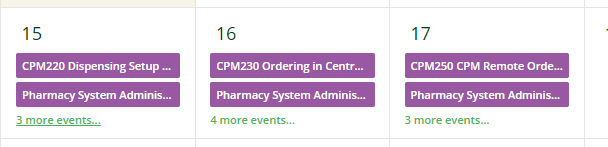
Enter your email address or username and password below to log in to Docebo Community. No account yet? Create an account
Enter your E-mail address. We'll send you an e-mail with instructions to reset your password.