Hello,
Does anyone have the css code that would hide or set to read only the email field in the My Profile so users cannot make it editable? Thank you.
Holli
Hello,
Does anyone have the css code that would hide or set to read only the email field in the My Profile so users cannot make it editable? Thank you.
Holli
This will hide the email address in the user menu
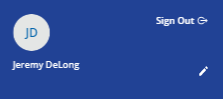
.user-menu-wrapper .user-menu-details .user-menu-details-bottom-wrapper .user-menu-user-data .user-menu-email{
visibility: hidden;
}
Also note that if you want to hide info on the Personal info Page
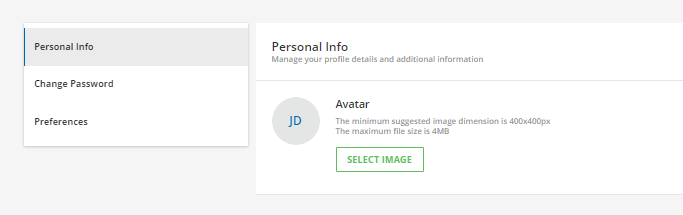
you go to Advanced Settings> Users and then check the “Hide the Personal Info tab except for the avatar image in the My Profile area for all users” box.
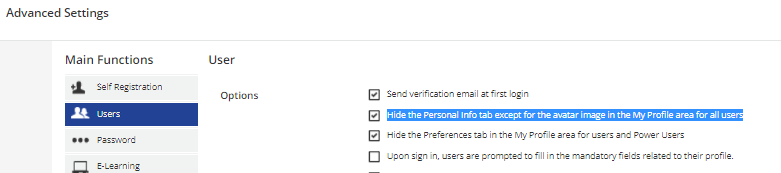
This will also hide any additional user fields that are set to be shown to user.
The code will only remove the email address from the user menu drop down in the upper left hand corner of the LMS.
To remove the email address in Personal Info area, you have to go the Admin Menu and click Advanced Settings.

Then click Users tab and check the box as shown below.
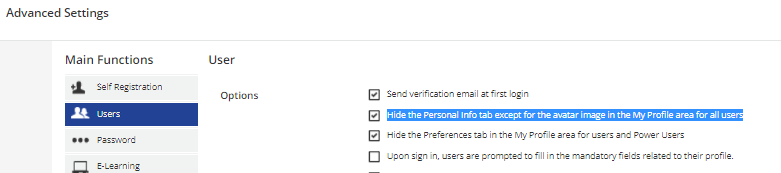
We still want the Personal info tab to be visible due to the additional fields we want users to see, so checking that under Advanced settings is not what we want. We just don’t want users to be able to edit the email field under personal info> details.
Ah I thought that may be what you wanted but was not sure. I have not been able to locate the correct field flag yet.
I will keep looking for the correct tags but I would suggest starting a simple live chat with Docebo support.
they were able to provide me with the code to hide other things in the LMS.
or maybe someone else already has the code. my apologies
I was looking, the problem seems to be those fields are id’d by number order of setup on the page, which may be different for different systems, this one is probably pretty close at being the fourth field but not guaranteed so worried to post how to hide it on ours since it may not be universal. This is another example of how there’s some serious structural issues in the dom for only doing custom css work.
I mean I can find the right tags for my config, but it’s dangerous to just post it cuz if system differences and changes.
Thank you all for your help on this. We do have our user import to update any changes a user might make. Docebo Support and our Rep. didn’t have an answer for us and suggested we reach out to the community to see if anyone had a solution. Thank you all again, you are awesome!
Enter your email address or username and password below to log in to Docebo Community. No account yet? Create an account
Enter your E-mail address. We'll send you an e-mail with instructions to reset your password.