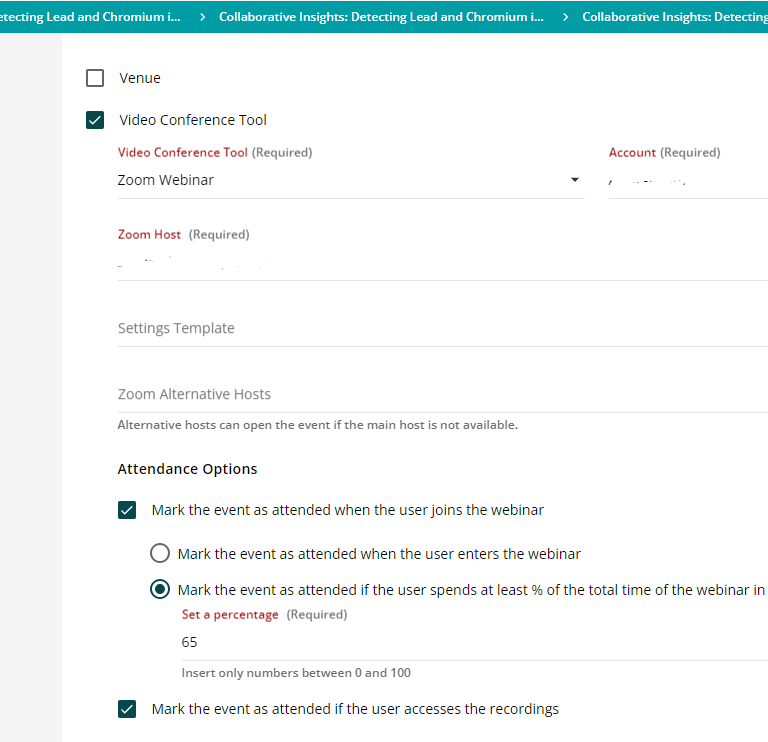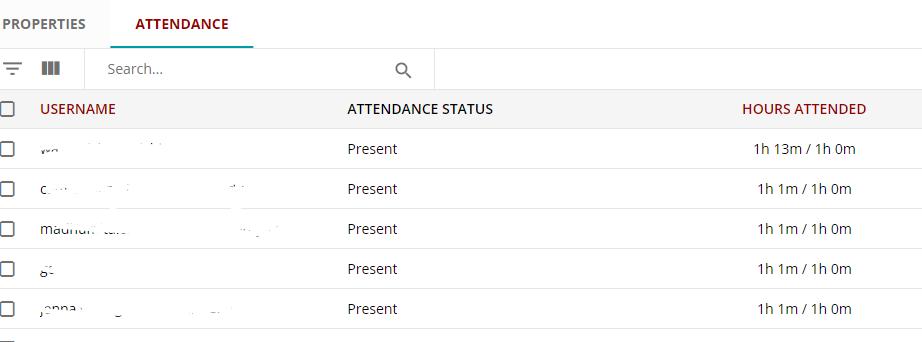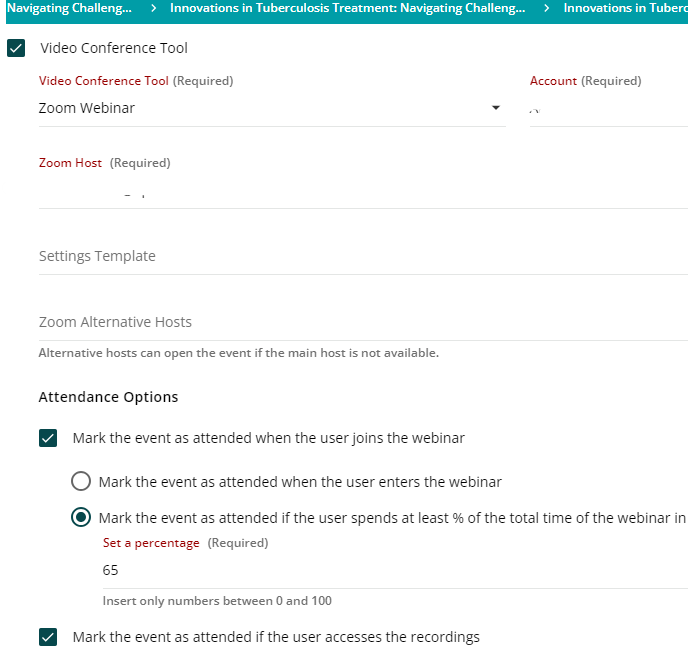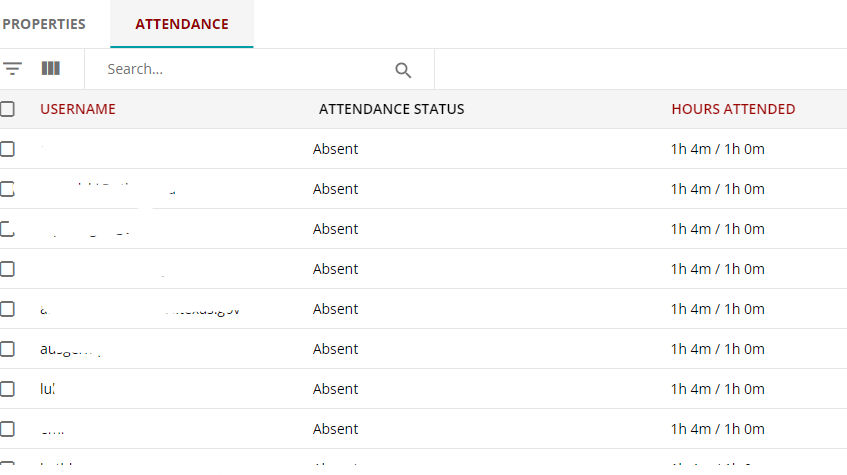I’m wondering if anyone might be willing to share your experience with Event Attendance status updating properly when using the Zoom Webinar integration on the event and having the event marked attended if the user spends a % of the total time in the webinar.
Here is what we have…. We have set up an ILT course with one session and one event. The event is using the Zoom Webinar tool which has been set up using the Docebo-Zoom app. On the event, under the Attendance Options, Mark the event as attended when the user joins the webinar” we have selected to “mark the event as attended if the user spends at least % of the total time of the webinar in the webinar tool” and have entered 65 as the percentage. We have also selected “Mark the event as attended if the user accesses the recordings”. Everything appears to be set correctly, yet after the webinar has completed and we look at the event attendance, we see the list of users with the hours attended updated to reflect the amount of time they spent in the webinar but the attendance status remains is not always updated. Sometimes the attendance status is updated correctly showing Present or Absent based on the percentage of time we indicated during the event setup, but other times the attendance status is simply not updated and all the users remain in the Not Set status even though the hours attended for the webinar qualifies them to be marked present or absent. If the user watches the recordings, the hours attended information is updated correctly as well as the attendance status - even on events where the attendance status was updated correctly for the users who watched the live webinar.
There is nothing different in the set up of these ILT courses, yet we have such inconsistency with our ability to have the event attendance status reported correctly. Does anyone else see this? Is there maybe a step we are missing in our set up that would make this data update correctly or is our thought on how the event attendance status being updated automatically not correct?
Appreciate any feedback you all have to share!