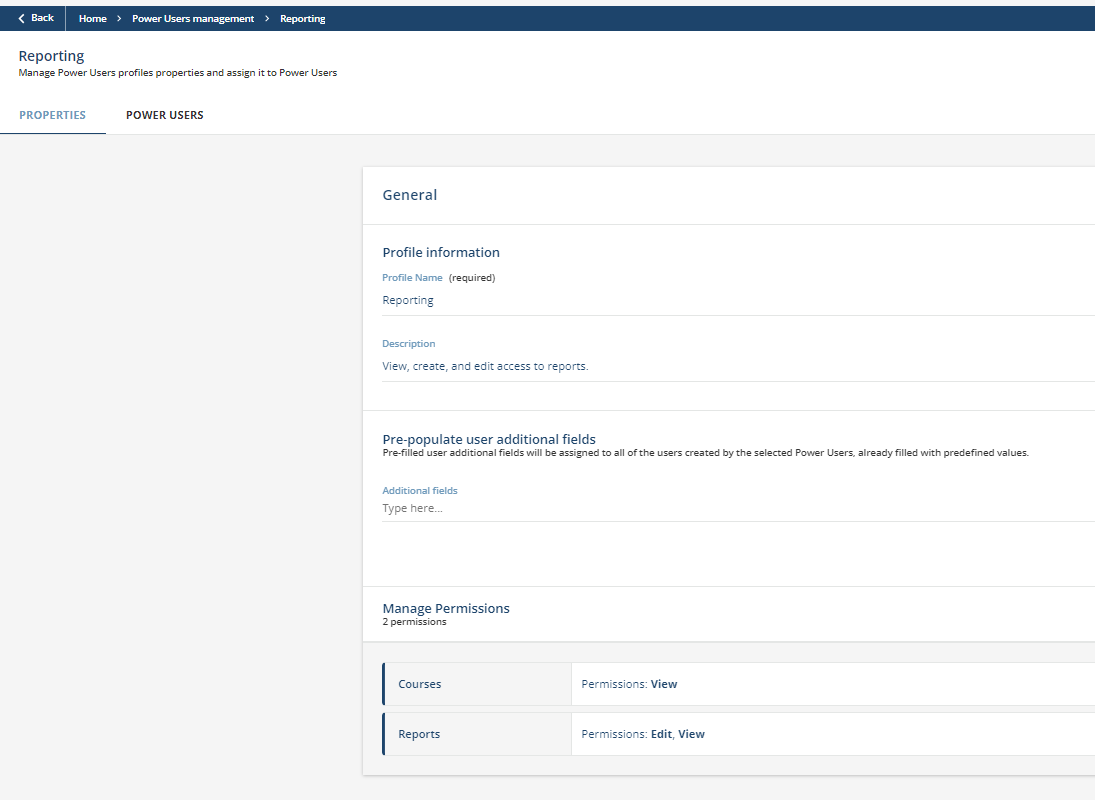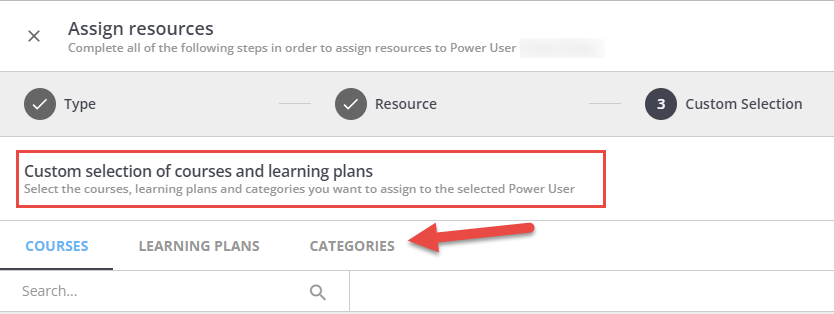Hello all -
We are a large organization that is made up of a number of regions globally, wherein the local admins do most of the Power User management tasks for their local learners. Our organization pushes out some mandatory “compliance” type trainings to the entire company, while the regions handle their own trainings relevant to whatever their scope might be.
The number of regions is close to 100 and the number of Power User is close to 650, just for reference. The issue we are having is we would like for all of these Power Users to be able to view reporting for these courses (currently a custom report) but we don’t want them to have the ability to edit these courses - only the courses in the categories we would assign to each. I believe this takes out the possibility of using catalogs in anyway, but I may be wrong.
I had thought about setting up custom reports for each region under a Super Admin login and adding email addresses to the reports that match the Power Users for the region, but that would be devastatingly tedious and a mess to change if needed. I had also thought about using one-way equivalences to power courses and a report they cannot edit, but the enrollments of the courses won’t mirror - only the completions.
Wondering if anyone else has a similar structure to your organization and what you’ve used as a work-around. Thanks so much.