Hello,
I am looking for a way to show (in a calendar maybe?) all the upcoming session that have been planned, right now as an admin it seems I can only see the upcoming session of the courses I am enrolled to. I tried using the catalog widget in calendar view, grouping all courses in a single catalog and making it available for admins but it still only show the courses I am enrolled to.
Seems to me it would be logical for admin to have a quick view of all sessions created in the platform? And this without the need of enrolling all admins in all courses.
Anyone can help ?
Thank you.
You can do that with a catalog widget on a page. Add the catalog widget, and have it display all catalogs, then filter it to ILT courses only, and then set the catalog option to Calednar.
It will display the sessions on a calendar for you.
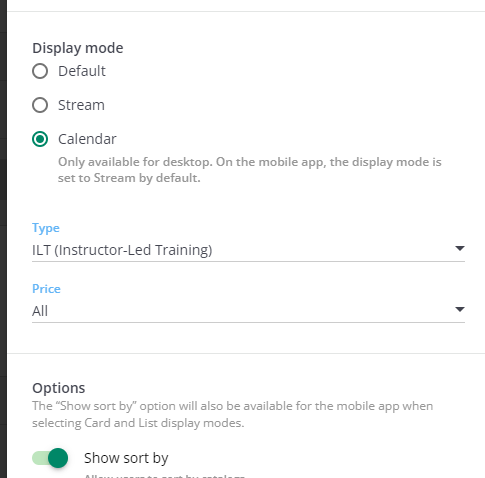
Hi, we have used courses and added webinar links in a table so user can view all courses without having to enroll. Has increased our enrollments.
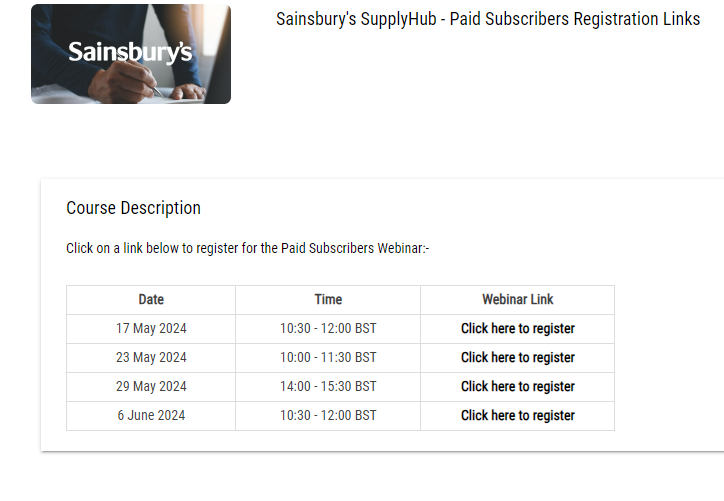
Hope this helps.
Hi, we have used courses and added webinar links in a table so user can view all courses without having to enroll. Has increased our enrollments.
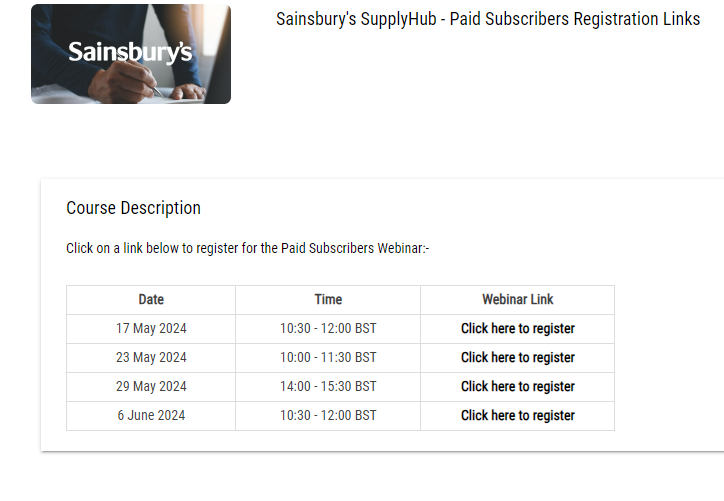
I like this - how did you create it?
You can do that with a catalog widget on a page. Add the catalog widget, and have it display all catalogs, then filter it to ILT courses only, and then set the catalog option to Calednar.
It will display the sessions on a calendar for you.
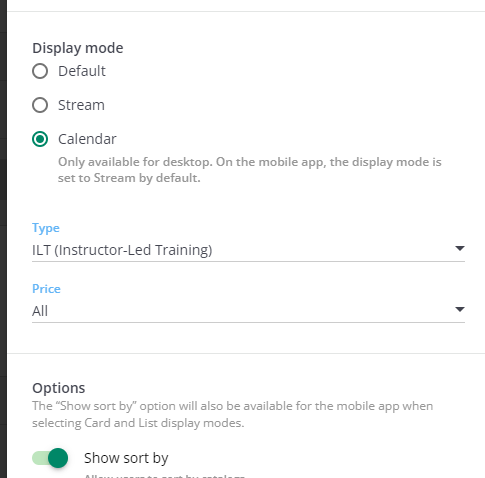
Unfortunately this is how I already have it settled and I need to be enrolled in the course for it to show in my calendar so it doesn’t really work..
You can do that with a catalog widget on a page. Add the catalog widget, and have it display all catalogs, then filter it to ILT courses only, and then set the catalog option to Calednar.
It will display the sessions on a calendar for you.
I wish we could do this! But we make most of our courses hidden from catalogs as we don’t allow users to self-enroll in the platform. We still haven’t found any useful workarounds for admins to be able to view all sessions- we have to do most of our admin work outside of Docebo.
You can do that with a catalog widget on a page. Add the catalog widget, and have it display all catalogs, then filter it to ILT courses only, and then set the catalog option to Calednar.
It will display the sessions on a calendar for you.
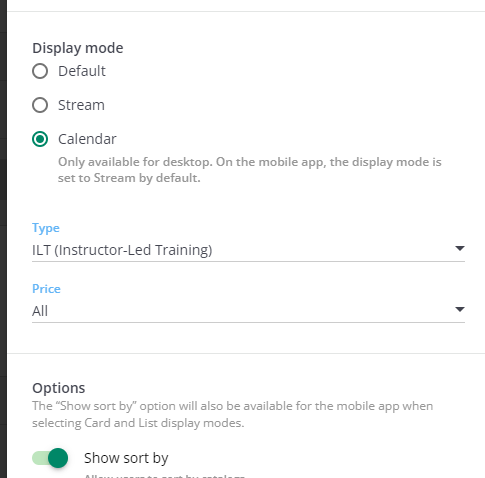
Unfortunately this is how I already have it settled and I need to be enrolled in the course for it to show in my calendar so it doesn’t really work..
Okay changed my course catalogs settings to ‘’show the course in internal catalog’’ and now it works perfectly.
Thanks
Hope this helps.
Your report will show all sessions if they have instructors assigned and you choose all enrollment status options. Instructors will be in the report with enrollment status “blank”. Conversely, if you don’t want your instructors in your report, unselect at least of the enrollment status options.
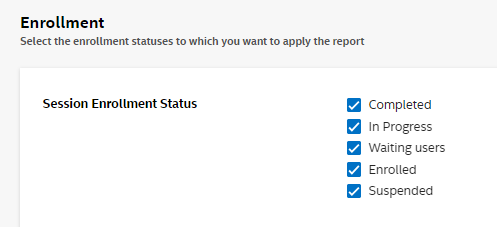
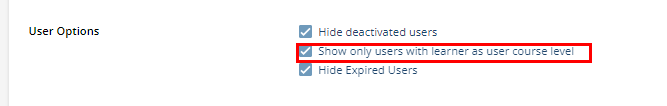
Reply
Log in to Docebo Community
Enter your email address or username and password below to log in to Docebo Community. No account yet? Create an account
Docebo Employee Login
Enter your E-mail address. We'll send you an e-mail with instructions to reset your password.

