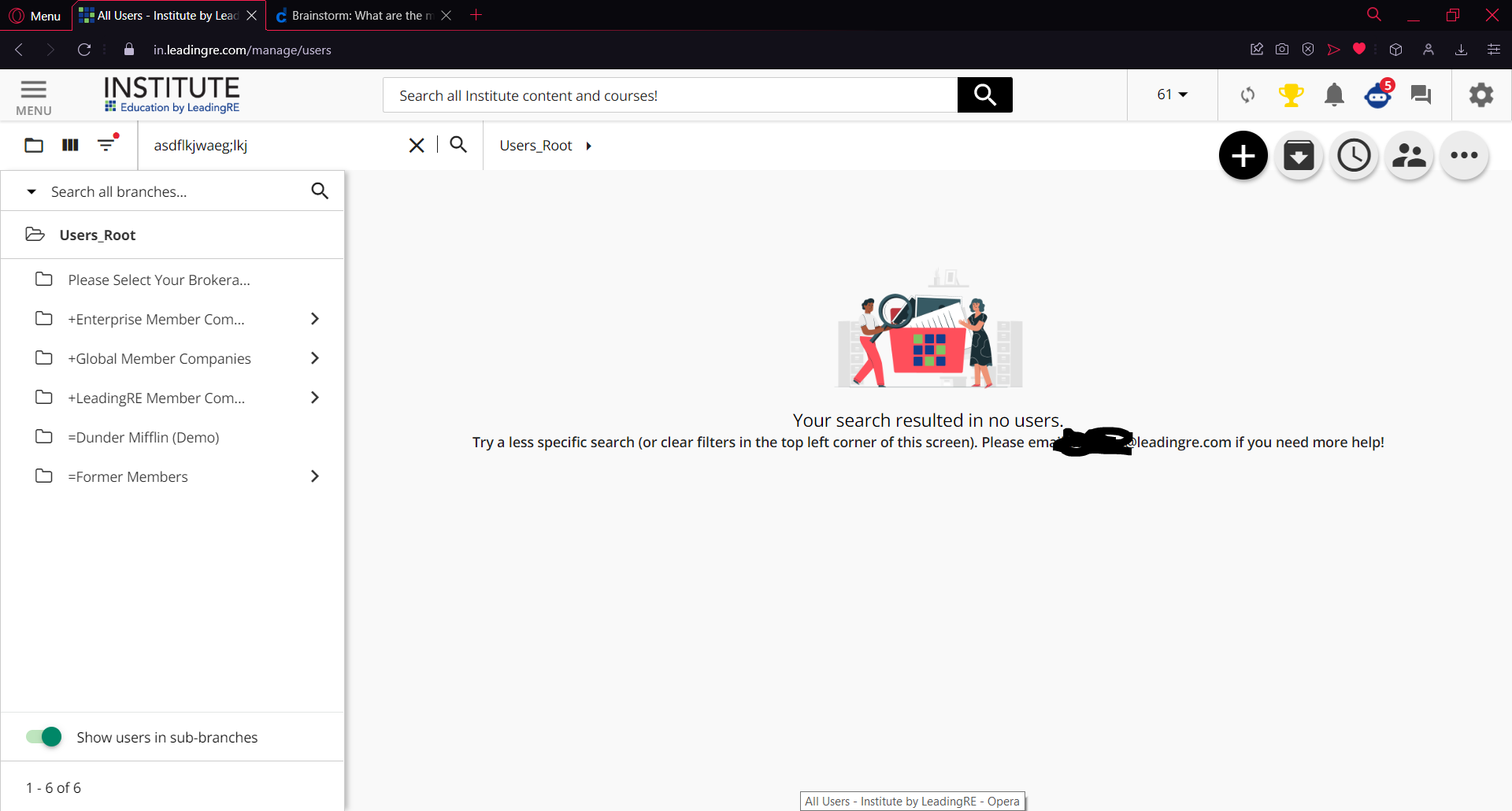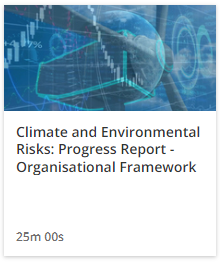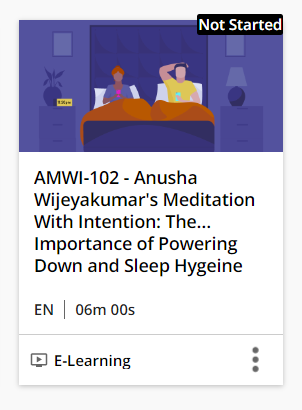I am working on a side project to share to do two things:
- Make it easier to develop/track your custom CSS changes
- Create CSS changes for those not comfortable with typical formatting or creating of those CSS changes.
Obviously these will start at a more basic level to try it out, and the pro’s on here, sorry this is not aimed at you. I have searched around and picked a couple of nice ones to start with that seem to be fairly common instances of like show/hide/change color items, but want to see if I’m missing anything major or big gaps to consider.
Help me out by adding what you find to be the more common modifications (don’t have to share the code, but if you can describe the change and its impact, before/after images welcome!)
Thanks!