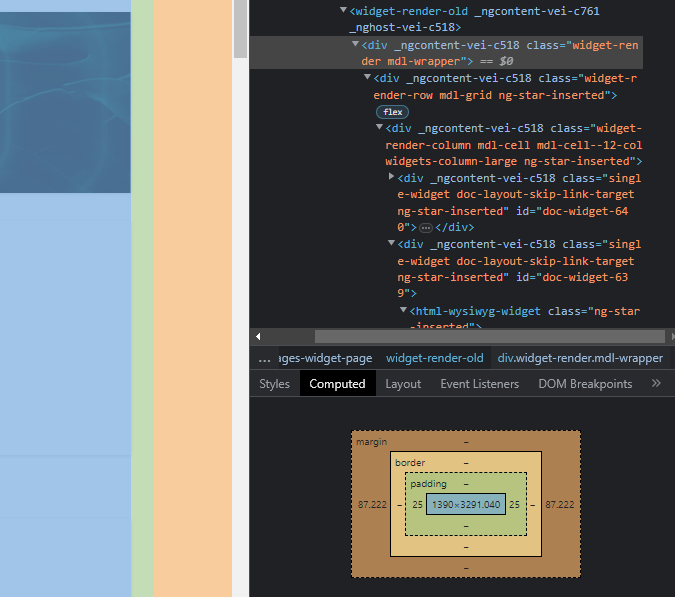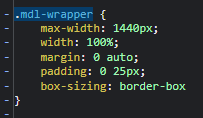Hey hey, I couldn’t find this issue anywhere but I know it has been done by some organizations.
So here goes, I want to break out of the boundaries set by the HTML widget. Specifically, I would like to get to 100% width on the page to help create clearer sections of the pages. Hopefully the screenshots below will help illustrate what I’m asking about.

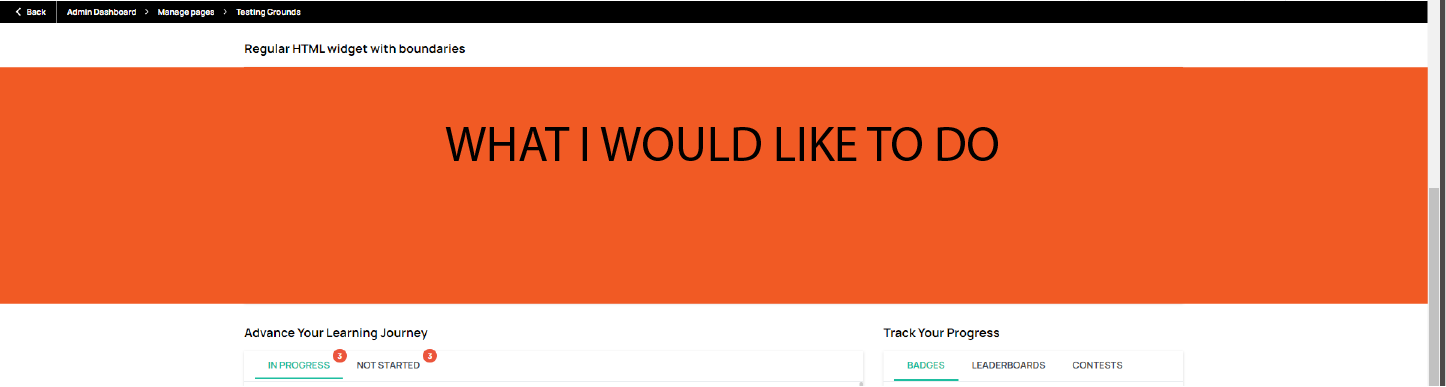
Anybody figured this out and I willing to share?