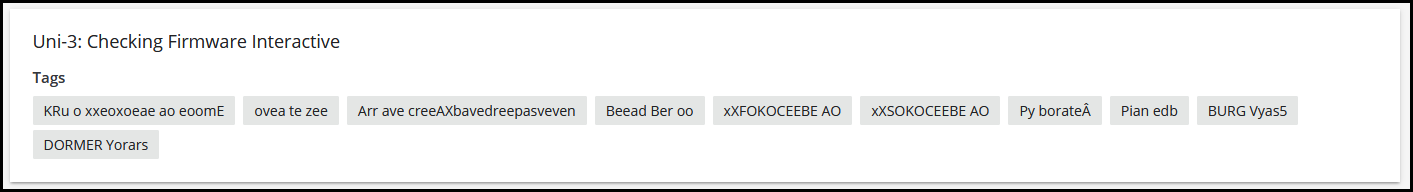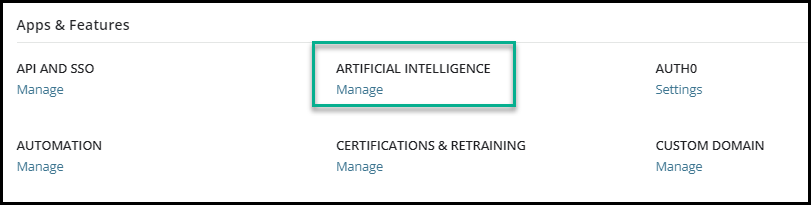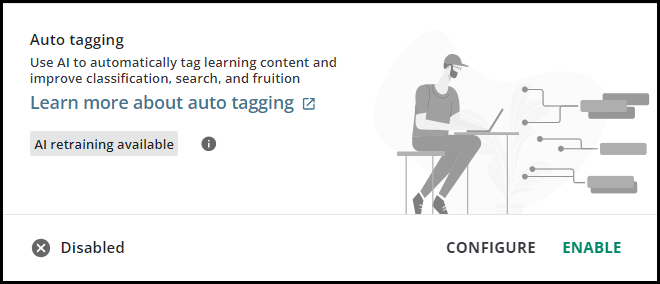I understand the usefulness of tags for search. However once a learner arrives at a video, the need to show the tags is not important. Is it possible to hide the tags?
Best Answer
Can tags be hidden?
Best answer by nick.tosto
You should be able to hide the tags with CSS. This code should hide it in the information area beneath the course player:
chapter-information .chapter-tags-wrapper {
display: none;
}
Just add that to the Custom Styles area in Configure Branding & Look and it should no longer show.
Log in to Docebo Community
Enter your email address or username and password below to log in to Docebo Community. No account yet? Create an account
Docebo Employee Login
or
Enter your E-mail address. We'll send you an e-mail with instructions to reset your password.