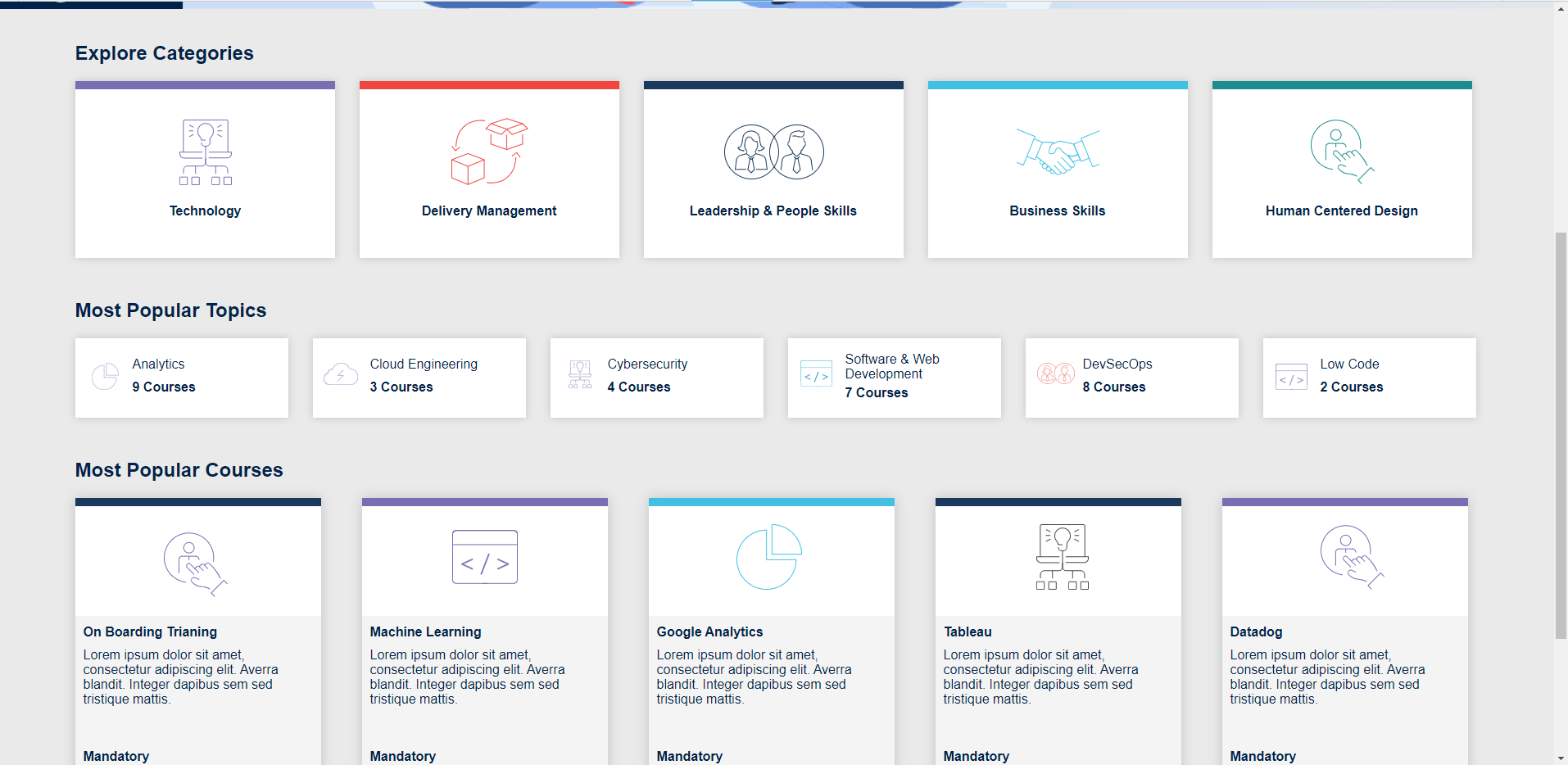Hello all!
I am new to Docebo and am looking to put together a site similar to the design attached. I’m looking to have the five main categories at the top. When you click on a category like ‘Technology’ for example, it would then take you to a page where you would be able to select from ‘Technology’ topics, and then clicking on a topic would take you to a page with the actual courses. So the route a user could take would be
Course Page→ Technology Page → Technology Topic Page → Technology Course.
Based off the screen shot of my mockup, would this be do-able and if so what would be the best route? I was playing around with the Categories widget, but it would just show the courses within that Category. Is there a widget that would display the five categories in a row like I have here, or would that be best handled with custom html and css?
Thanks for any advice!
Kevin