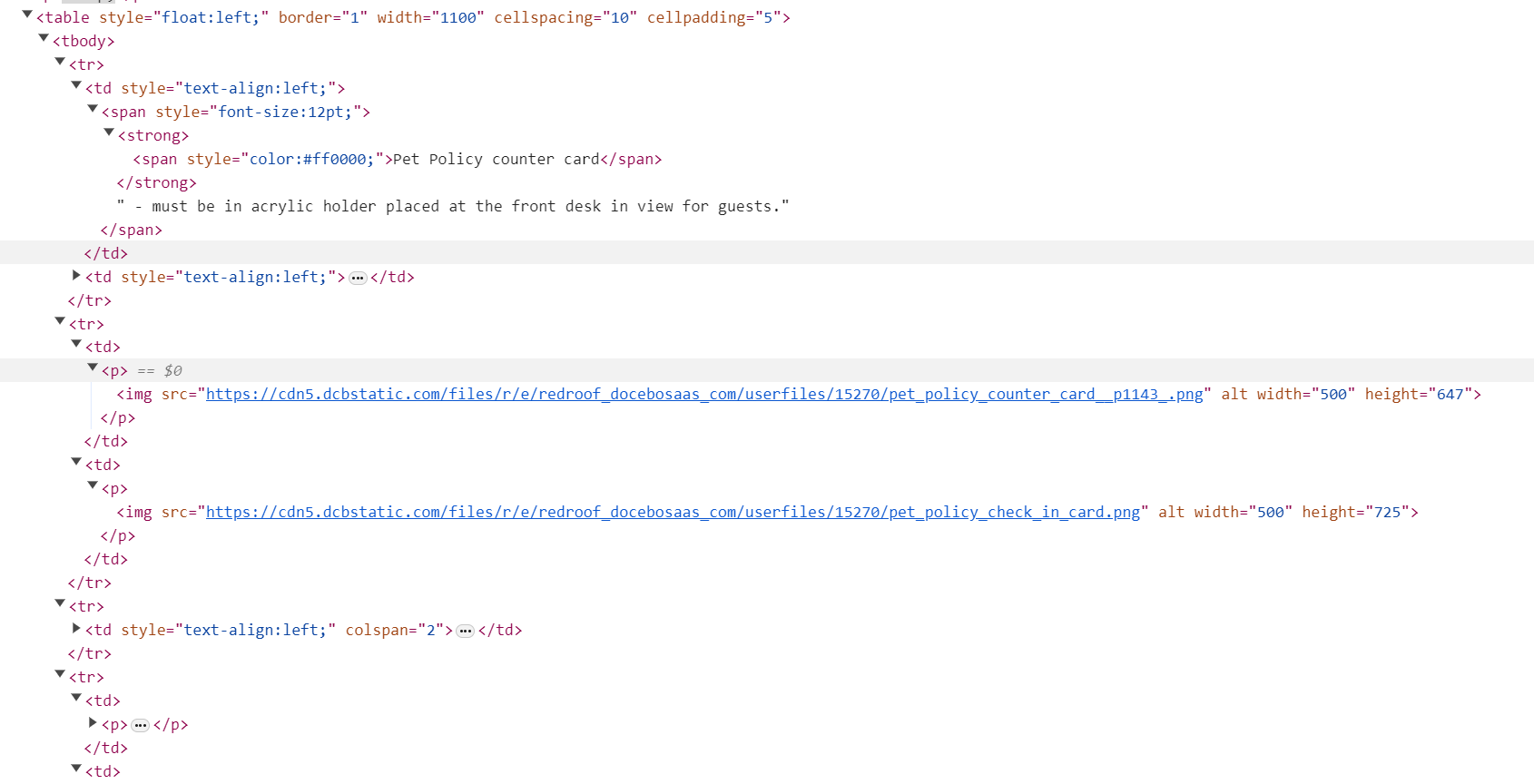Hi everyone,
I’ve been passed here by the helpdesk because evidently, standard <td> and <tr> table HTML tags are not supported by Docebo, even though there is a table tool in the Course Description editor for certain types of learning objects in the Central Repository:
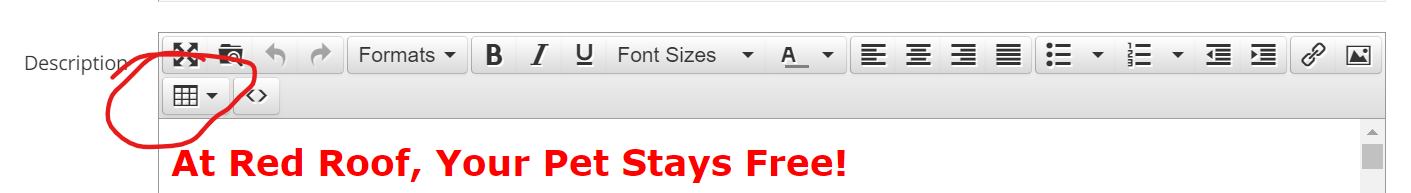
I built a small presentation to supplement a video in my course, and that includes a simple table with text and images. In the editing preview, it looks just like I want, and Docebo’s own tool provided the standard table tags to build it:
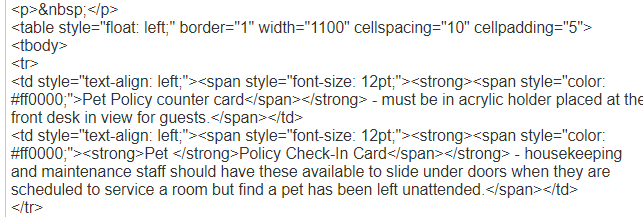
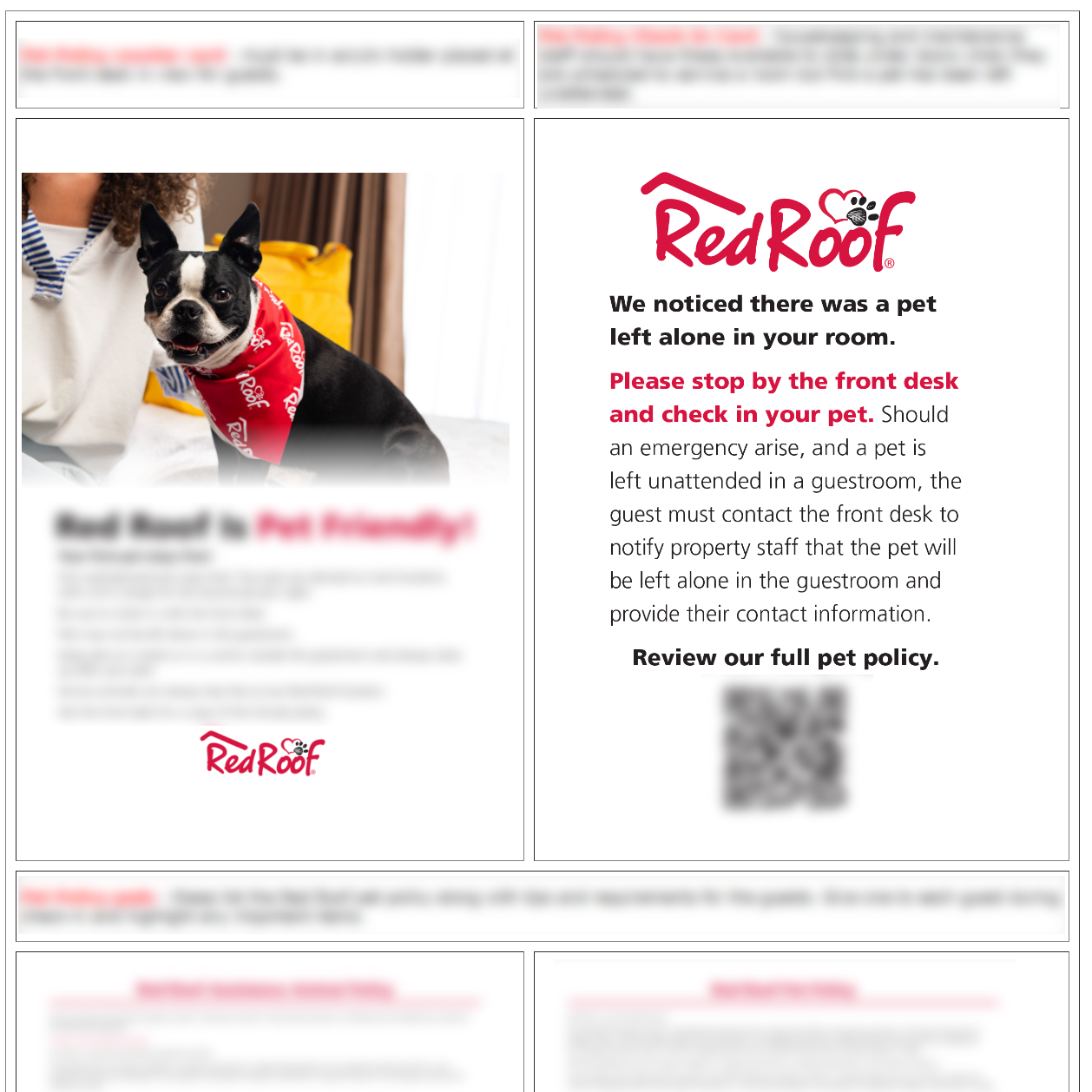
However, when you go to play the course, because the table tags apparently get stripped out or are not being read properly, you get this result:
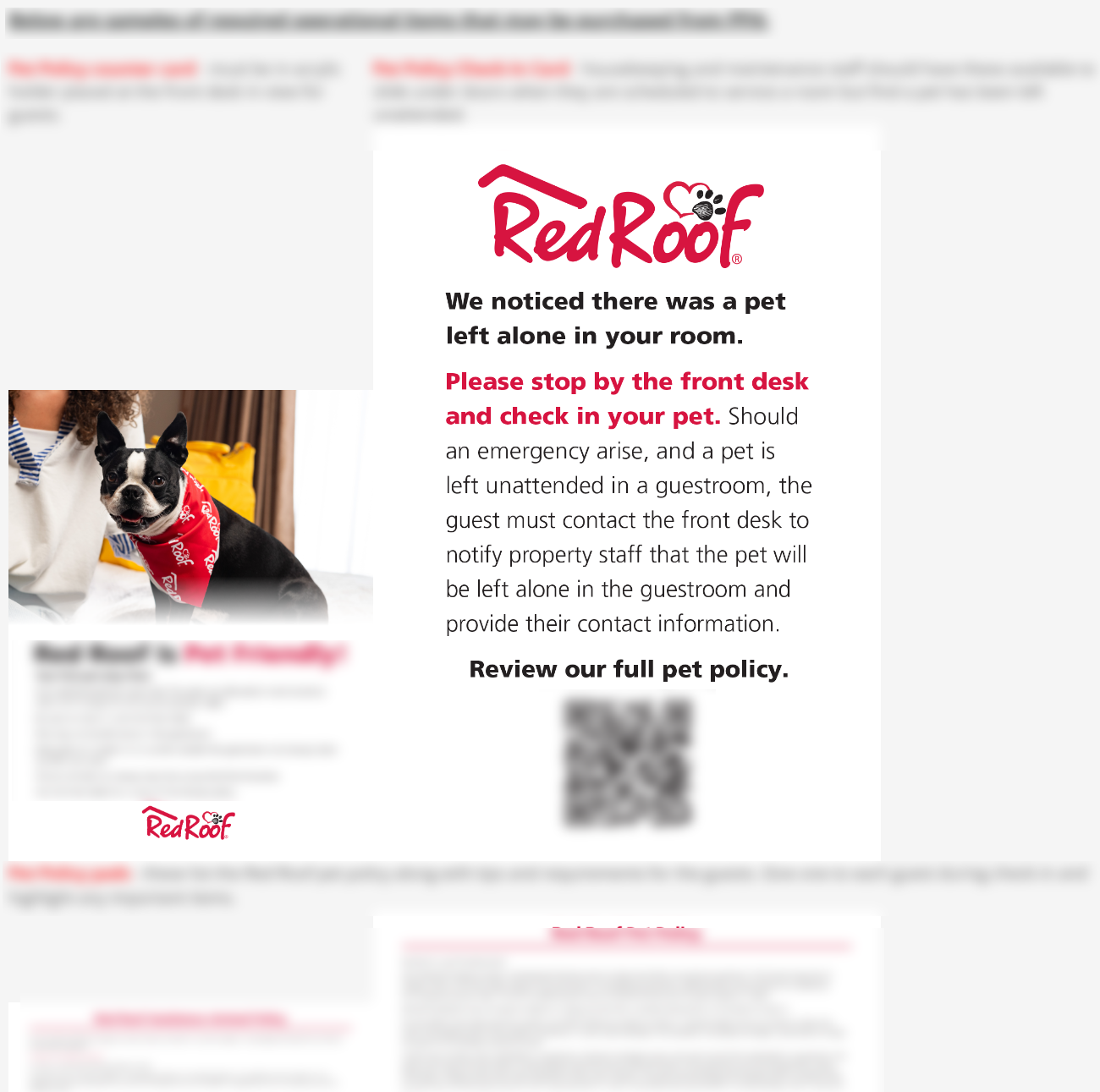
Since Docebo’s official position is they don’t provide support for HTML/CSS items and they can’t/won’t provide a fix for this, I’m here to ask you in the Community if there is another way I could get this to work properly.