Hello Community!
Does someone know how to change this picture?
Thanks!
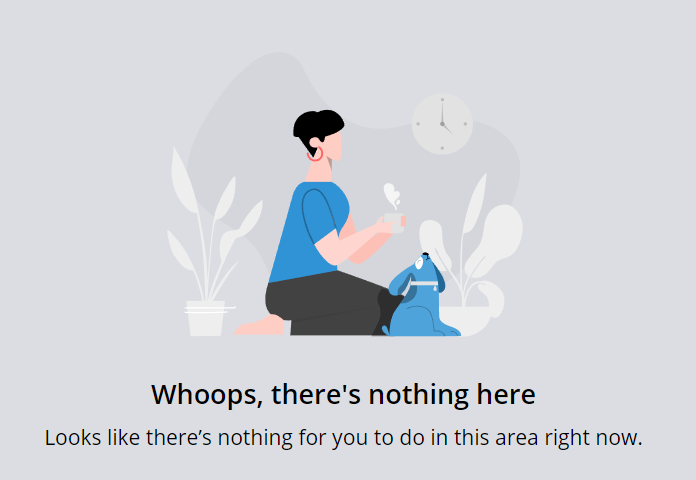
Hello Community!
Does someone know how to change this picture?
Thanks!
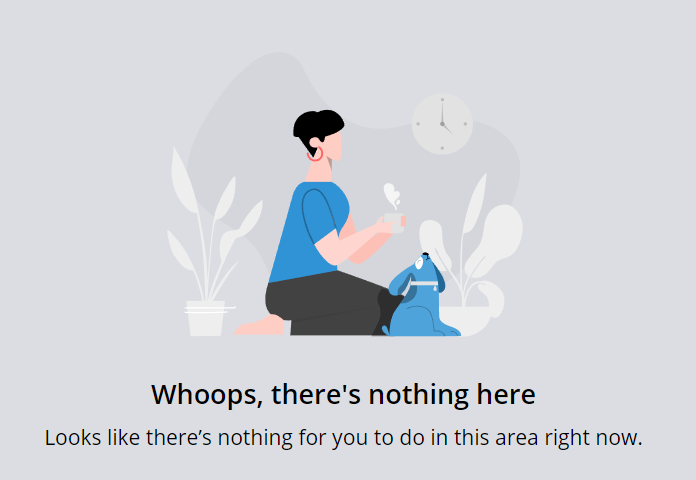
Best answer by nick.tosto
Hey
/*Replace Kneeling Person with custom image */
doc-widget-channels ui-illustration.ui-illustration,doc-widget-course-catalog ui-illustration.ui-illustration, doc-widget-my-courses-and-learning-plans ui-illustration.ui-illustration{
background: url(https://pics.clipartpng.com/midle/Cat_PNG_Clip_Art-2690.png) no-repeat center;
background-size: contain;
}
doc-widget-channels ui-illustration.ui-illustration svg,doc-widget-course-catalog ui-illustration.ui-illustration svg, doc-widget-my-courses-and-learning-plans ui-illustration.ui-illustration svg{
visibility: hidden;
}
Unless you like the image I chose, the only thing you would have to change is the image URL inside the parentheses on the background: url() part. You can get the image from somewhere online or you can use Docebo to host the image as well.
The CSS should be added in the Custom Styles area under Configure Branding and Look.
Hope this helps!
Enter your email address or username and password below to log in to Docebo Community. No account yet? Create an account
Enter your E-mail address. We'll send you an e-mail with instructions to reset your password.