I came across an animation that I thought was pretty cool and I decided I would try to recreate the effect for use with Docebo.
This is an animated countdown timer - currently only 9 to 0 - I suppose you could have it count up as well. It uses two black divs over the top of a greenyellow div. The two black divs simply animate to different locations within the green div to mask portions of it out so that the result is a number showing through.
The animation lasts for 10 seconds as you might imagine.
Here is the code for you to play with and tweak as desired. As usual - there are two parts - CSS and HTML.
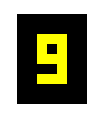
First the CSS
/** This is a countdown timer **/
/** This sets the size and color of your overall background **/
.digitBG {
background-color: black;
width: 70px;
height: 90px;
position: absolute;
}
/** This sets the size, color, and start position of your number digit **/
.digit {
height: 50px;
width: 30px;
background-color: greenyellow;
position: relative;
top: 20px;
left: 20px;
}
/** These are shared parameters of both masks **/
.mask1, .mask2 {
background-color: black;
animation-duration: 10s;
position: absolute;
animation-iteration-count: infinite;
}
/** This associates the animation to the div **/
.mask1 {
animation-name: moveMask1;
}
/** This associates the animation to the div **/
.mask2 {
animation-name: moveMask2;
}
/** This is the movement of mask1 from 9 to 0 **/
@keyframes moveMask1 {
0% {top: 10px; left: 10px; height: 10px; width: 10px;}
9% {top: 10px; left: 10px; height: 10px; width: 10px;}
10% {top: 10px; left: 10px; height: 10px; width: 10px;}
19% {top: 10px; left: 10px; height: 10px; width: 10px;}
20% {top: 10px; left: 0px; height: 15px; width: 20px;}
29% {top: 10px; left: 0px; height: 15px; width: 20px;}
30% {top: 10px; left: 10px; height: 10px; width: 20px;}
39% {top: 10px; left: 10px; height: 10px; width: 20px;}
40% {top: 10px; left: 10px; height: 10px; width: 20px;}
49% {top: 10px; left: 10px; height: 10px; width: 20px;}
50% {top: 0px; left: 10px; height: 20px; width: 10px;}
59% {top: 0px; left: 10px; height: 20px; width: 10px;}
60% {top: 10px; left: 0px; height: 10px; width: 20px;}
69% {top: 10px; left: 0px; height: 10px; width: 20px;}
70% {top: 10px; left: 0px; height: 10px; width: 20px;}
79% {top: 10px; left: 0px; height: 10px; width: 20px;}
80% {top: 0px; left: 0px; height: 25px; width: 20px;}
89% {top: 0px; left: 0px; height: 25px; width: 20px;}
90% {top: 10px; left: 10px; height: 15px; width: 10px;}
99% {top: 10px; left: 10px; height: 15px; width: 10px;}
100% {top: 10px; left: 10px; height: 10px; width: 10px;}
}
/** This is the movement of mask2 from 9 to 0 **/
@keyframes moveMask2 {
0% {top: 30px; left: 0px; height: 10px; width: 20px;}
9% {top: 30px; left: 0px; height: 10px; width: 20px;}
10% {top: 30px; left: 10px; height: 10px; width: 10px;}
19% {top: 30px; left: 10px; height: 10px; width: 10px;}
20% {top: 25px; left: 0px; height: 25px; width: 20px;}
29% {top: 25px; left: 0px; height: 25px; width: 20px;}
30% {top: 30px; left: 10px; height: 10px; width: 10px;}
39% {top: 30px; left: 10px; height: 10px; width: 10px;}
40% {top: 30px; left: 0px; height: 10px; width: 20px;}
49% {top: 30px; left: 0px; height: 10px; width: 20px;}
50% {top: 30px; left: 0px; height: 20px; width: 20px;}
59% {top: 30px; left: 0px; height: 20px; width: 20px;}
60% {top: 30px; left: 0px; height: 10px; width: 20px;}
69% {top: 30px; left: 0px; height: 10px; width: 20px;}
70% {top: 30px; left: 10px; height: 10px; width: 20px;}
79% {top: 30px; left: 10px; height: 10px; width: 20px;}
80% {top: 25px; left: 0px; height: 25px; width: 20px;}
89% {top: 25px; left: 0px; height: 25px; width: 20px;}
90% {top: 25px; left: 10px; height: 15px; width: 10px;}
99% {top: 25px; left: 10px; height: 15px; width: 10px;}
100% {top: 30px; left: 0px; height: 10px; width: 20px;}
}The HTML is really simple.
<!-- Place the divs in your widget -->
<!-- Make sure the two masks are in the digit div -->
<div class="digitBG">
<div class="digit">
<div class="mask1"></div>
<div class="mask2"></div>
</div>
</div>Hopefully this will add some fun to someone’s day!
I would love to hear how you have used this idea - please share below.


