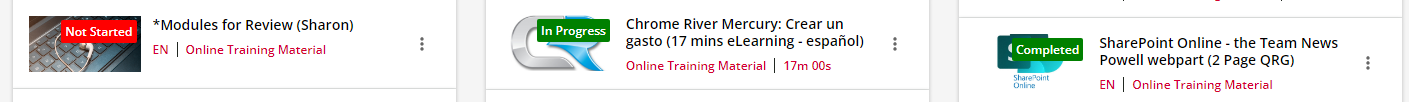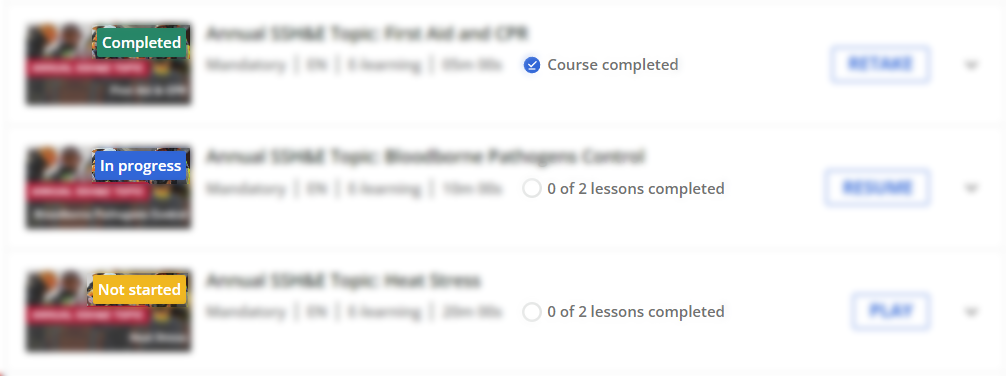Hi I’m quite new to the Docebo platform and would to change the rectangle label colour on the course cards for the status of the courses. We currently have blue for not started, which changes to black for courses In Progress or Completed, but we would like to have this as the following:
Red - Not Started
Amber - In Progress
Green - Completed
Any help on this would be very much appreciated. Thanks