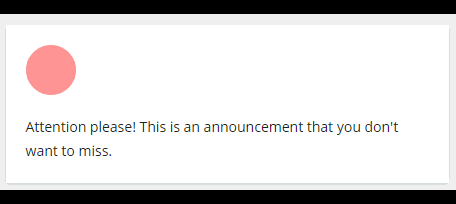Well - not sure what you might use this for but perhaps you may want to draw the attention of your learners to something.
I am more of a JavaScript guy so since I cannot use that - I have been trying to sharpen my CSS skills so I was trying to play with some animation ideas.
Here is one that you’re free to use. Adjust anything to your liking.
There are two parts here.
- CSS for the Branding and Look
- HTML for your widget or other page.
/* Blinking dot */
/* This CSS goes in the Branding and Look Section */
#blink {
width: 50px;
height: 50px;
background-color: red;
border-radius: 100px;
margin: 20px;
animation-name: blink;
animation-duration: 0.5s;
animation-iteration-count: infinite;
}
@keyframes blink {
50% {opacity: 0;}
}
/* This is the HTML code for your widget where you want the blinking dot */
<div id="blink">
</div>
<p style="margin:20px;">
Attention please! This is an announcement that you don't want to miss.
</p>Here is how it looks - (hopefully this shows up when I post)