Hello, all.
I am working on a page layout and have three custom content boxes (see image).
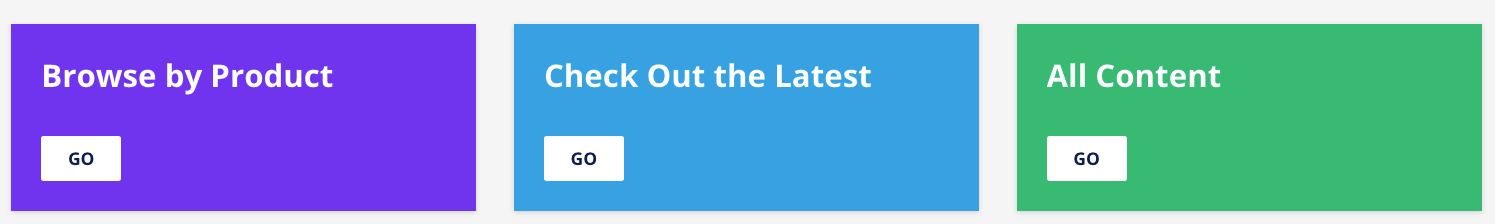
I want to change the CSS so that every custom content box on this page will have a border-radius: 20px.
My attempts aren’t working. I am struggling to know how to apply universal CSS to an entire page in terms of correctly referencing the targeted widgets. I could use some help. Here’s how I’m referencing it in my CSS file:
#doc-page-23 custom-content-box-widget {
border-radius: 20px;
}
Thank you!


