Hello Docebians!
Hello! I’m looking for CSS support in eliminating the Course details from the ILT courses
and Learning Plans Details
Thank you in advance!
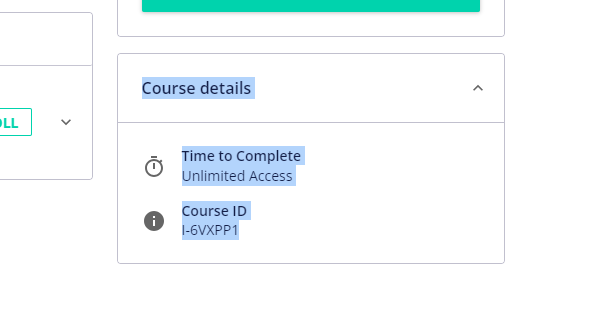
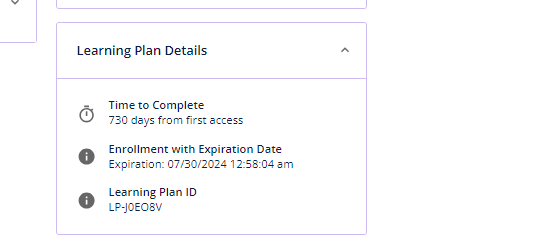
Hello Docebians!
Hello! I’m looking for CSS support in eliminating the Course details from the ILT courses
and Learning Plans Details
Thank you in advance!
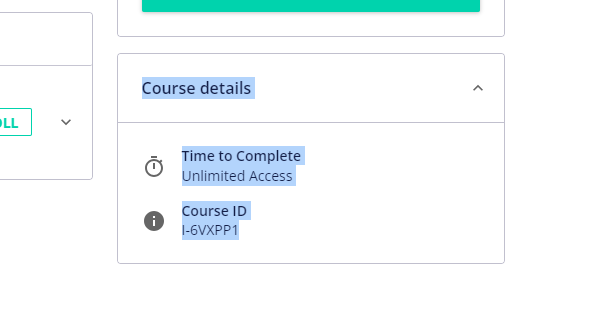
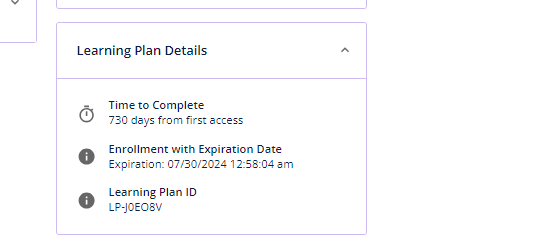
Best answer by DPatel
Hi there,
This should help towards this.
/* Hides Course Details on ILT Page START */
body:has(#lrn-widget-course-sessions-title) lrn-widget-content-details {
display: none!important;
}
/* Hides Course Details on ILT Page End */This will then hide the Course Details area ONLY on ILT courses. This will then remain in place for eLearning courses.
Enter your email address or username and password below to log in to Docebo Community. No account yet? Create an account
Enter your E-mail address. We'll send you an e-mail with instructions to reset your password.