Hello Docebians!
I need your support in eliminating the "gradient black "on Header Layout for ILT Course and Learning Plans HP
The options allow you to set Solid color...but...
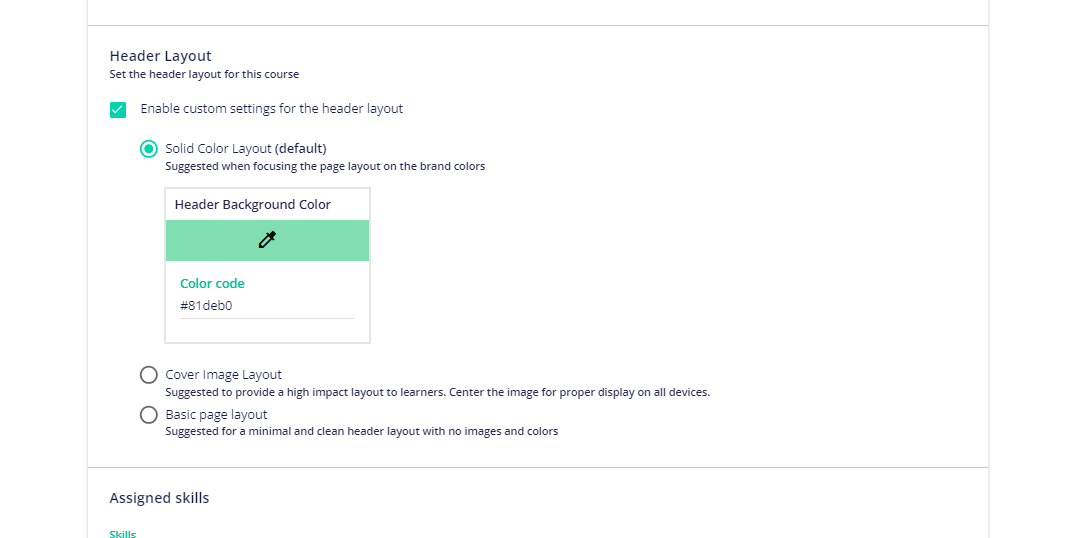
The header layout is not Solid color …it is gradient black
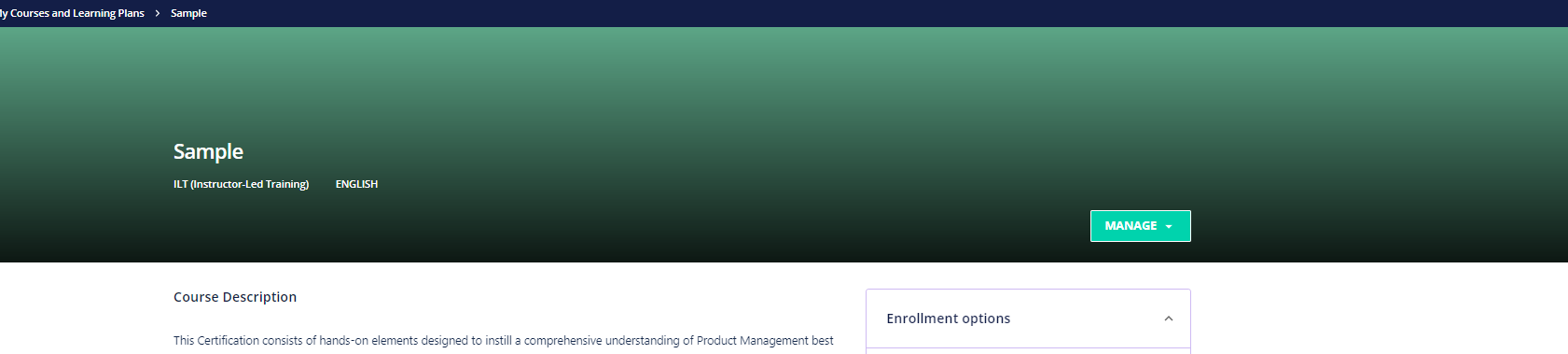
Is there a way to eliminate this “gradient black” with CSS code ?
I appreciate you help!
Thanks





