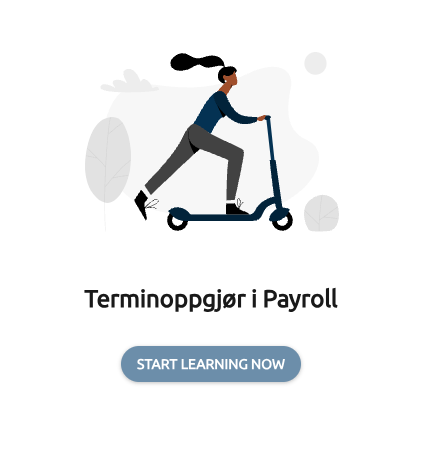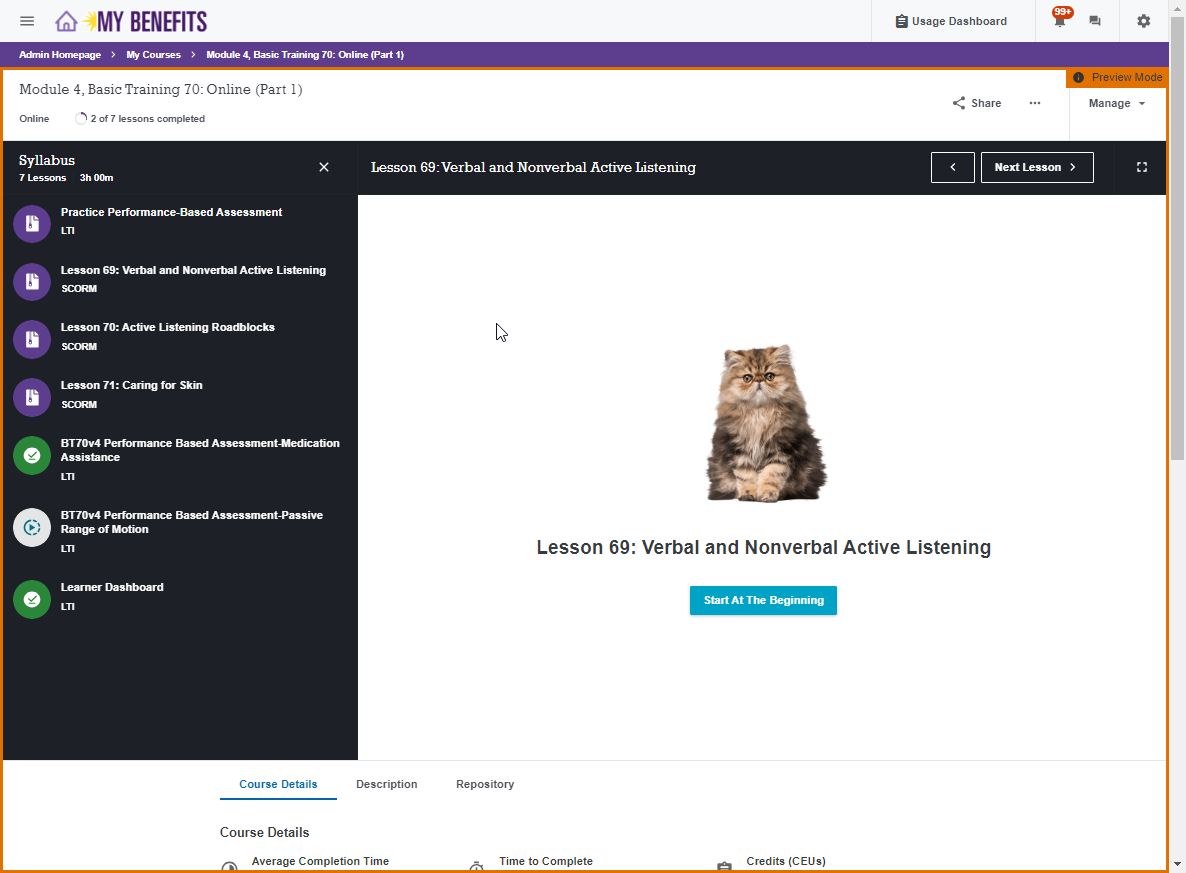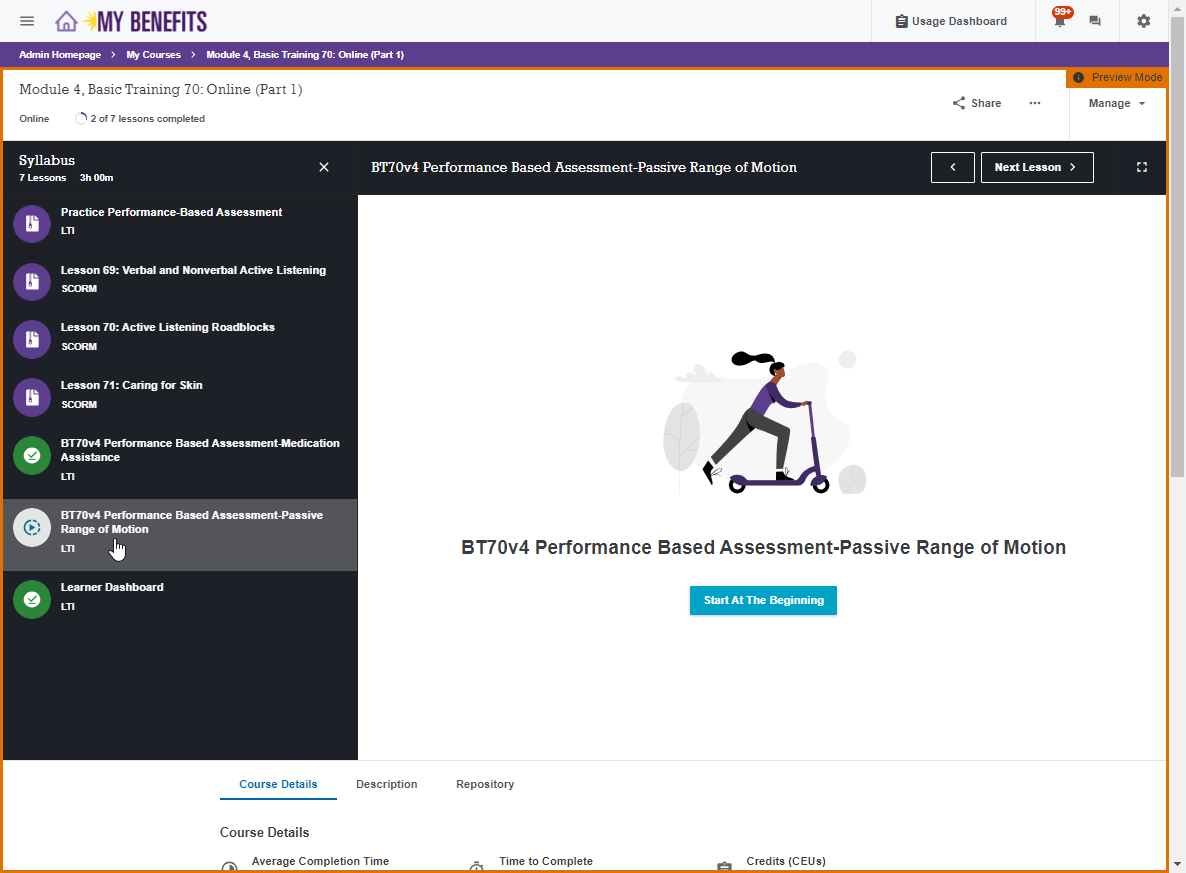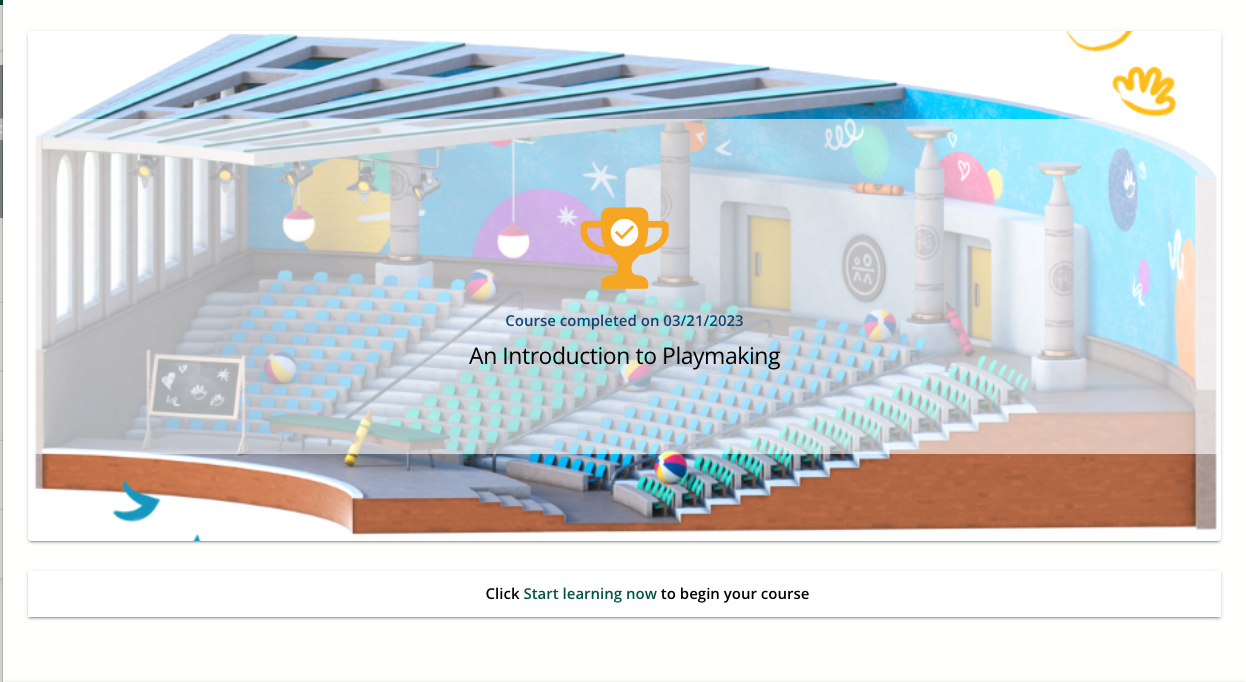Hi,
We have started to use the new course player and would like to change Docebo’s illustrations inside the course player for when the user is starting a new course, and when the course is completed.
I have managed to remove these two illustrations and add our own illustration to replace these, but I have not found a way to distinguish these two illustrations by CSS. Our solution today changes both these illustrations to the same. Does anyone have an idea on how to distinguish these by CSS in the new course player, so we can have two different illustrations?