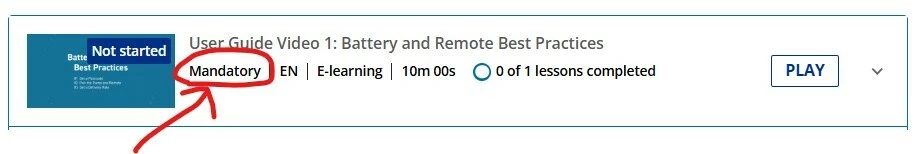Hi,
Does anyone has the CSS code to hide enrollment Priority: Recommended.
We find the options Mandatory vs Recommended to be similar and would like to streamline the option when admin does the enrollment. To avoid mistake, we would like to hide one of them.
Thanks!
CSS to hide "Recommended" in Enrollment Priority Option
Best answer by sjennings78
No CSS needed - you (if you are a Super Admin) can uncheck the priority options that you don’t want to use on your platform. Admin > Advanced Settings > Enrollment Attributes > Priority - uncheck the ones you do not want to use.
We did the same thing when we enabled the enrollment options - we kept “Required” since that’s the terminology that we use internally and also kept “Recommended” and disabled the other two options so our users don’t get confused by the similar options.
I did notice, however, if you already had enabled the option, they may appear greyed out and you can’t uncheck them. I am assuming that is because they have already been used in some enrollments. If that’s the case, you may be able to track down any enrollments using those and change them to the ones you want to keep and then you may be able to turn the unwanted ones off.
Log in to Docebo Community
Enter your email address or username and password below to log in to Docebo Community. No account yet? Create an account
Docebo Employee Login
Enter your E-mail address. We'll send you an e-mail with instructions to reset your password.