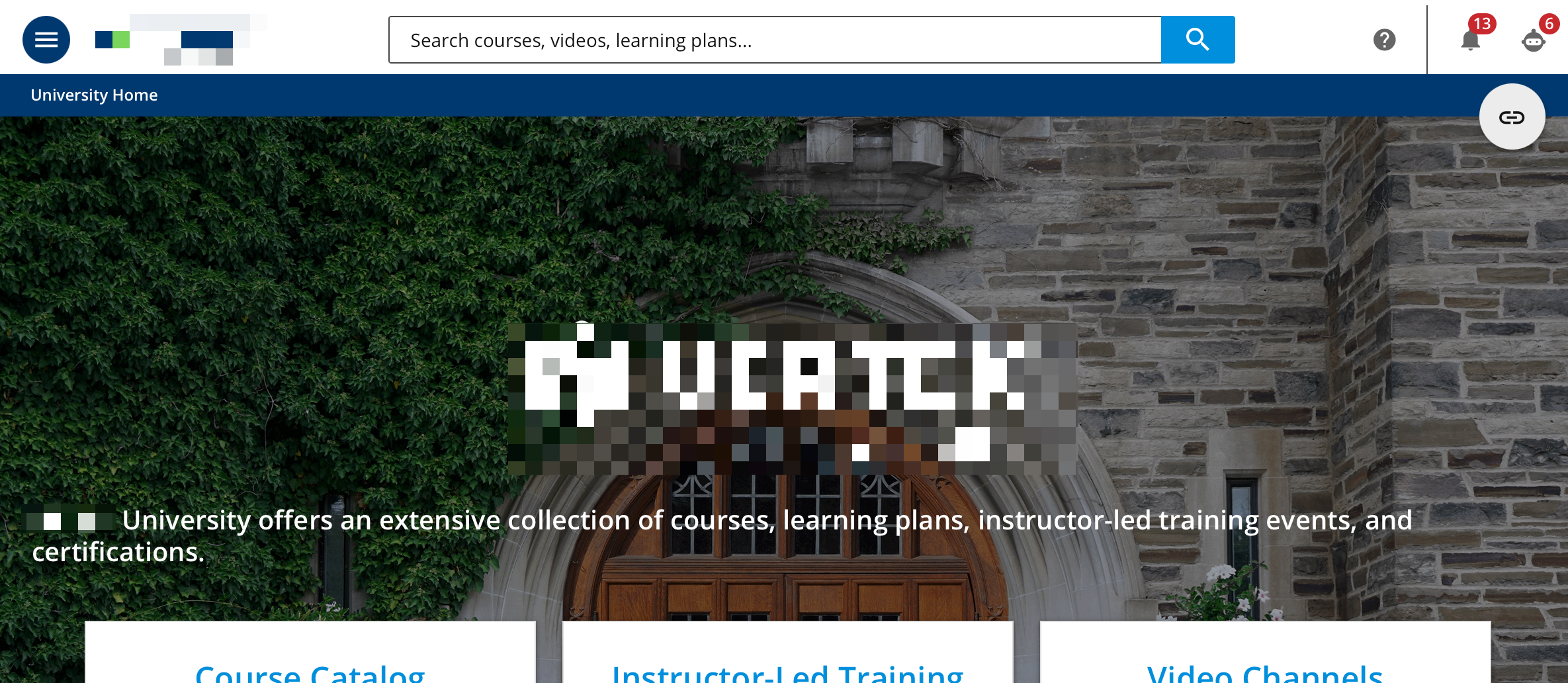I’ve tried everything on my end but can’t seem to figure out how to solve this custom css issue and was hoping someone else here might have figured out a solution?
We have a custom home page with the page title/description graphic (the one that shows an icon, page title, and description text in a white background just below the header) hidden via a custom style. Below that, we have a logo with a margin-top style assigned with a negative value to get the logo to be a little higher on the page. Without the margin-top: -50px assigned there is a big gap between the logo and the header.
This works perfectly in Chrome/Edge (I blurred out our logo but the placement is right):
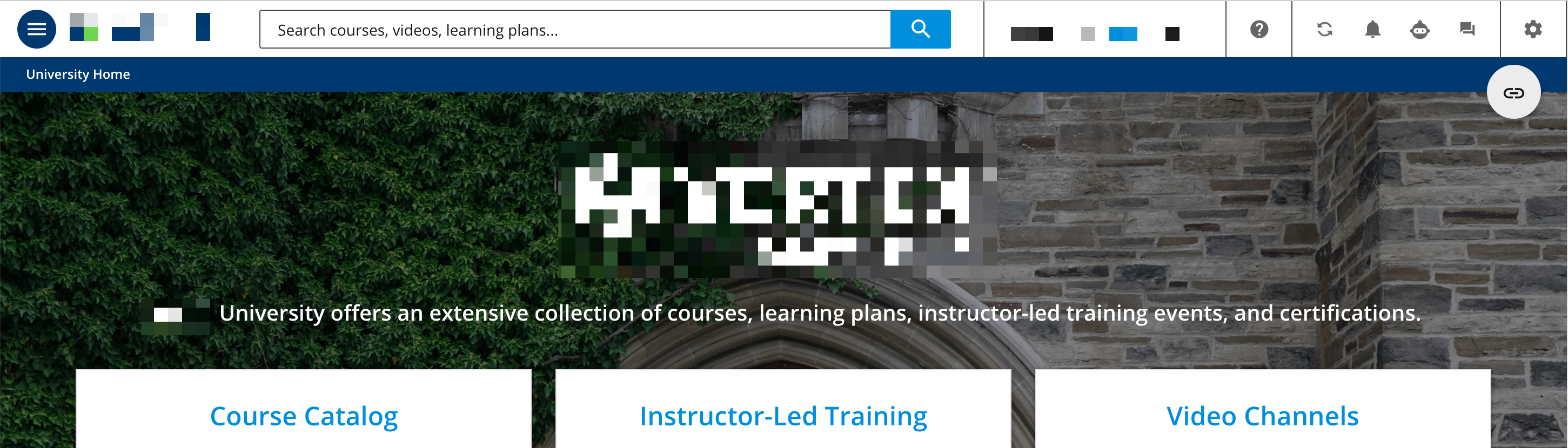
But Safari seems to ignore it completely (see below). I’ve Googled the heck out of this but cannot figure out a workaround. Any css gurus have any ideas? I’ve tried using padding, margin, etc. in all sorts of ways to no avail. Notice the large gap between the header and the logo - this happens only in Safari: