Has anyone found what part of the CSS to edit to change out the image on the 404 page? Hoping to replace Einstein with our mascot! Thanks in advance
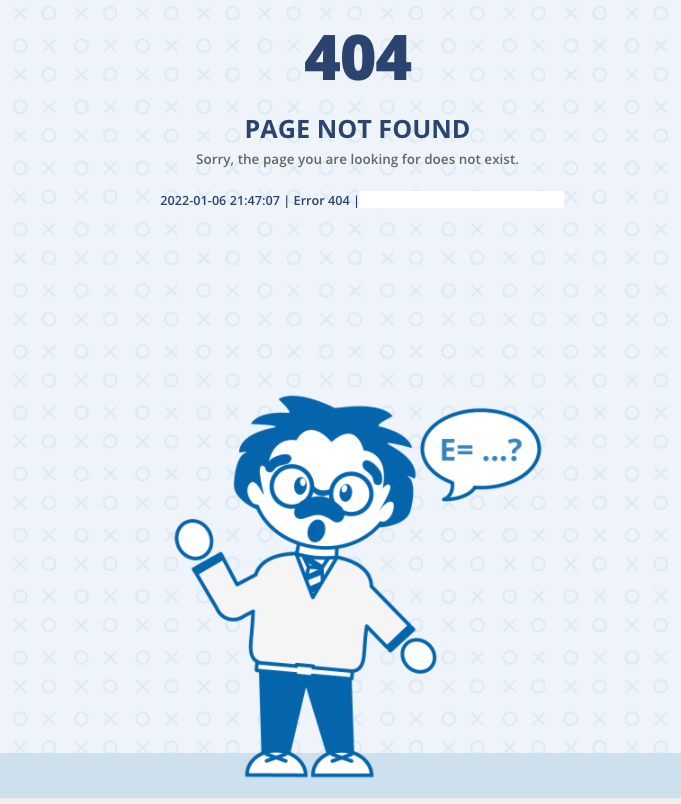
Has anyone found what part of the CSS to edit to change out the image on the 404 page? Hoping to replace Einstein with our mascot! Thanks in advance
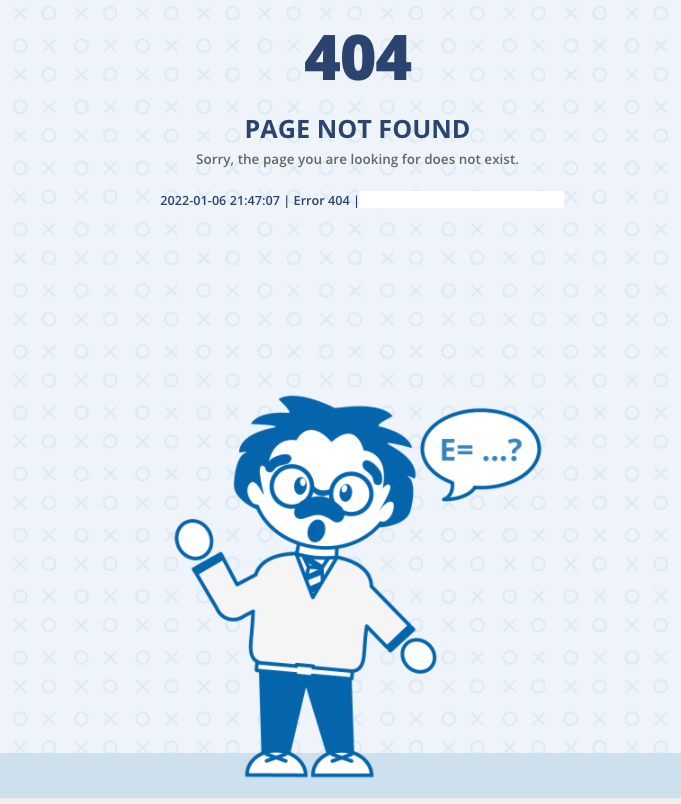
Enter your email address or username and password below to log in to Docebo Community. No account yet? Create an account
Enter your E-mail address. We'll send you an e-mail with instructions to reset your password.