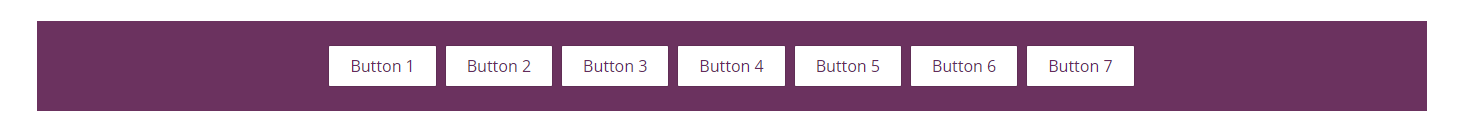Hello everyone!
I recently have begun attempting some HTML/CSS coding endeavors on our homepage to hopefully make a more organized and clean experience for our users. I found a course on Docebo University, titled Take Platform Design to the Next Level and it generously supplied some ideas and accompanying codes. I implemented the ‘Custom Icon Boxes’ on our homepage, this is what it looks like on Screenshot #1 and I am very happy with the size and layout of the boxes, but there is a few things I would love some support on if anyone is willing to help.
- Is there a way to get rid of the white edge that borders each box? I would ideally love to have the box just be the solid color.
- I would love to upgrade the design and text on these boxes to make it look a little more professional or ‘finished’. I love the border and ‘button’ look of the Docebo custom content boxes, I have included a screenshot of what I am talking about. Is it possible to edit the code so I can add a border/box around the text to make it look more like a button? I also ideally would love to change the font as well to match the rest of the platform.
I appreciate any and all help anyone may have, or if you have a different ideas for this kind of menu/icon box display that is also amazing! Screenshots and code included below.
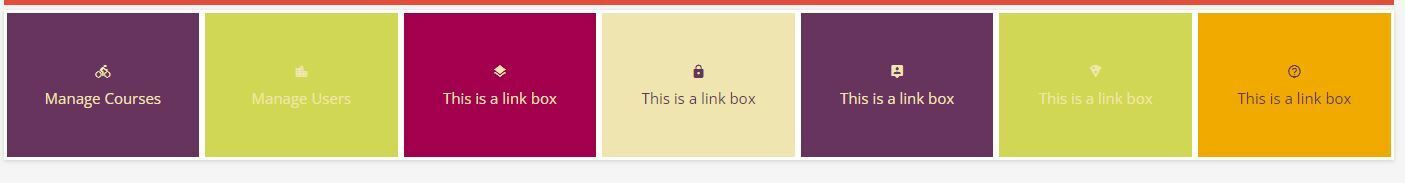

HTML:
<div id="custom_icon_boxes">
<a href="#link1" class="box_1_1 custom_box custom_style1"><span class="ibox_inner"><i class="zmdi zmdi-bike"></i><br />Manage Courses</span></a>
<a href="#link2" class="box_1_1 custom_box custom_style3"><span class="ibox_inner"><i class="zmdi zmdi-city"></i><br />Manage Users</span></a>
<a href="#link3" class="box_1_1 custom_box custom_style4"><span class="ibox_inner"><i class="zmdi zmdi-layers"></i><br />This is a link box</span></a>
<a href="#link4" class="box_1_1 custom_box custom_style5"><span class="ibox_inner"><i class="zmdi zmdi-lock"></i><br />This is a link box</span></a>
<a href="#link5" class="box_1_1 custom_box custom_style1"><span class="ibox_inner"><i class="zmdi zmdi-pin-account"></i><br />This is a link box</span></a>
<a href="#link6" class="box_1_1 custom_box custom_style3"><span class="ibox_inner"><i class="zmdi zmdi-pizza"></i><br />This is a link box</span></a>
<a href="#link7" class="box_1_1 custom_box custom_style2"><span class="ibox_inner"><i class="zmdi zmdi-help-outline"></i><br />This is a link box</span></a>
</div>
CSS:
#custom_icon_boxes{display:flex; flex-wrap:wrap; }
.custom_box:after{content:''; display:block; padding-bottom:75%; }
.ibox_inner{text-align:center; padding:15px; }
.custom_box{margin:3px; display:flex; align-items:center; justify-content:center; text-decoration:none; }
.ibox_inner i{font-size:15px; margin-bottom: 10px; }
.custom_box:hover{filter:brightness(110%); text-decoration:none;}
.custom_style1{background:#6A3460; color:#F1E6B2;}
.custom_style2{background:#F2A900; color:#6A3460;}
.custom_style3{background:#D2D755; color:#F1E6B2;}
.custom_style4{background:#A50050; color:#F1E6B2;}
.custom_style5{background:#F1E6B2; color:#6A3460;}
.box_1_1 {flex:1 0 calc(13% - 10px); font-size:15px;}