before and after (I have a few other tweaks in there too)
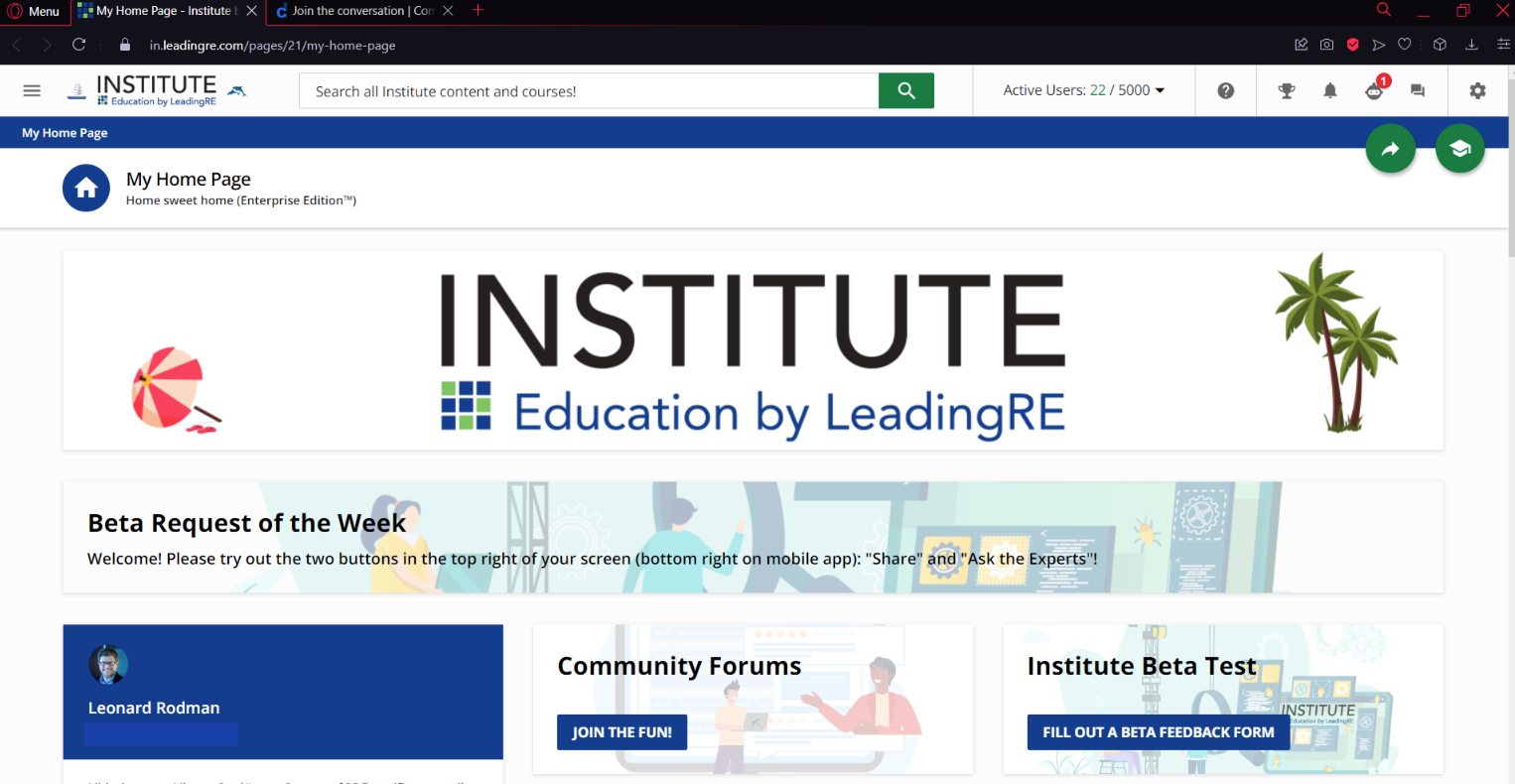
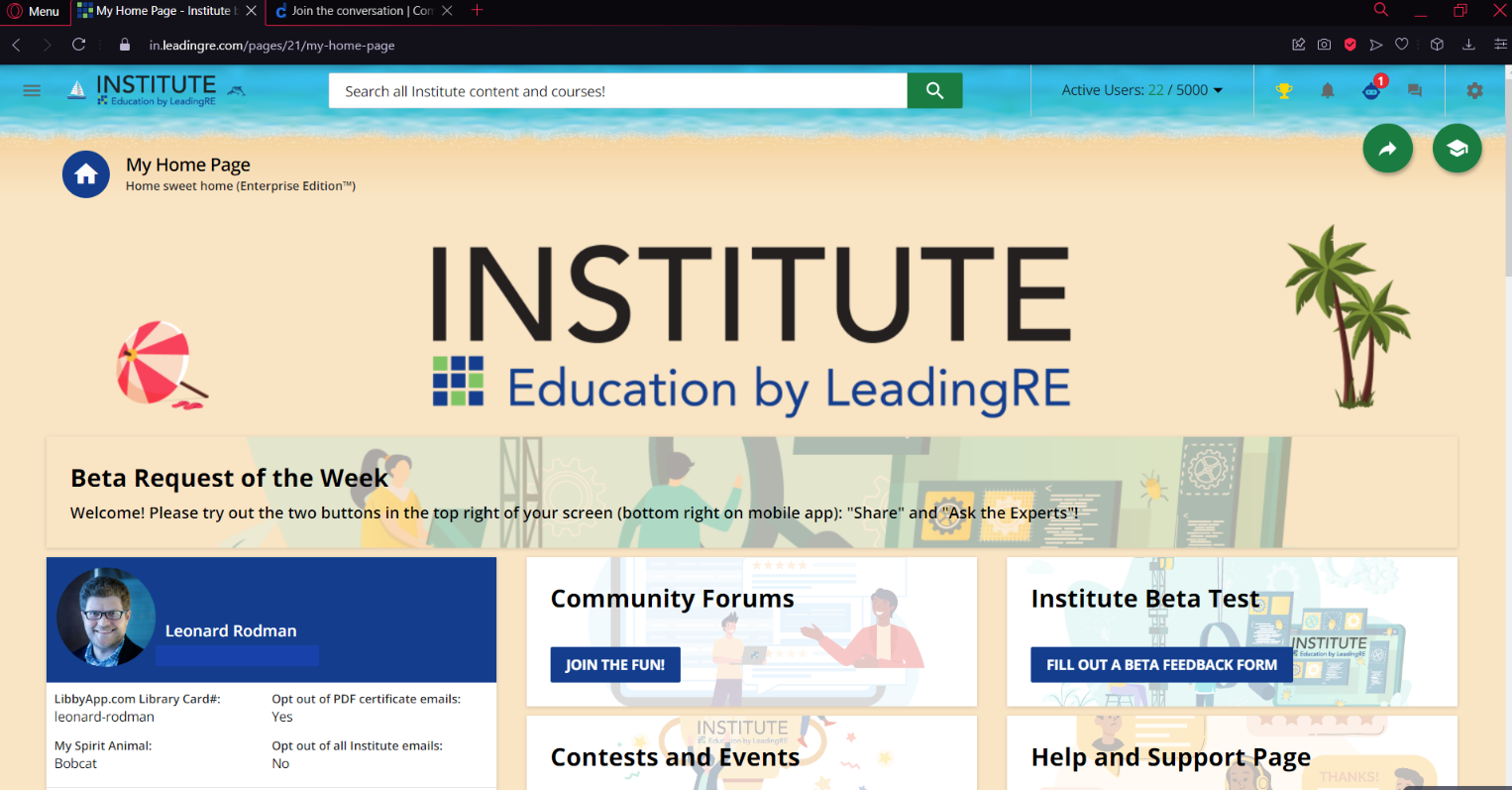
/***************header and titlebar ***************************/
/* fancy header bar*/
header.doc-layout-header div.doc-layout-header-bar doc-layout-internal-header {
background: url(https://docebo-institute.s3.us-east-2.amazonaws.com/public/branding_hacks/breadcrumb-branding-header.png) repeat-x center;
background-size: contain;
background-color: transparent;
}
/* fancy breadcrumb bar*/
doc-layout-breadcrumbs div.breadcrumbs {
background: url(https://docebo-institute.s3.us-east-2.amazonaws.com/public/branding_hacks/breadcrumb-branding.png) repeat-x center;
background-size: contain;
}
doc-layout-breadcrumbs div.breadcrumbs div.hierarchical-breadcrumbs ul li{
visibility: hidden;} /* hide breadcrumb text*/
doc-layout-breadcrumbs div.breadcrumbs div.navigation-history a {
color: black;} /* black navigation-back text*/
/* fancy page title bar */
doc-layout-title-bar div#page-title__wrapper {
background: url(https://docebo-institute.s3.us-east-2.amazonaws.com/public/branding_hacks/breadcrumb-branding-titlebar.png) repeat-x center;
background-size: contain;
box-shadow: none;
}
course-edit div.course-edit_header {
background: url(https://docebo-institute.s3.us-east-2.amazonaws.com/public/branding_hacks/breadcrumb-branding-titlebar.png) repeat-x center;
background-size: contain;
box-shadow: none;
}/*course edit*/
.overview-course-header__wrapper {
background: url(https://docebo-institute.s3.us-east-2.amazonaws.com/public/branding_hacks/breadcrumb-branding-titlebar.png) repeat-x center top !important;
}
.learning-plan-lp .lp-progress__wrapper{
background-color: transparent;
}/*learning plan and course overview*/
.doc-layout-main, .tabs-content {
background: url(https://docebo-institute.s3.us-east-2.amazonaws.com/public/branding_hacks/breadcrumb-branding-docbg.png) repeat left top !important;
}/*main page bg*/
div.doc-layout-page-content div.overview-tabs-wrapper.bg-white {
background-color: transparent;
}/* transparent tabs bar below titlebar */
div.doc-layout-page-content div.overview-tabs-wrapper.bg-white header{
box-shadow: none !important;
}/* remove tabs box shadow*/
@media screen and (max-width: 650px) {
header.doc-layout-header div.doc-layout-header-bar doc-layout-internal-header, doc-layout-breadcrumbs div.breadcrumbs, doc-layout-title-bar div#page-title__wrapper {
background-size: cover !important;
}
}/*cover instead of x-repeat bg image on mobile*/





