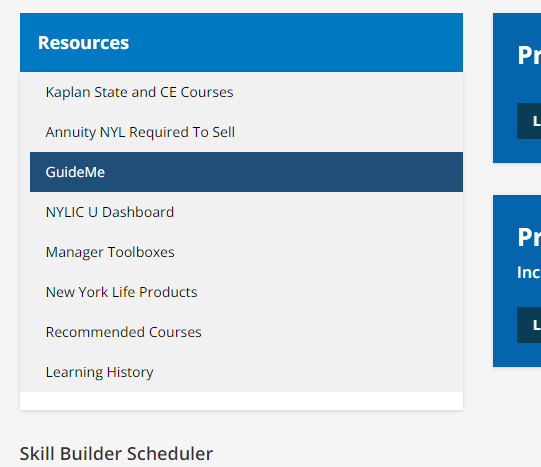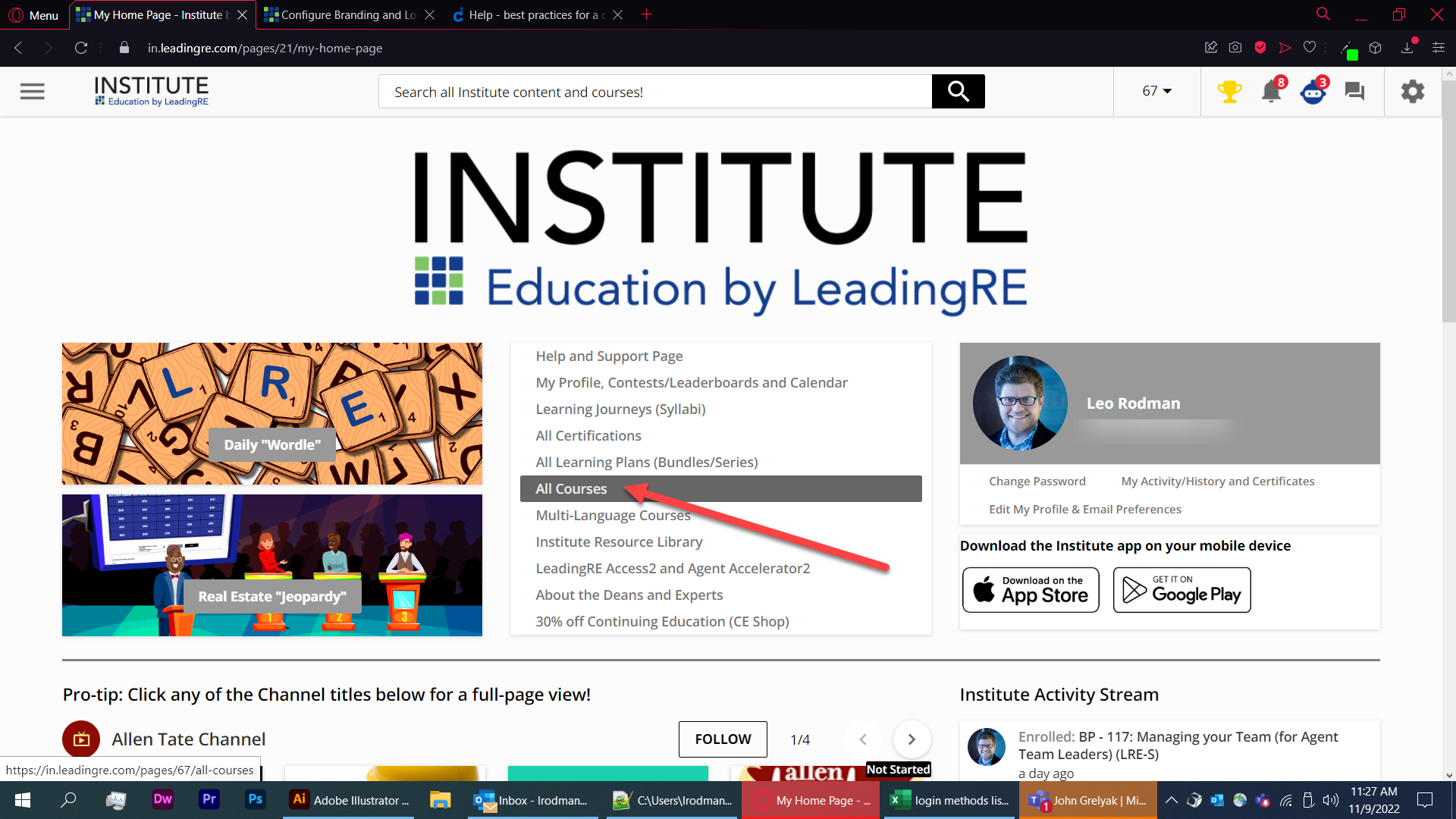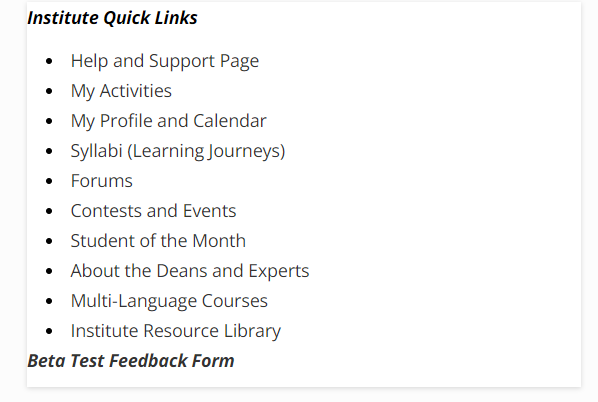
Dreamweaver rewrite:
<!doctype html>
<html>
<head>
<meta charset="utf-8">
<title>Quick Links</title>
</head>
<body>
<p><strong><em>Institute Quick Links</em></strong></p>
<ul>
<li><a href="https://in.leadingre.com/pages/28/help-and-faq">Help and Support Page</a></li>
<li><a href="https://in.leadingre.com/legacy/lms/index.php%3Fr%3DmyActivities/index">My Activities</a></li>
<li><a href="https://in.leadingre.com/pages/30/my-profile-and-calendar">My Profile and Calendar</a></li>
<li><a href="https://in.leadingre.com/pages/56/syllabi-learning-journeys">Syllabi (Learning Journeys)</a></li>
<li><a href="https://in.leadingre.com/learn/course/11/institute-forums">Forums</a></li>
<li><a href="https://in.leadingre.com/pages/36/contests-and-events">Contests and Events</a></li>
<li><a href="https://in.leadingre.com/pages/27/student-of-the-month">Student of the Month</a></li>
<li><a href="https://in.leadingre.com/pages/18/about-the-institute-deans-and-experts">About the Deans and Experts</a></li>
<li><a href="https://in.leadingre.com/pages/52/multi-language-courses-page">Multi-Language Courses</a></li>
<li><a href="https://in.leadingre.com/pages/50/leadingre-resource-library">Institute Resource Library</a></li>
</ul>
<p><a href="https://docs.google.com/forms/d/e/1FAIpQLSdJ55mt6A5ZUIF_hUv69K_Mfb2xzL5dHWqWG8aKcYeEJ7MKvw/viewform"><strong><em>Beta Test Feedback Form</em></strong></a></p>
</body>
</html>
I am thinking the ideal would be responsive button links that change color when hovered and clicked. What’s the best way to do this? Obviously I can rebuild the links as needed.