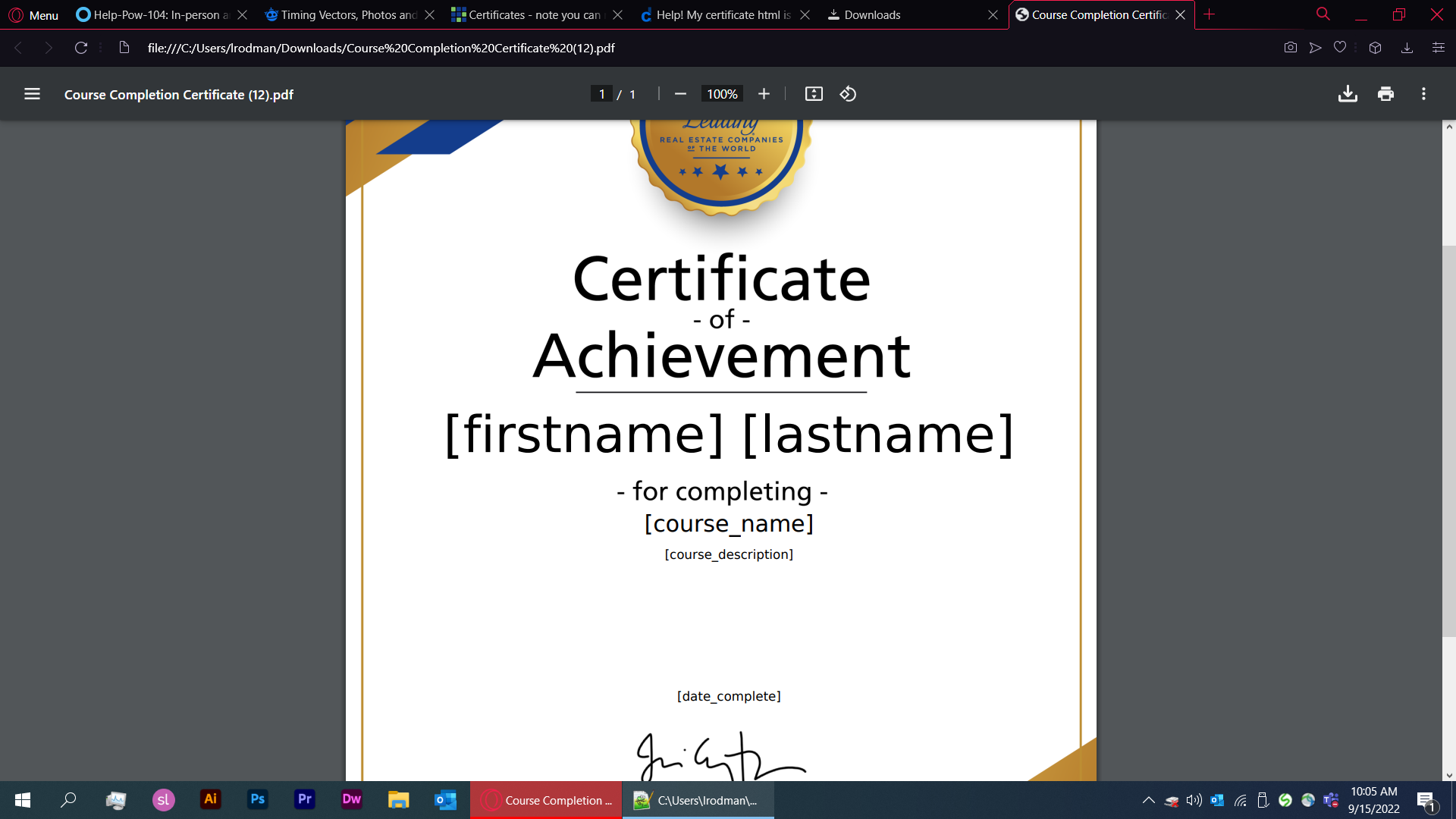<table style="background-image: url('https://in.leadingre.com/admin/certificate.png');" border="0" width="1810px">
<tbody>
<tr>
<td width="100" height="1104"> </td>
<td width="1610"> </td>
<td width="100"> </td>
</tr>
<tr>
<td height="200"> </td>
<td style="font-size: 40pt; text-align: center;">[firstname] [lastname]</td>
<td> </td>
</tr>
<tr>
<td height="68"> </td>
<td> </td>
<td> </td>
</tr>
<tr>
<td height="134"> </td>
<td style="font-size: 18pt; text-align: center;">[course_name]</td>
<td> </td>
</tr>
<tr>
<td height="320"> </td>
<td style="text-align: center;">[course_description]</td>
<td> </td>
</tr>
<tr>
<td height="78"> </td>
<td style="text-align: center;">[date_complete]</td>
<td> </td>
</tr>
<tr>
<td height="638"> </td>
<td> </td>
<td> </td>
</tr>
</tbody>
</table>